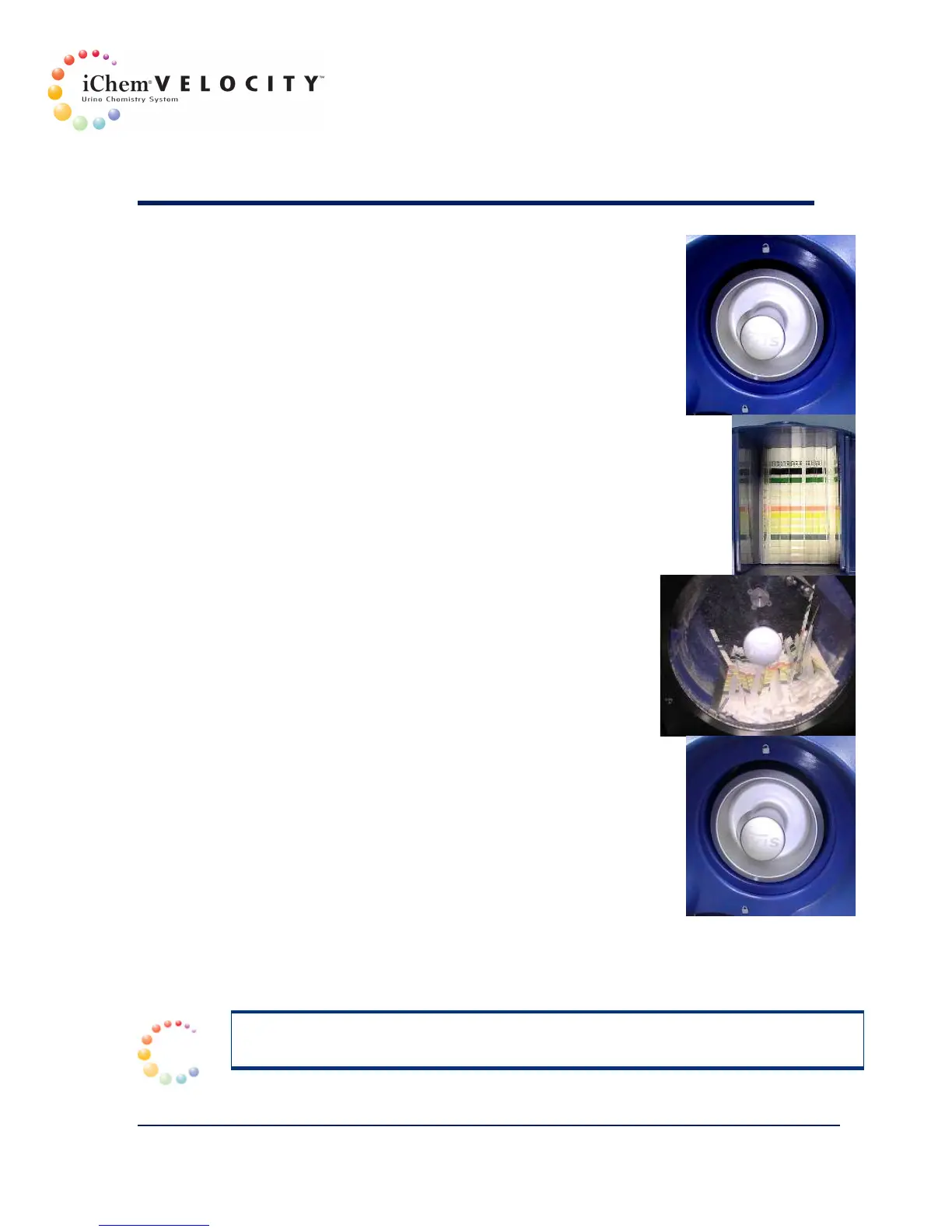4 Sample Processing
301-7146 English Rev B 11/02/2011 Operator’s Manual NA 85
6. Insert the strip loader inside the
analyzer. Rotate the strip loader to the
lock position so that the chemistry strips
drop inside the strip provider module.
The strip provider module will tumble to
place the strips in the flat position.
7. Look through the strip provider module
window to verify that the strips are flat
and are oriented in the proper direction
(black tab facing the back of the
instrument).
8. If some strips are not flat, rotate the strip
loader 180 degrees, and then pull it out
from the analyzer for 5 seconds.
9. Re-insert the strip loader inside the
analyzer, and then rotate the strip loader
to the lock position. The strip provider
module will tumble to place the strips in
the flat position.
10. If strips are still in the wrong orientation,
they will need to be re-aligned or
removed manually.
NOTE: If the front door is opened while samples are being processed, the
samples will be reported as Chem NA and will need to be rerun.
