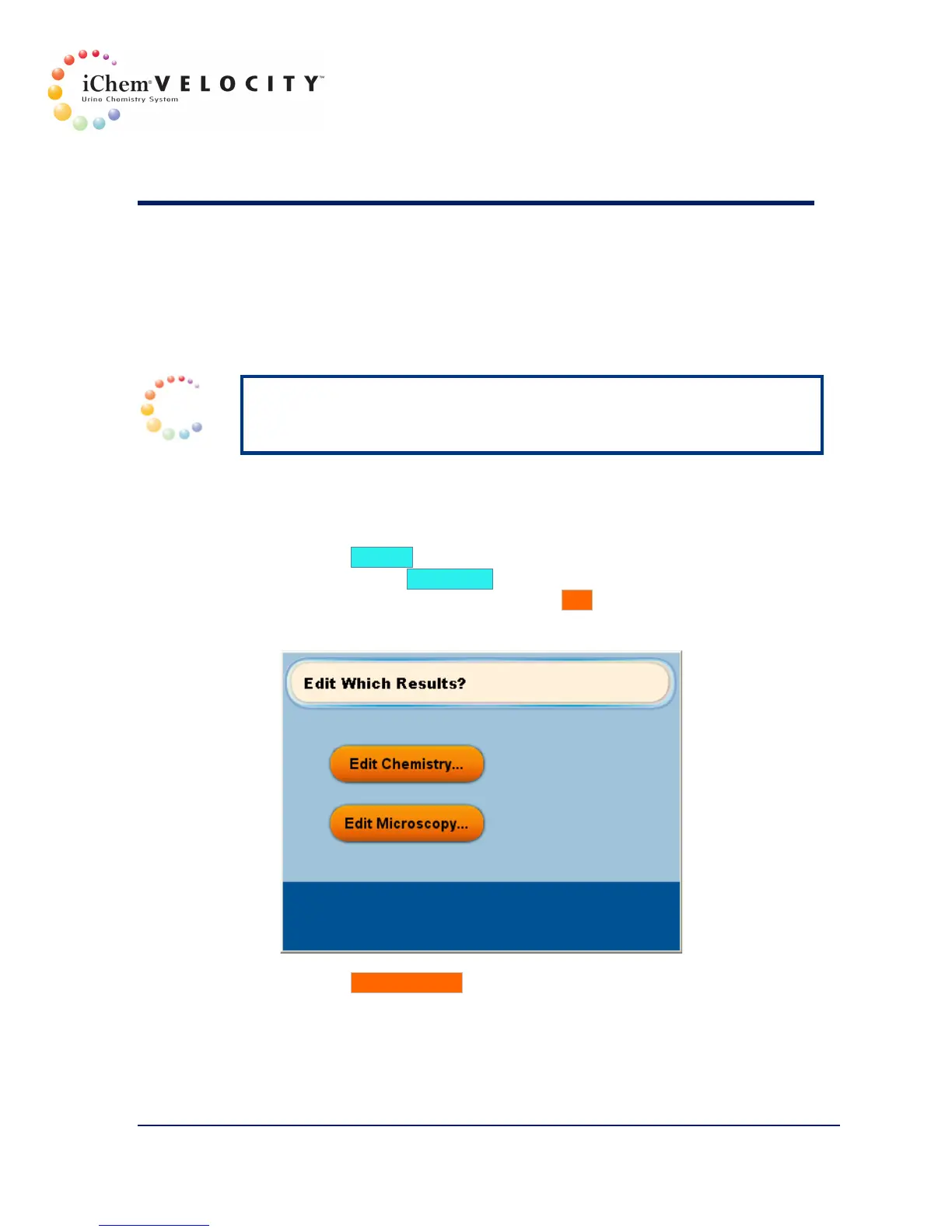7 Results
301-7146 English Rev B 11/02/2011 Operator’s Manual NA 130
Editing Results
In order to be able to edit Results, the function Enable Detail Audit Trail
must be selected; see Chapter 3 – Specimen Settings. The operating
system for the iQ 200 Series must be Windows XP.
NOTE: The user ID of the operator currently logged, the date/time, and
ALL changes made to the original chemistry results will be listed in the
Detailed Audit Trail section of the report. See Specimen Screen.
Editing a Chemistry Result Value
This option can be used to edit chemistry results.
1. From the Worklist screen, double click the specimen row or select the
row and click the Specimens button. The Specimen screen is displayed.
2. From the Specimen screen, click the Edit button. The Edit Which
Results window is displayed.
3. Click the Edit Chemistry button. The Edit Results screen is
displayed. The Present Result column displayed the results obtained
by the chemistry analyzer.