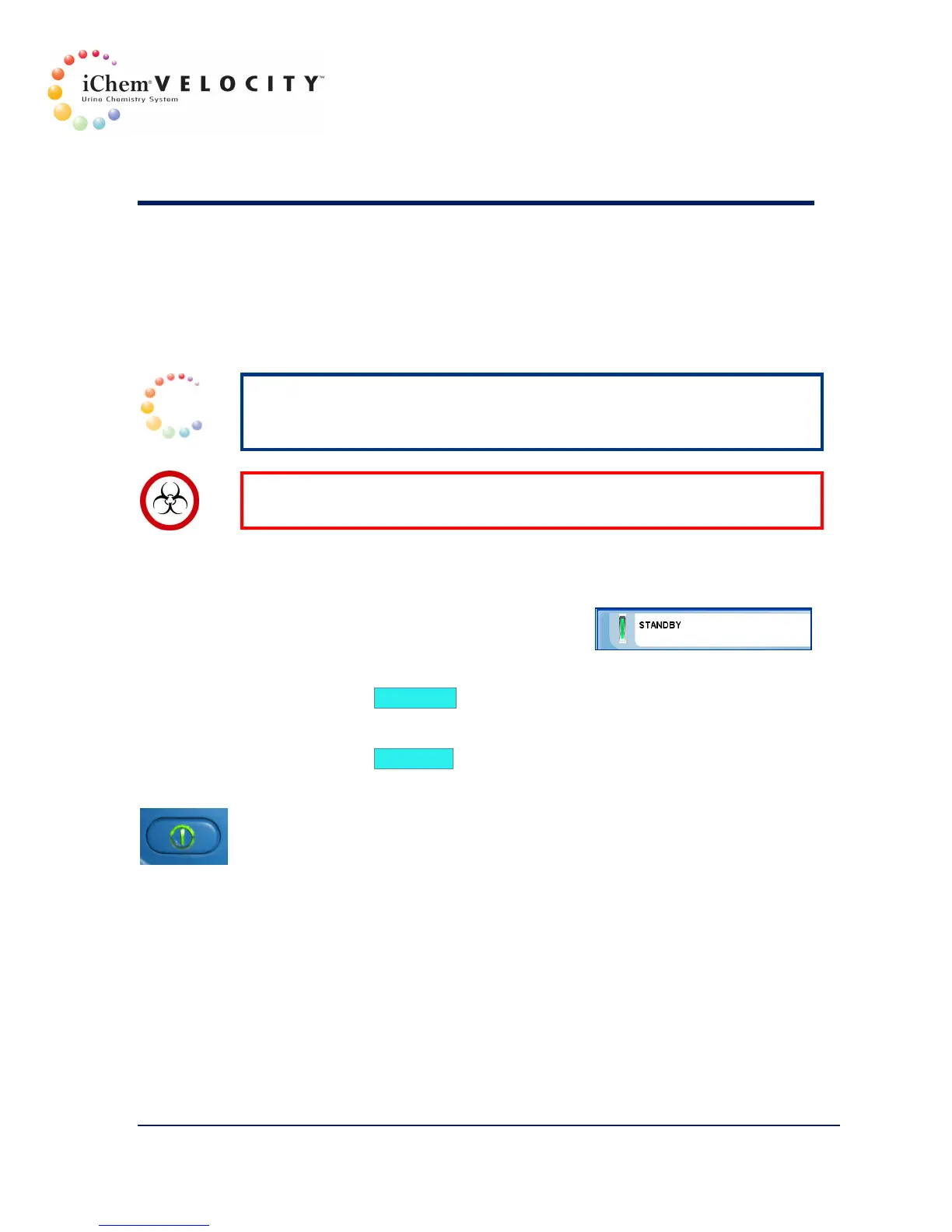8 Maintenance & Service
301-7146 English Rev B 11/02/2011 Operator’s Manual NA 140
Weekly Maintenance
Cleaning the Strip Provider Module
NOTE: This procedure should be performed based on throughput. <200
samples per day- 1 time per week, >200 samples per day- 2 times per
week.
WARNING: Wear protective gloves to prevent exposure to pathogens.
Discard contaminated materials according to applicable regulations.
Items required: Lint free tissues, dry brush, protective gloves, and
eye protection.
1. Make sure the System is in Standby
mode, as indicated on the top left of the
instrument screen.
2. Click on the Instrument button on the top right side of the main
screen.
3. Click on the Go off line button. The system status will change to Off
Line.
4. Turn the power off by pressing the green button located on the left
side of the chemistry system.
5. Open the system front and right side doors to access the Strip
Provider Module.
6. To access the Strip Provider Module, see Accessing the Strip
Provider Module.
7. Remove and discard all chemistry test strips present inside the
module.
