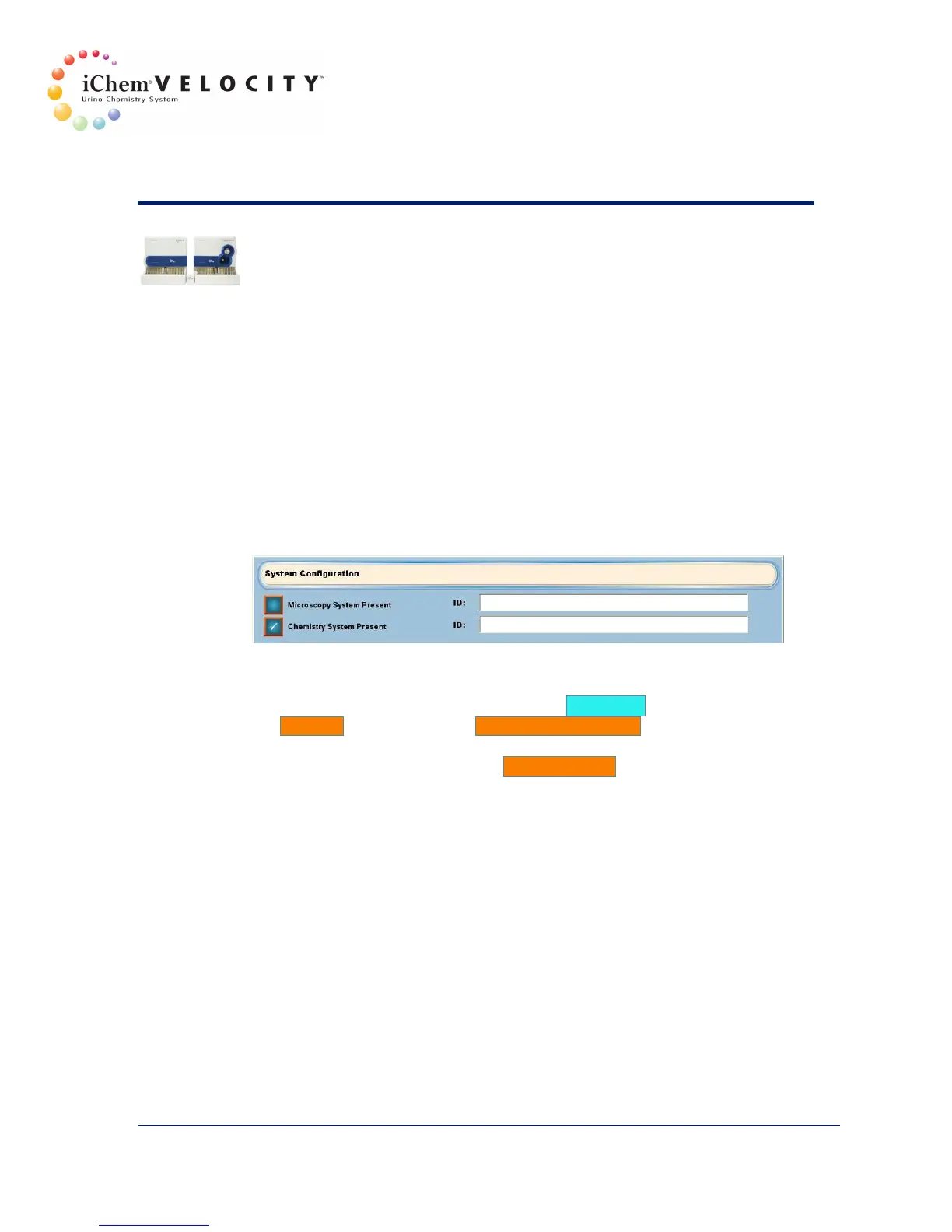3 Setup
301-7146 English Rev B 11/02/2011 Operator’s Manual NA 56
2. The Options field is enabled only if the Microscopy System Present
checkbox is selected.
Chemistry System Present
Another chemistry system can be connected to the iChemVELOCITY
using the iChem
®
BOOST
™
Kit. If this kit is used, both chemistry systems
must be selected and configured at the time of installation. For example,
an iChem VELOCITY can be used as primary chemistry system, and an
iChem100 can be used as backup chemistry system.
1. Click the checkbox to enable the chemistry system.
2. In the ID field, enter the microscopy system Serial Number. The serial
number plate is located on the back of the instrument.
Enter Primary Chemistry Settings
1. From the Instrument screen, click the Go off line button. Click the
Settings button. Click the System Configuration button.
2. From the System Configuration screen, select the analyzer to be used
as primary system. Click the Install Settings button, the Select
Chemistry Settings screen is displayed.
