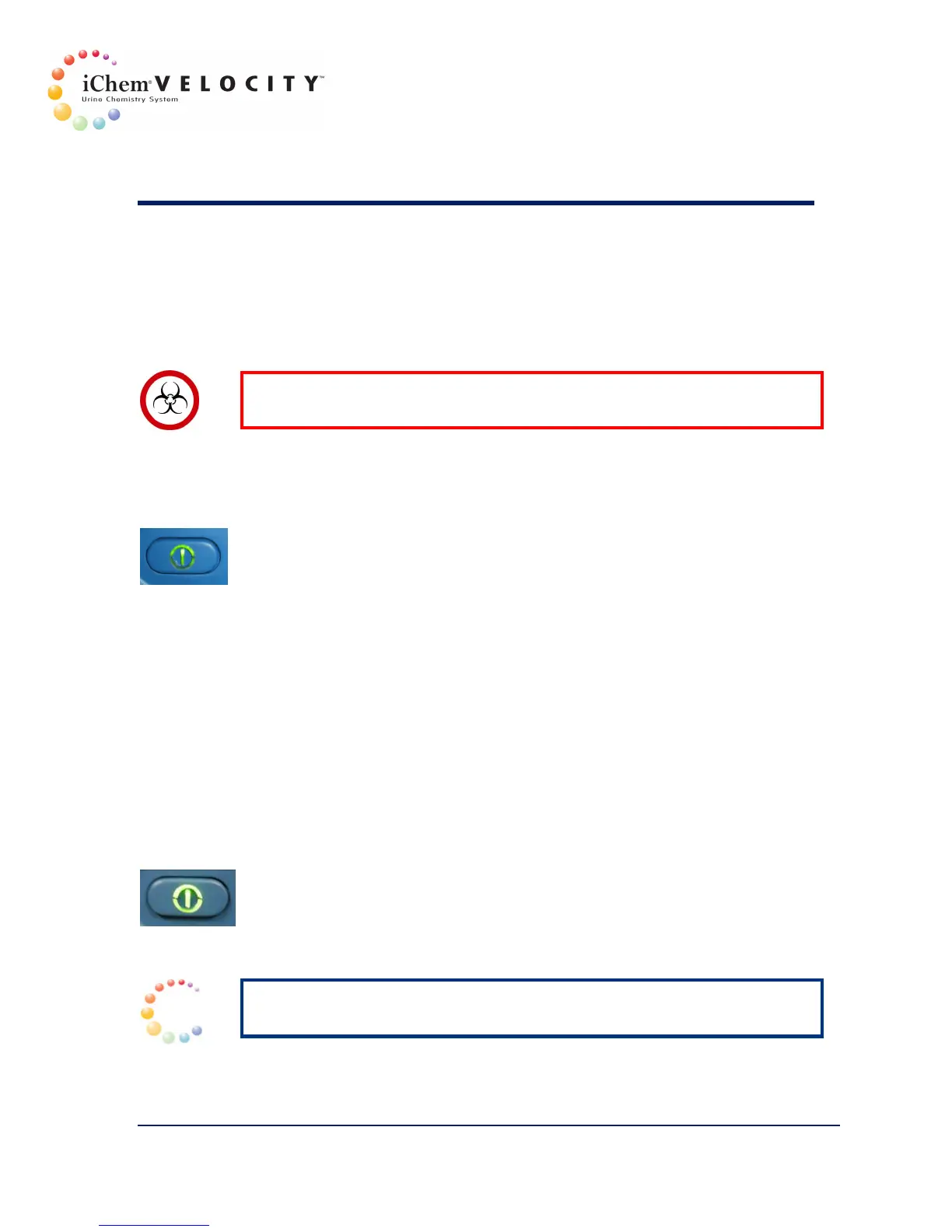8 Maintenance & Service
301-7146 English Rev B 11/02/2011 Operator’s Manual NA 149
Preparation for Long Term Shutdown
If the system is not used for more than a week, crystal formation may
occur that can cause damage.
WARNING: Wear protective gloves to prevent exposure to pathogens.
Discard contaminated materials according to applicable regulations.
1. Clean the Wash Station Bath; see Cleaning the Wash Station Bath.
2. Perform Daily Maintenance, see Daily Maintenance.
3. Turn the power off by pressing the green button located on the left
side of the chemistry system.
4. Turn off the power by pressing the main power switch located on the
back of the chemistry system.
Start-up after Long term Shutdown
After long term shutdown (over one week), follow the instructions below
before using the system:
1. Turn on power using the Main power switch on the back of the
system.
2. Wait until the Instrument screen is displayed. Make sure the status on
the top left corner of the screen is “OFF”.
3. Press the green ON/OFF button on the front of the system. The status
should change to Standby.
4. Logon to the system.
NOTE: Verify the system is in Standby mode as indicated by a status light
(green) on the instrument and displayed on the top left side of the screen.
5. After startup, the wash solution bottle located inside the system will
refill automatically.
