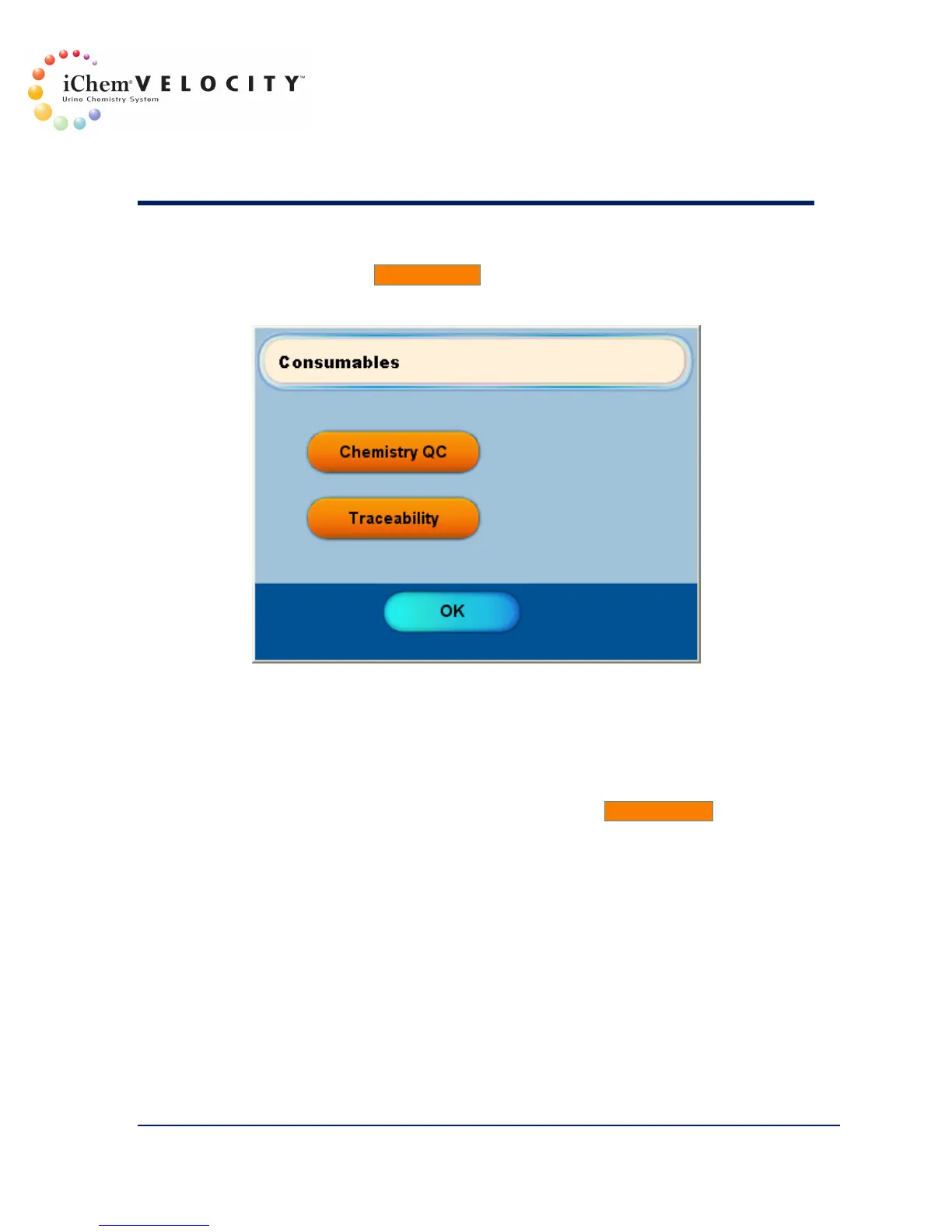10 Consumables Traceability
301-7146 English Rev B 11/02/2011 Operator’s Manual NA 195
5. Click on the Consumables button located at the bottom of the
Instrument screen. The Consumables window is displayed.
Chemistry QC Consumables
The Chemistry QC screens allow any user to enter strip lot information
and chemistry QC such as name, lot ID, Expiration date and lower and
upper limit for each analyte.
1. From the Consumables windows, click the Chemistry QC button.
2. On the first Chemistry QC screen, enter the lot ID and expiration date
for the chemistry test strips.