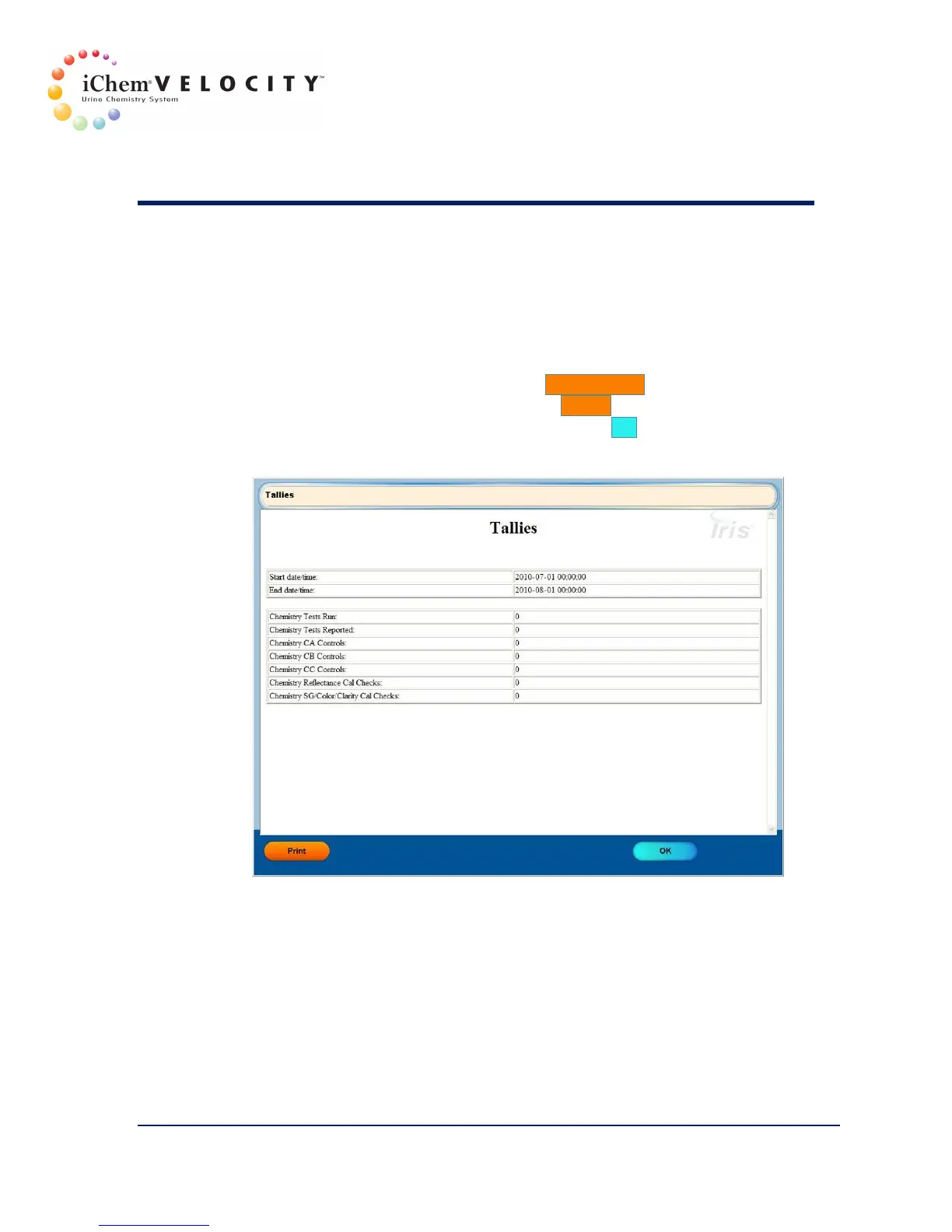8 Maintenance & Service
301-7146 English Rev B 11/02/2011 Operator’s Manual NA 155
Tallies
This option allows the user to obtain detailed information concerning the
number of tests and controls run on the iQ Series system for a specific
period of time.
1. From the Instrument screen, click Maintenance.
2. From the Maintenance screen, click Tallies.
3. Enter the specific time range and then click OK.
4. The screen will display a report similar to the one below.
Errors
This function displays an error log of the chemistry system.
