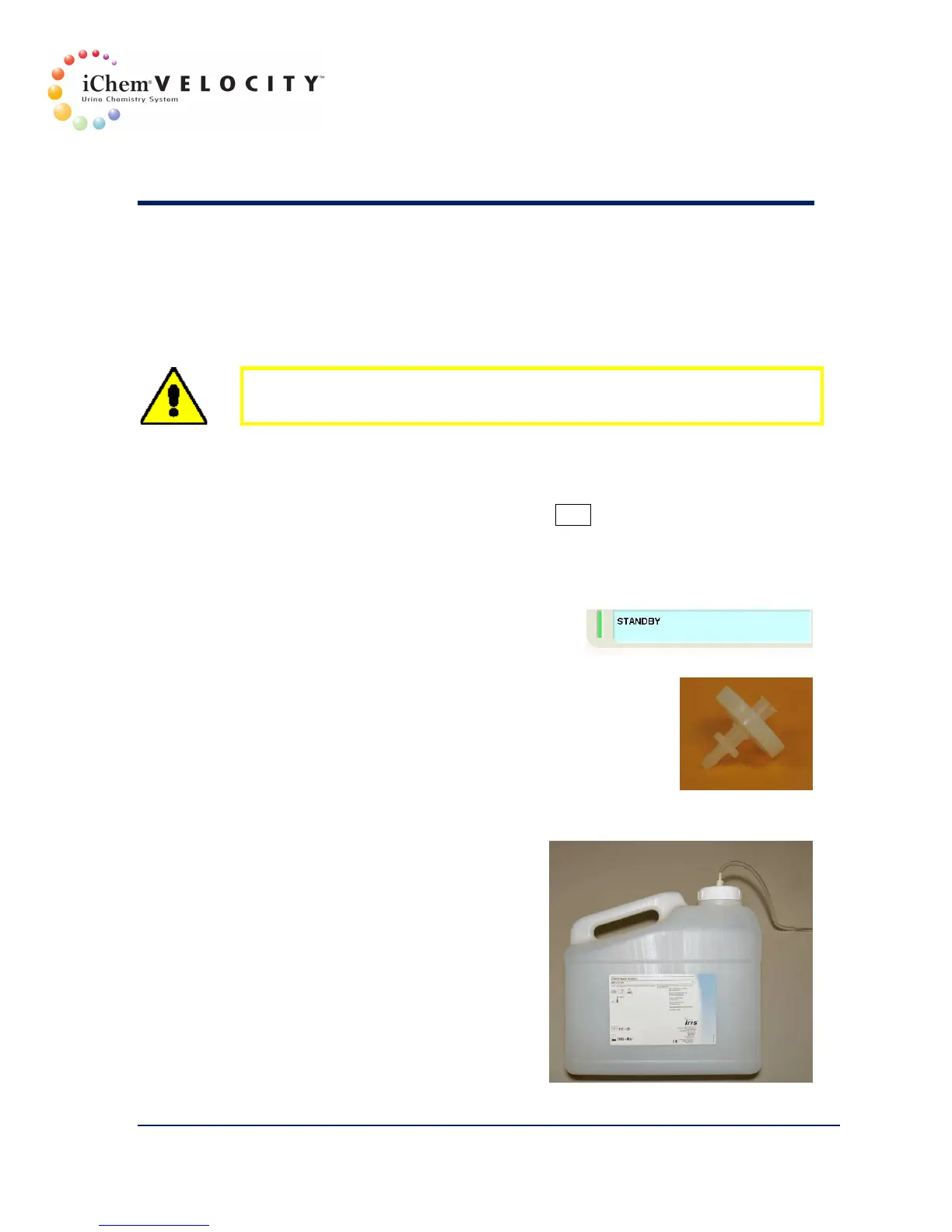4 Sample Processing
301-7146 English Rev B 11/02/2011 Operator’s Manual NA 87
Replacing Wash Solution Container and Wash Solution
Filter
As needed or quarterly
CAUTION: Wear fresh gloves when changing the Wash Solution filter.
Have a supply of paper towels to catch spills and drips.
The iChem Wash Solution is packaged with 4 filters. Replace the Wash
Solution Filter with each bottle.
Items required: iChem Wash Solution (REF: 800-7704 and iChem Wash
Solution Filter, paper towels and protective gloves.
When the “Chemistry Wash level is low” message appears:
1. Make sure the system is in Standby
mode, as indicated on the top left of
the instrument screen.
2. Remove the cap of the old wash solution bottle.
3. The filter located at the end of the tubing needs to
be replaced with every container.
4. Remove the old filter by grasping the tube above
the filter and pulling the filter straight off.
5. Remove the new filter from its
package and push it straight onto
the tube. The filter only goes on
one way, with the narrow section
going into the tube
6. Insert the tubes into the wash
solution bottle and tighten the
cap.
7. Do not mix the contents of the
bottles.
8. Dispose of the old container and the old filter.
