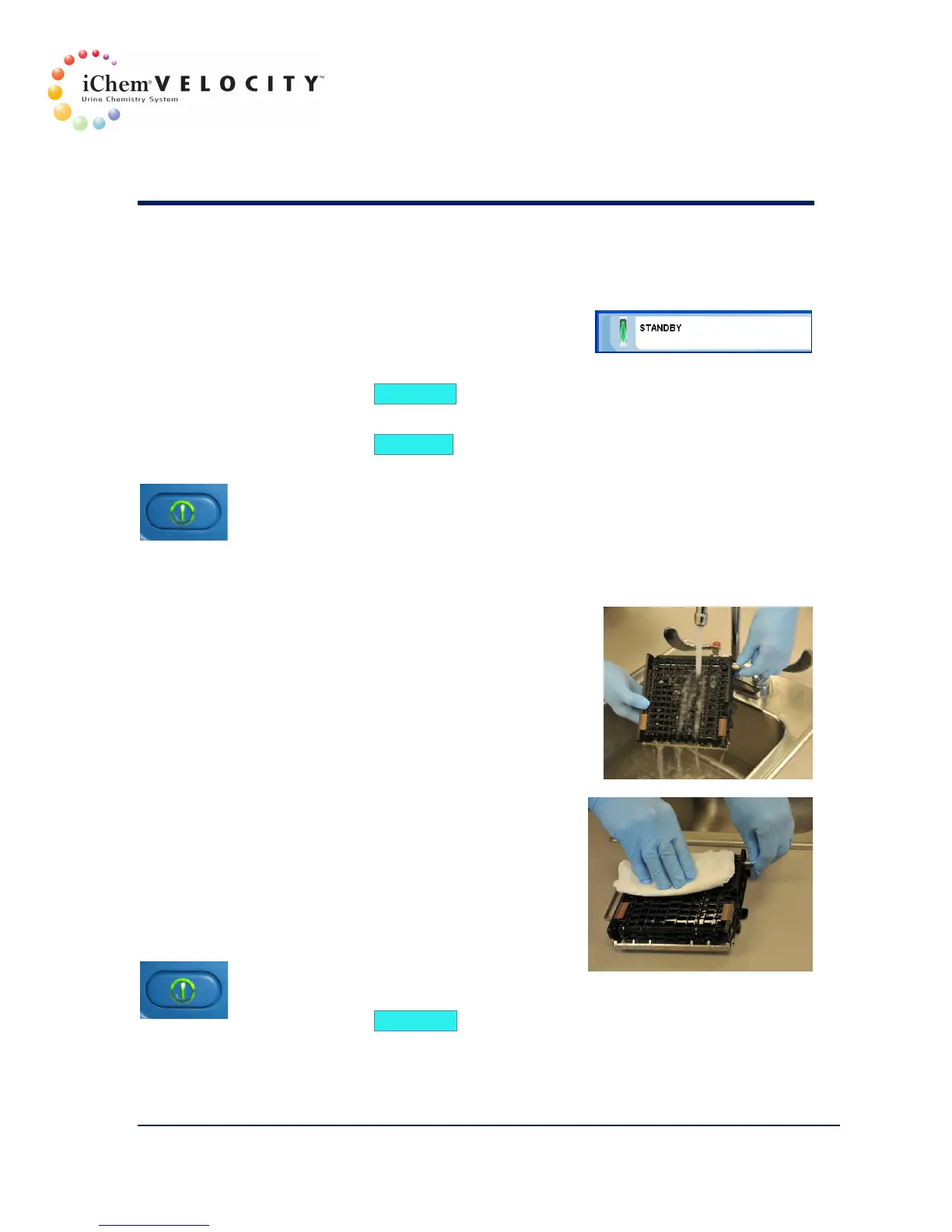8 Maintenance & Service
301-7146 English Rev B 11/02/2011 Operator’s Manual NA 145
Cleaning the Strip Conveyor System
1. Make sure the System is in Standby
mode, as indicated on the top left of the
instrument screen.
2. Click on the Instrument button on the top right side of the main
screen.
3. Click on the Go off line button. The system status will change to Off
Line.
4. Turn the power off by pressing the green button located on the left
side of the chemistry system.
5. To access the Strip Conveyor, see Accessing the Strip Conveyor
Module.
6. Pull out and then push down the blue latch securing the Strip
Conveyor.
7. Pull the handle to remove the Strip
Conveyor System from its location.
8. Dip the Strip Conveyor System into
warm soapy water.
9. Rinse under tap running warm water
while turning the knob to rotate the links.
10. Shake off any excess water and wipe
using lint-free tissue.
11. Make sure that the Strip Conveyor
System is completely dry, and then re-
install it inside the analyzer; see
Accessing the Strip Conveyor
Module.
12. Close the front and side door.
13. Turn the power on by pressing the
green button located on the left side of the chemistry system.
14. Click on the Go On line button. The system status will change to On
Line.
15. Let the system warm up for 50 minutes before use.