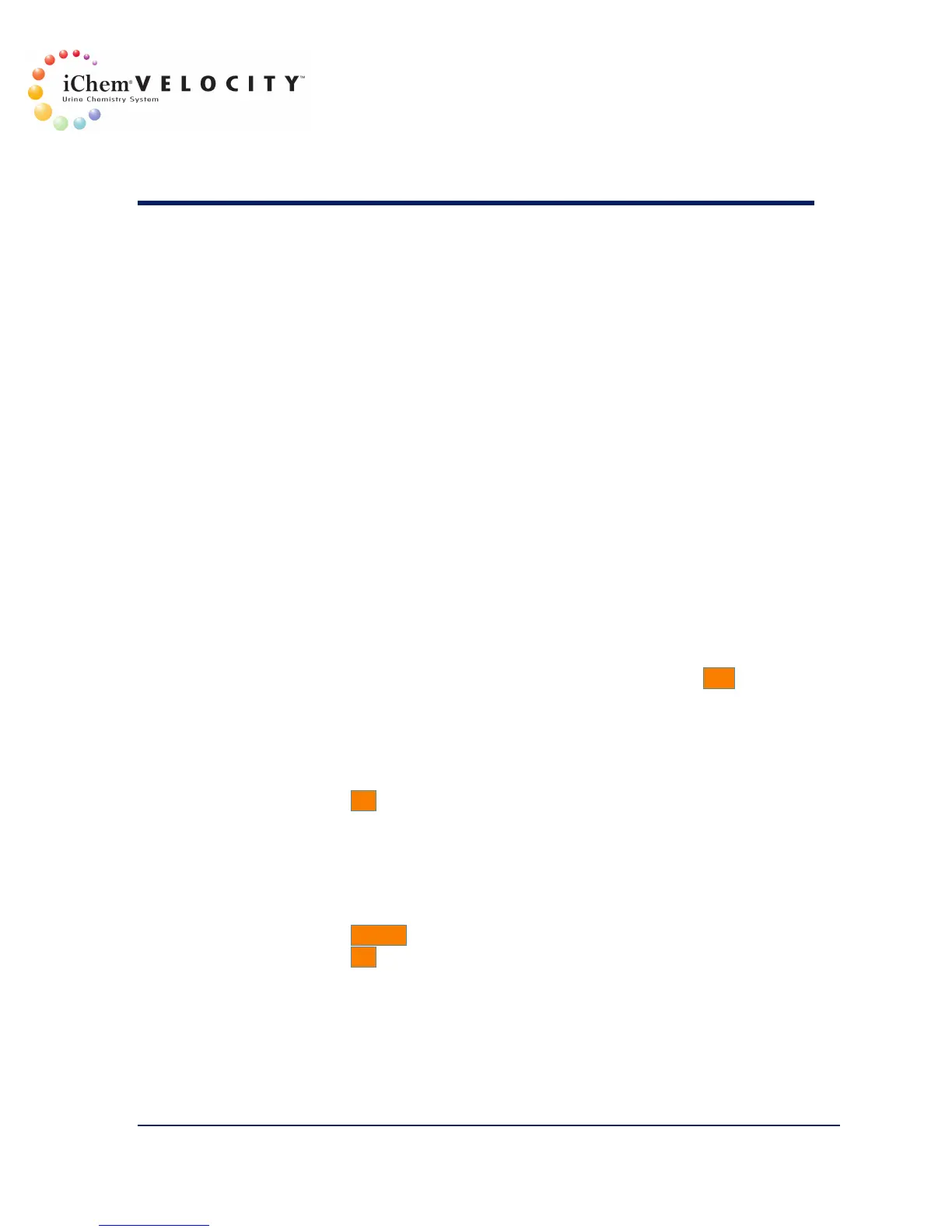10 Consumables Traceability
301-7146 English Rev B 11/02/2011 Operator’s Manual NA 199
Add Button
Click this button to add a new consumable, see Adding a New
Consumable for more information.
Update Button
Click this button to edit a consumable, see Editing an Existing
Consumable for more information. In case of additions or deletions, the
end dates are automatically recalculated.
OK Button
Click this button to validate any entry or change from the list and return to
the Consumables window.
Cancel Button
Click this button to cancel any entry or change from the list and return to
the Consumables window.
Adding a New Consumable
1. From the Consumables Traceability window, click the Add button.
2. The following fields must be documented:
1. Name
2. Lot: lot number
3. Expiration: see Consumables Information for more information
4. Start: filled automatically with the current date/time
3. Click the OK button to return to the Consumables window.
Editing a Consumable
1. From the Consumables Traceability window, select the consumable
to edit.
2. Edit the fields as needed.
3. Click the Update button.
4. Click the OK button to return to the Consumables window.
Deleting a Consumable
1. From the Consumables Traceability window, select the consumable
to delete.
2. Enter a comment in the Deletion Comment field.
