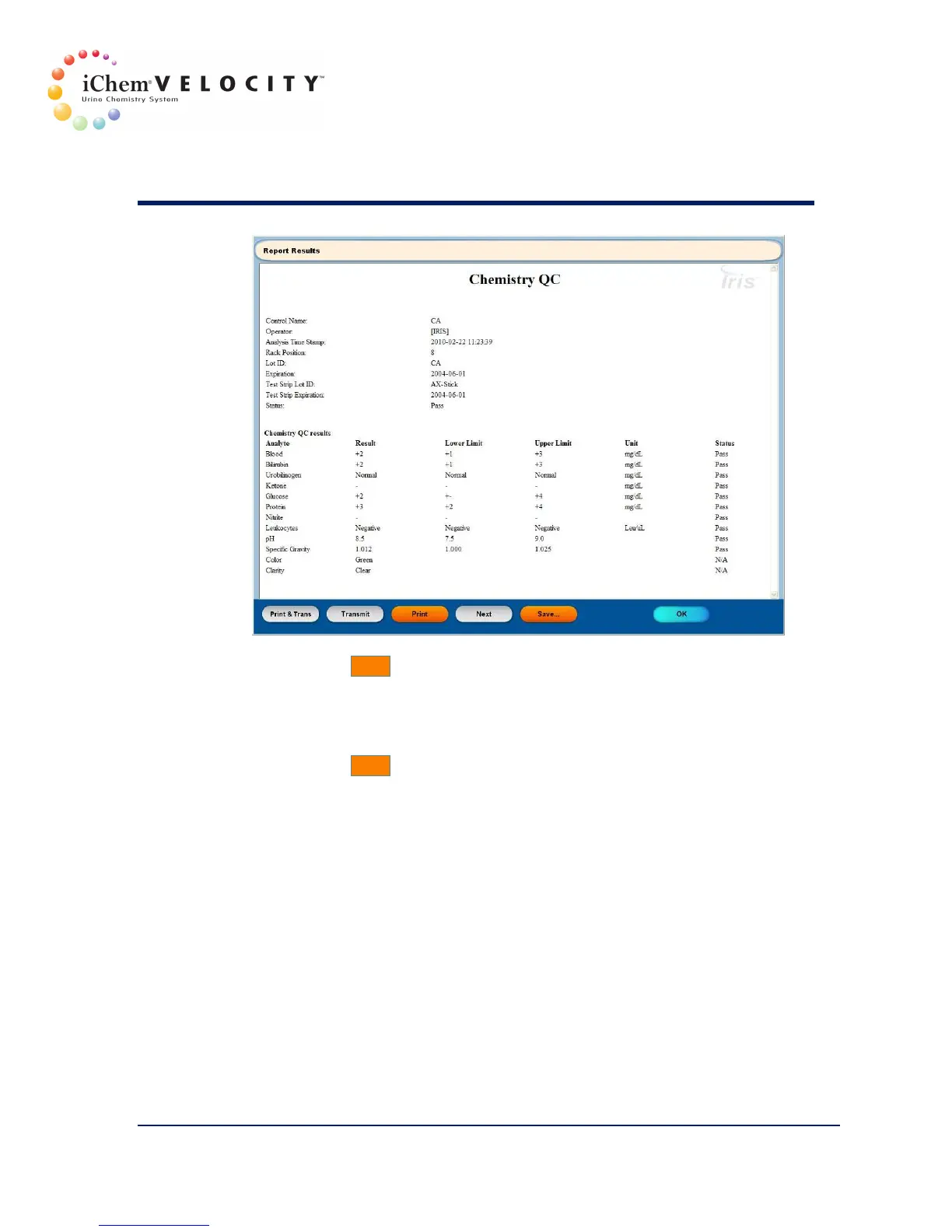5 Quality Control
301-7146 English Rev B 11/02/2011 Operator’s Manual NA 98
4. Click the Save button, a standard save Windows popup is displayed.
5. Select the destination:
a. E:/ USB drive
b. F:/External hard drive
6. Select the folder, and then type the name for the file to be saved.
Click the Save button.
