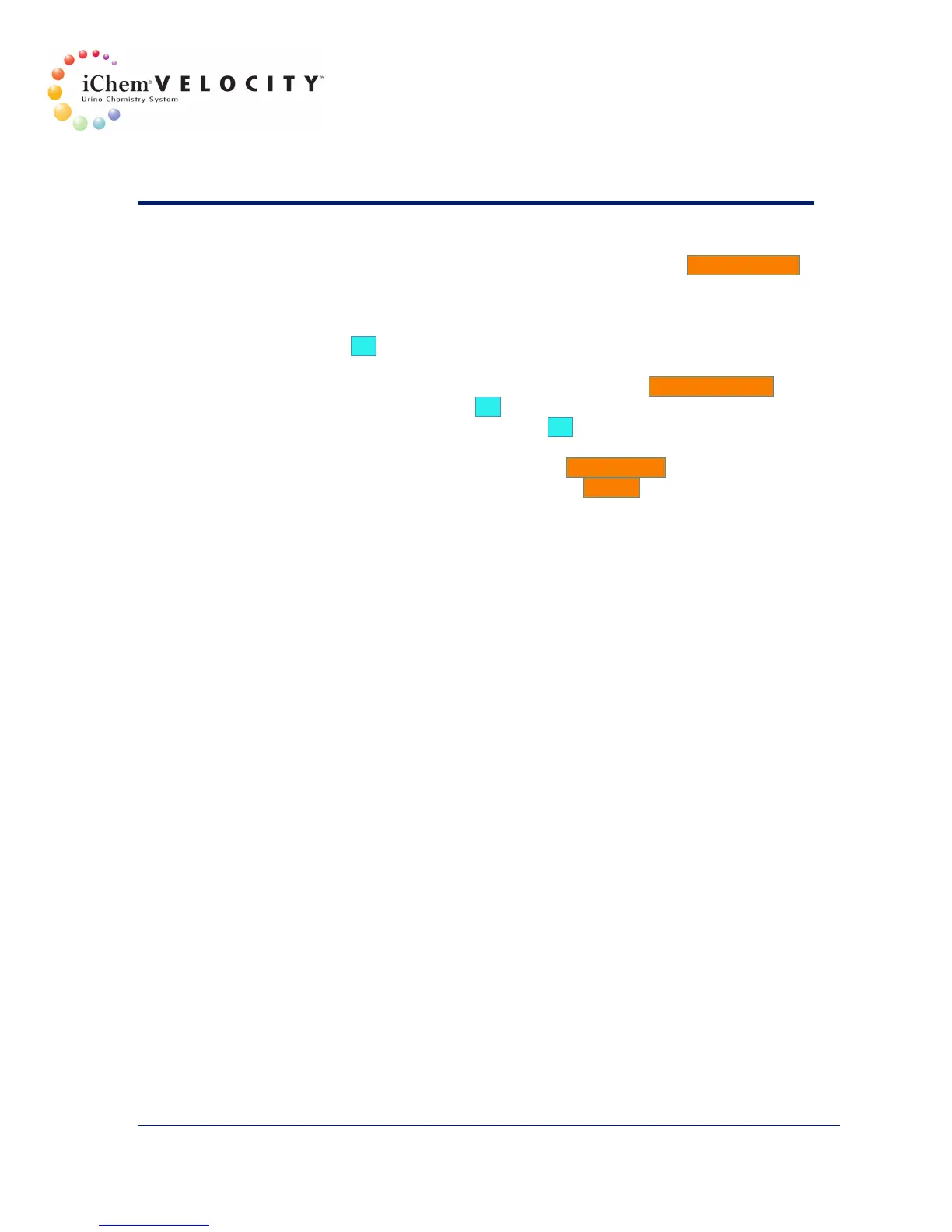8 Maintenance & Service
301-7146 English Rev B 11/02/2011 Operator’s Manual NA 168
5. From the System Configuration screen, select the backup system (for
example, Other chemistry system), and then click the Install Settings
button. The Select Chemistry Settings screen is displayed.
6. Use the pulldown button to select the backup chemistry system and
settings.
7. Click the OK button to select the chemistry settings and return to the
System Configuration screen.
8. From the System Configuration screen, click the Save as primary
button; and then click the OK button to save the change.
9. From the Settings screen, click the OK button to return to the
Instrument screen.
10. From the Instrument screen, click the Maintenance button.
11. From the Maintenance screen, click the Restart button.
12. When the software restarts, make sure the backup instrument in On
and ready to use.
