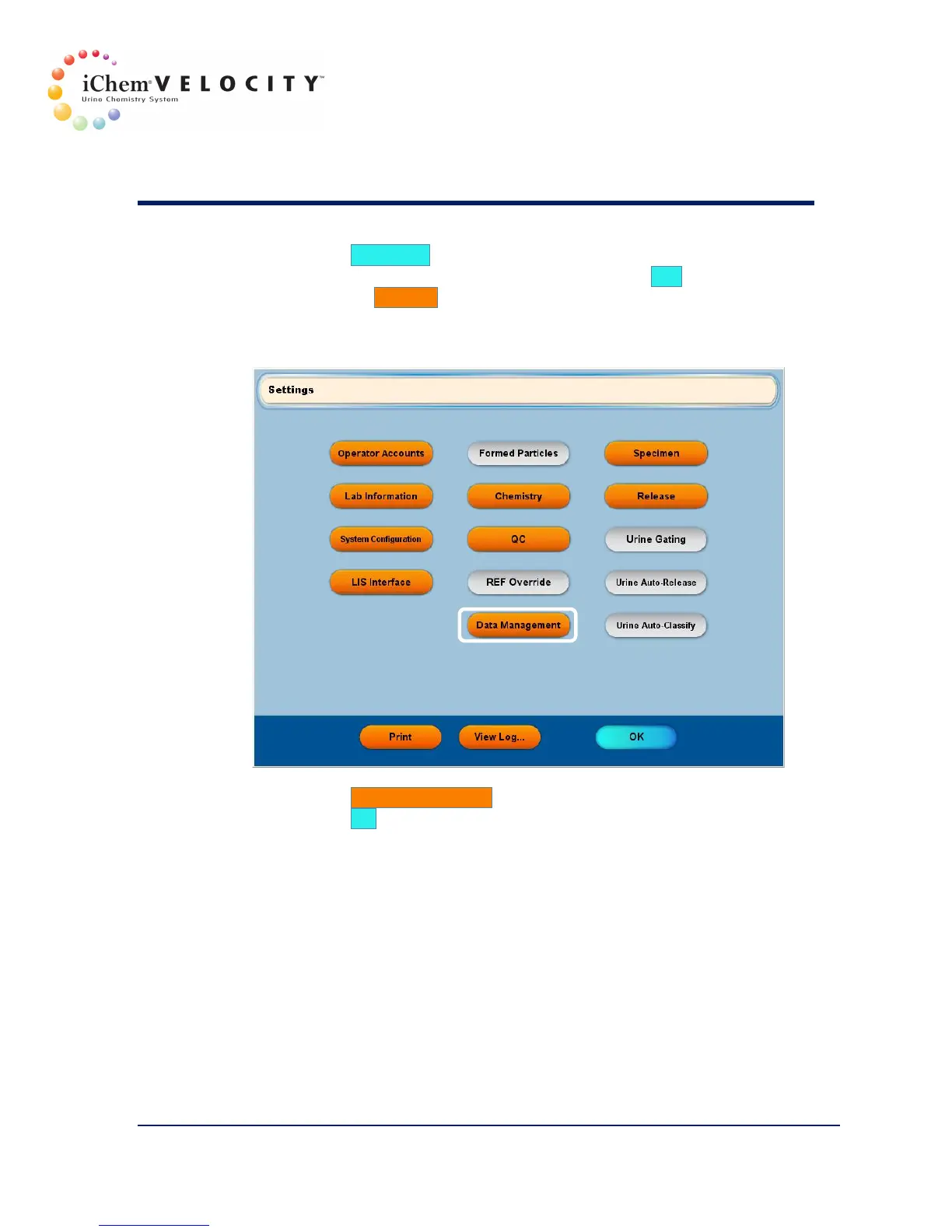9 iWARE
™
Expert System
301-7146 English Rev B 11/02/2011 Operator’s Manual NA 179
2. Click the Go off line button.
3. A confirm window pops up (with warnings). Click Yes
4. Click on the Settings button located at the bottom of the Instrument
screen.
5. The Settings screen is displayed.
6. Click the Data Management button.
7. Click the OK button
8. The Building Custom Rules screen is displayed.