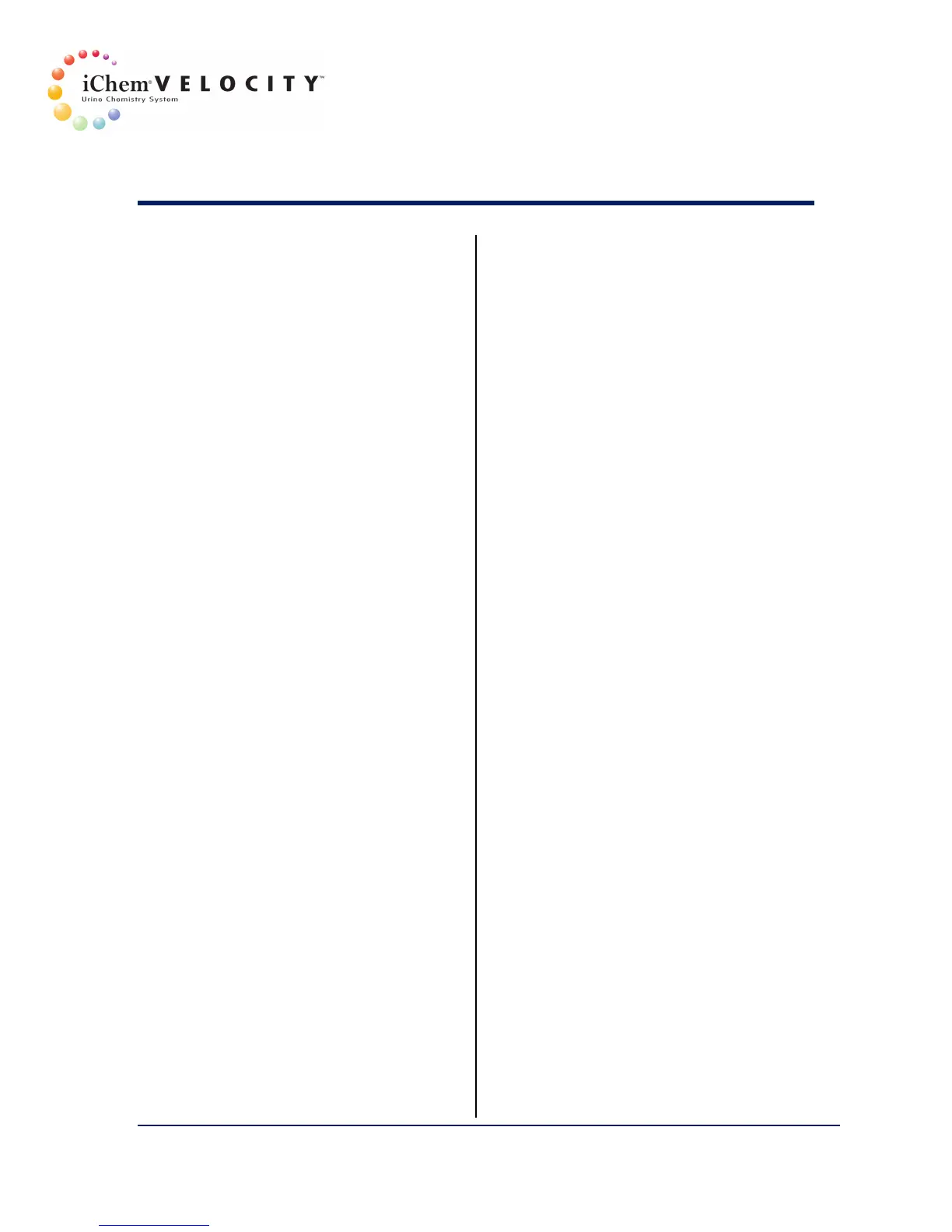Index
301-7146 English Rev B 11/02/2011 Operator’s Manual NA 233
Button, tagging ............................................... 180
Button, tagging using the tagging ................... 188
Button, Update ............................................... 199
Buttons ............................................................. 38
C
CalChek rack ..................................................... 29
CalChek Reagents ........................................... 102
CalCheks Frequency ........................................ 103
Calibration Check Material ............................. 102
Calibration/Quality Control Material .............. 202
Cancel Button ................................................. 199
Cautions ............................................................ 14
Changes, Validating the .................................... 60
CHEM CONFIRM ............................................. 125
Chemistry QC Consumables ........................... 195
Chemistry Settings ............................................ 64
Chemistry Strips
Loading ......................................................... 84
Chemistry System Flag Messages ................... 125
Chemistry Test Strips ...................................... 203
CHEMTRANSLATE ........................................... 125
Clarity ............................................................. 213
Clarity CalChek solutions ................................ 102
Cleaning the Instrument Surfaces .................. 138
Cleaning the Optical Sensors on the Sample
Transport Module ...................................... 148
Cleaning the Optional Load/Unload Trays ...... 138
Cleaning the Sample Transport Module ......... 138
Cleaning the Sample Tube Detector ............... 147
Cleaning the Strip Provider Module ............... 140
Cleaning the Wash Station Bath ..................... 144
Clear All button ................................................. 82
Clear Rack button ............................................. 82
Clearing Specimen Information ........................ 82
Clinical Concordance Tables ........................... 222
Coefficient of Variation .................................. 101
Color and Clarity ............................................... 24
Color and Clarity Report Ranges ..................... 213
Color CalChek solutions .................................. 102
Colors .............................................................. 213
Communication settings ................................... 62
Condition, adding one .................................... 184
Consumable Replenishment ........................... 135
Consumable, Adding a new ............................ 199
Consumable, Deleting a .................................. 199
Consumable, Editing a .................................... 199
Consumables .................................................... 84
Consumables Information .............................. 193
Consumables or Part Replacement ............ 44, 88
Consumables Report ...................................... 200
Consumables Search ....................................... 209
Consumables Traceability ............................... 193
Consumables Traceability Screen ................... 198
Consumables, Chemistry QC .......................... 195
Consumables, Entering data ........................... 194
Control Frequency ............................................ 89
Control Material ............................................... 89
Control rack ...................................................... 29
Correct Specimen ID ....................................... 117
Create Button ................................................. 181
Creating a New Numbered Custom Rule ........ 183
Creating a New Unnumbered Rule ................. 183
Creating Populated Rules ............................... 183
Criteria, search with additional ...................... 190
Custom Rule, creating a new numbered ........ 183
D
Daily Maintenance .................................. 135, 137
Data Management .......................................... 177
Data Management Results ............................. 192
Data, Entering consumables ........................... 194
Date-time combo-box ...................................... 94
Day 1 – Day 20 CC/CB/CA Control results for
color ........................................................... 221
Day-To-Day Precision...................................... 217
Definitions, QC ................................................ 101
Delete Button ................................................. 181
Delete Conditions Button ............................... 181
Delete Flagged Specimen ............................... 129
Delete Specimen ............................................. 115
Deleting a Condition from a Rule ................... 185
Deleting a Consumable ................................... 199
Deleting an Operator ........................................ 53
Demographics ................................................... 62
Dilution rack ..................................................... 29
Discarding Liquid Waste ................................. 137
