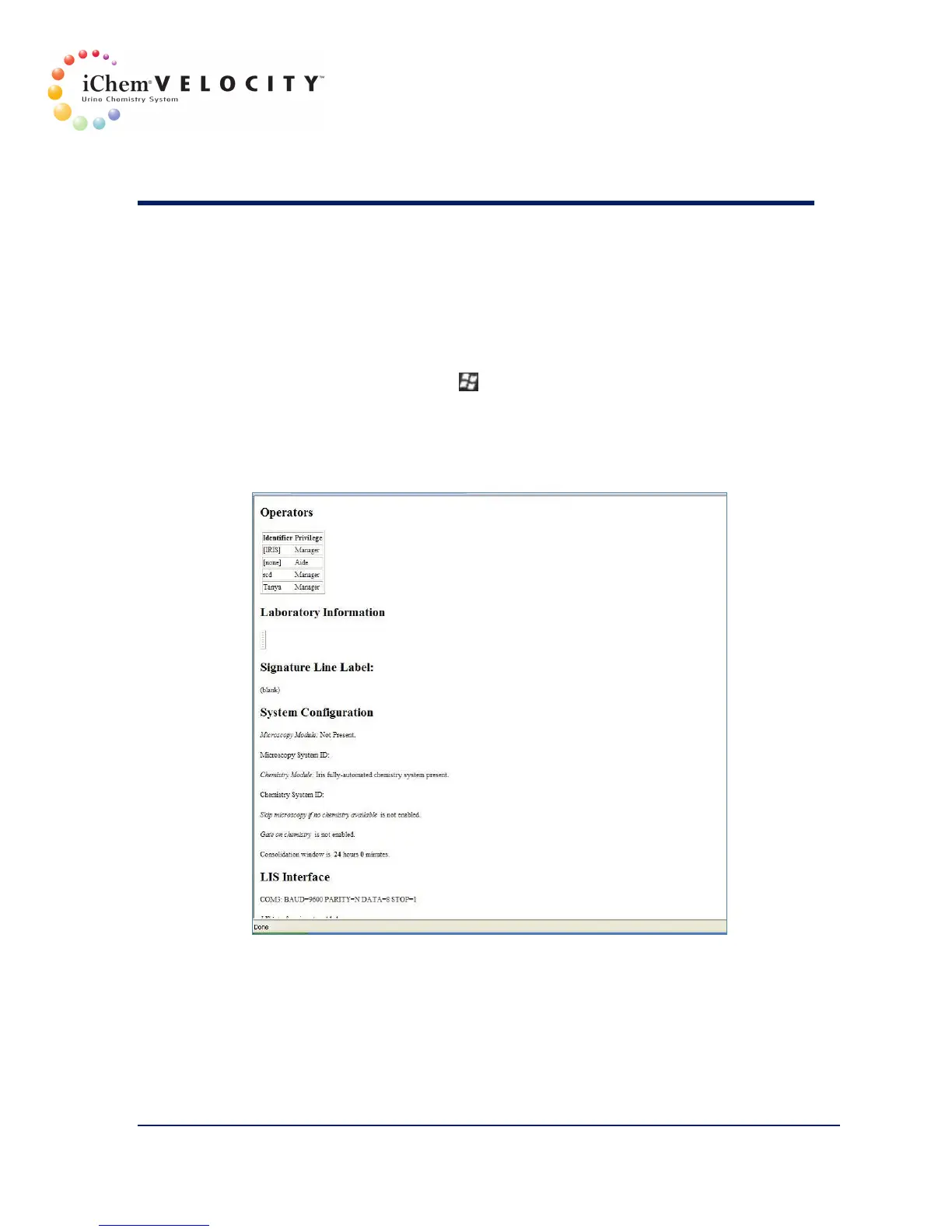3 Setup
301-7146 English Rev B 11/02/2011 Operator’s Manual NA 50
Viewing the Saved Settings
This function can be used to view the saved settings, and if necessary,
transmit the settings to Iris Diagnostics or your distributor.
1. Perform a Save as… and select the Desktop for the destination, and
then click the Save button.
2. Press the windows key
and the D key. The desktop is displayed.
3. Right click the file with the .slf extension, and then select Rename.
4. Replace the .sfl extension with .xml and then press Enter.
5. Double-click on the .xml file. The Instrument Configuration is
displayed in Windows Internet Explorer.
