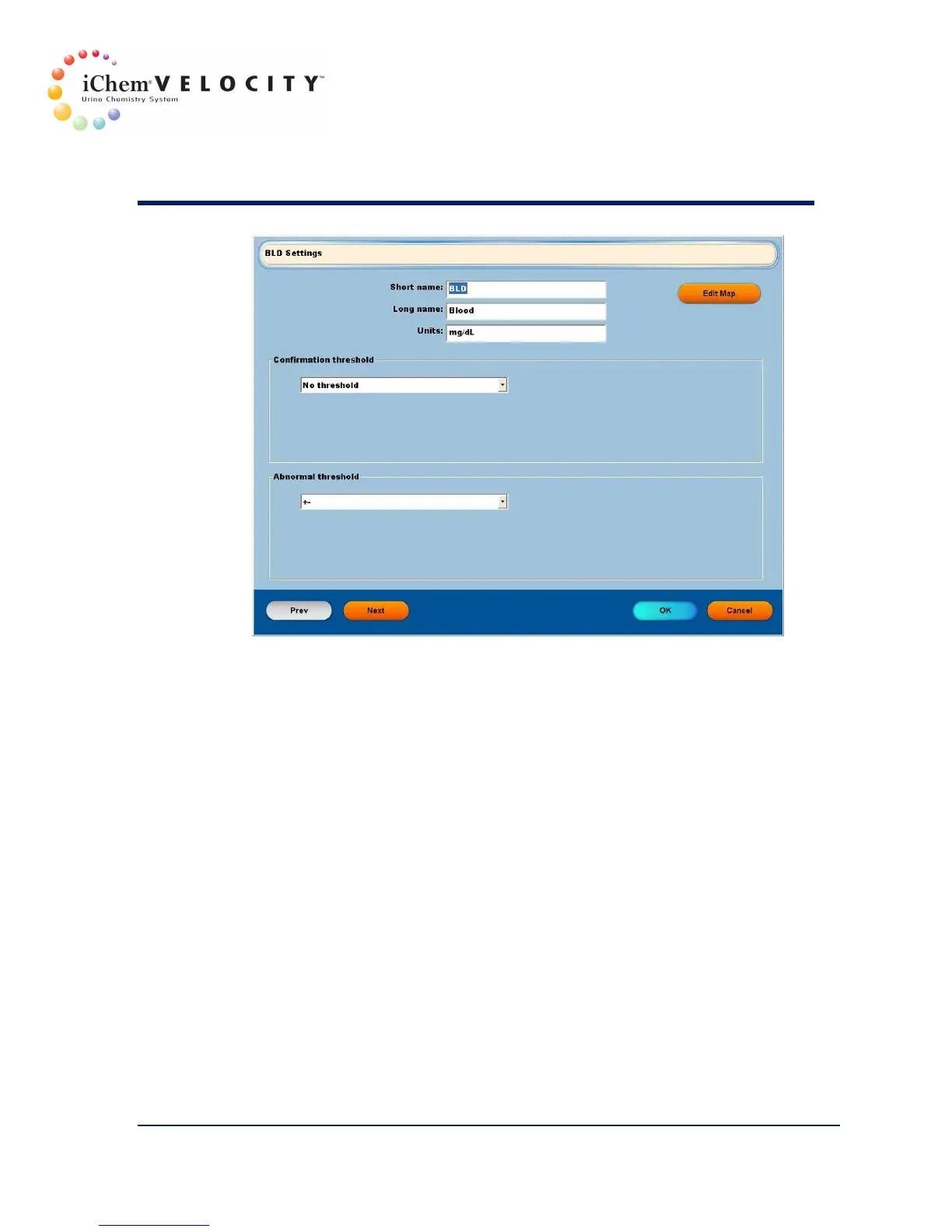3 Setup
301-7146 English Rev B 11/02/2011 Operator’s Manual NA 66
2. In the Short Name field, enter the chemistry abbreviation that will be
displayed on the Specimen results screen (alphanumeric.)
3. In the Long Name field, enter the chemistry name that will appear on
the final reports (alphanumeric.)
4. In the Units field, enter the reporting units.
5. Choose a Confirmation Threshold, if applicable. A Confirmation
Threshold can be used to prevent Auto-release of specific chemistry
results. If “No Threshold” is selected, chemistry results for that
analyte will not be flagged for review.
• If a threshold value is selected, chemistry results with values
equal to or higher than the confirmation threshold chosen will be
flagged for review. This flag must be cleared before the results
can be released. Abnormal chemistry results can thus be
reviewed before clearing the flag.
• The intent of the Confirmation Threshold is to remind the user to
perform a confirmatory test. In most laboratories, Bilirubin is the
most commonly confirmed test. Most analytes will use “No
Threshold”.
6. The Abnormal Threshold defines the level at which a result is
considered abnormal:
• If No Threshold is selected, no abnormal flags will appear with
results.
