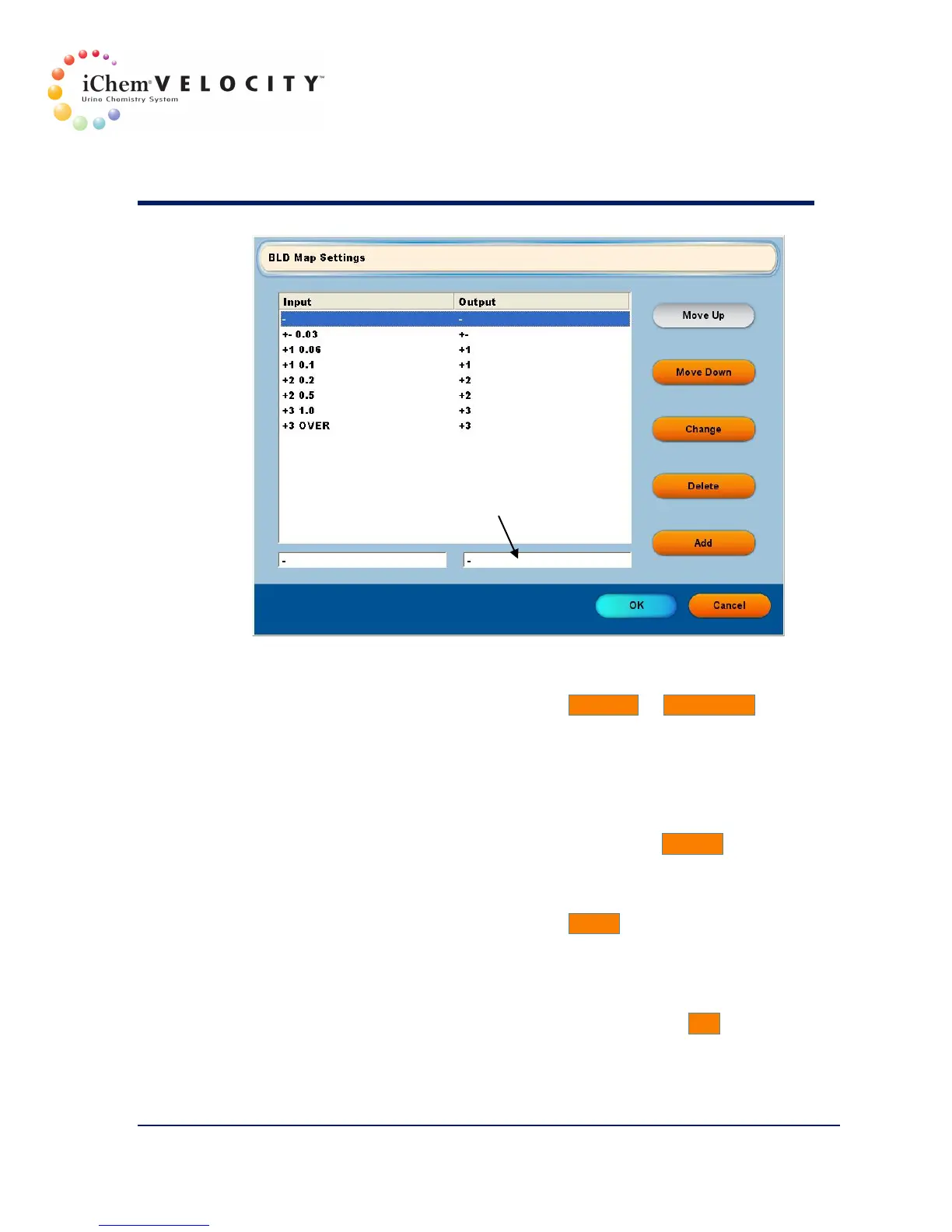3 Setup
301-7146 English Rev B 11/02/2011 Operator’s Manual NA 68
Moving a value
Select the desired row, and then click the Move Up or Move Down
button. Results must be in the same reporting order as the package
insert for the strips or flags and QC failures will result.
Changing a value
Select the desired row. The value is displayed in the edit box.
Enter the new value in the edit box, and then click the Change button.
Deleting a value
Select the desired row, and then click the Delete button. Do this only with
the assistance of Iris Clinical Support.
Adding a value
Enter the new values in the edit boxes, and then click the Add button. The
new values are added to the list. Do this only with the assistance of Iris
Clinical Support.
