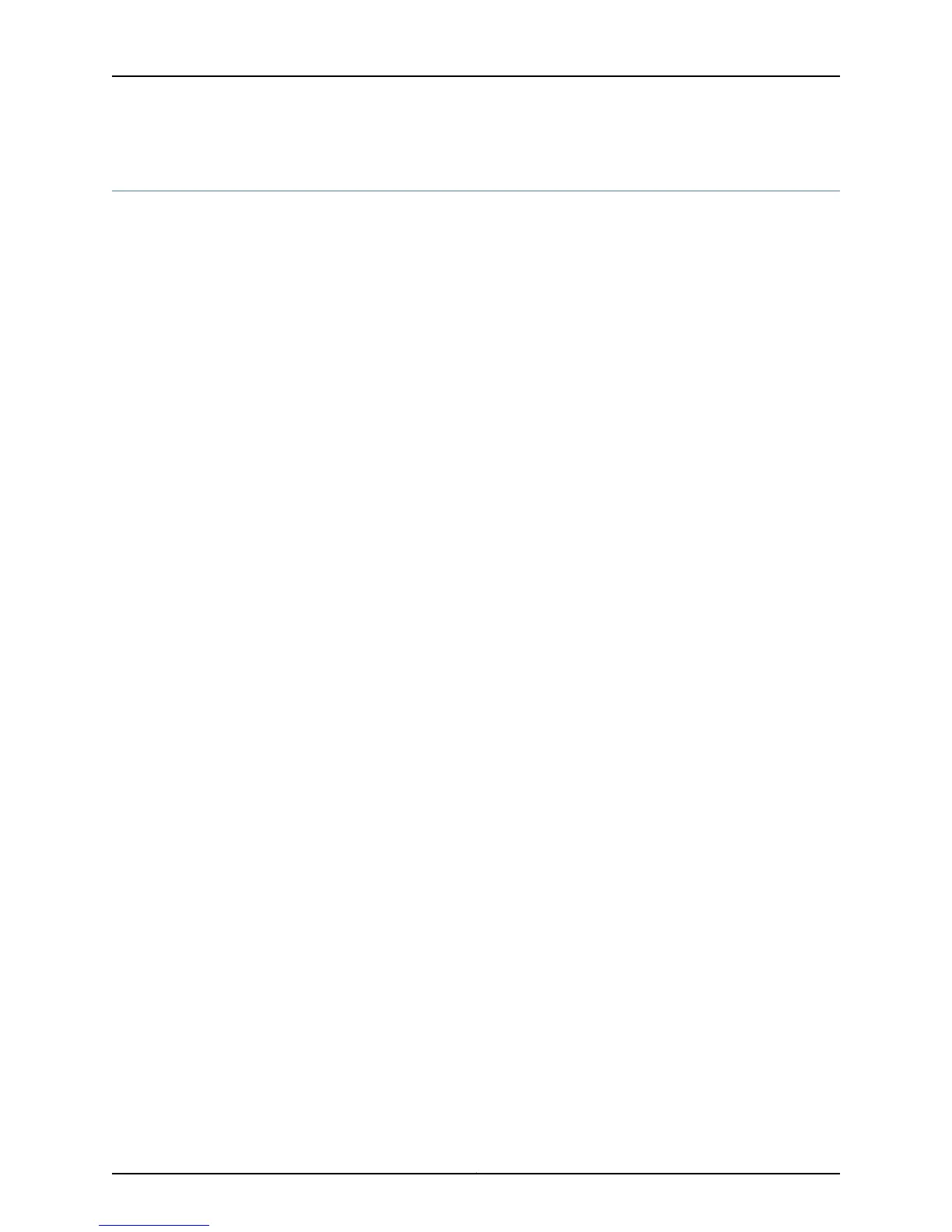802.3ad
Syntax 802.3ad {
aex;
(backup | primary);
lacp {
force-up;
port-priority
}
}
Hierarchy Level [edit interfaces interface-name ether-options]
Release Information Statement introduced in Junos OS Release 9.0 for EX Series switches.
Description Configure membership in a link aggregration group (LAG).
Options • aex—Name of the LAG.
• backup—Designate the interface as the backup interface for link-protection mode.
• primary—Designate the interface as the primary interface for link-protection mode.
The remaining statements are described separately.
Required Privilege
Level
interface—To view this statement in the configuration.
interface-control—To add this statement to the configuration.
Related
Documentation
• Example: Configuring Aggregated Ethernet High-Speed Uplinks Between an EX4200
Virtual Chassis Access Switch and an EX4200 Virtual Chassis Distribution Switch
• Example: Configuring Aggregated Ethernet High-Speed Uplinks with LACP Between an
EX4200 Virtual Chassis Access Switch and an EX4200 Virtual Chassis Distribution Switch
• Example: Configuring Multicast Load Balancing for Use with Aggregated 10-Gigabit
Ethernet Interfaces on EX8200 Switches
• Configuring Aggregated Ethernet Links (CLI Procedure) on page 82
• Configuring Aggregated Ethernet LACP (CLI Procedure) on page 86
• Configuring LACP Link Protection of Aggregated Ethernet Interfaces (CLI Procedure)
on page 87
Copyright © 2015, Juniper Networks, Inc.154
Network Interfaces for EX4300 Switches