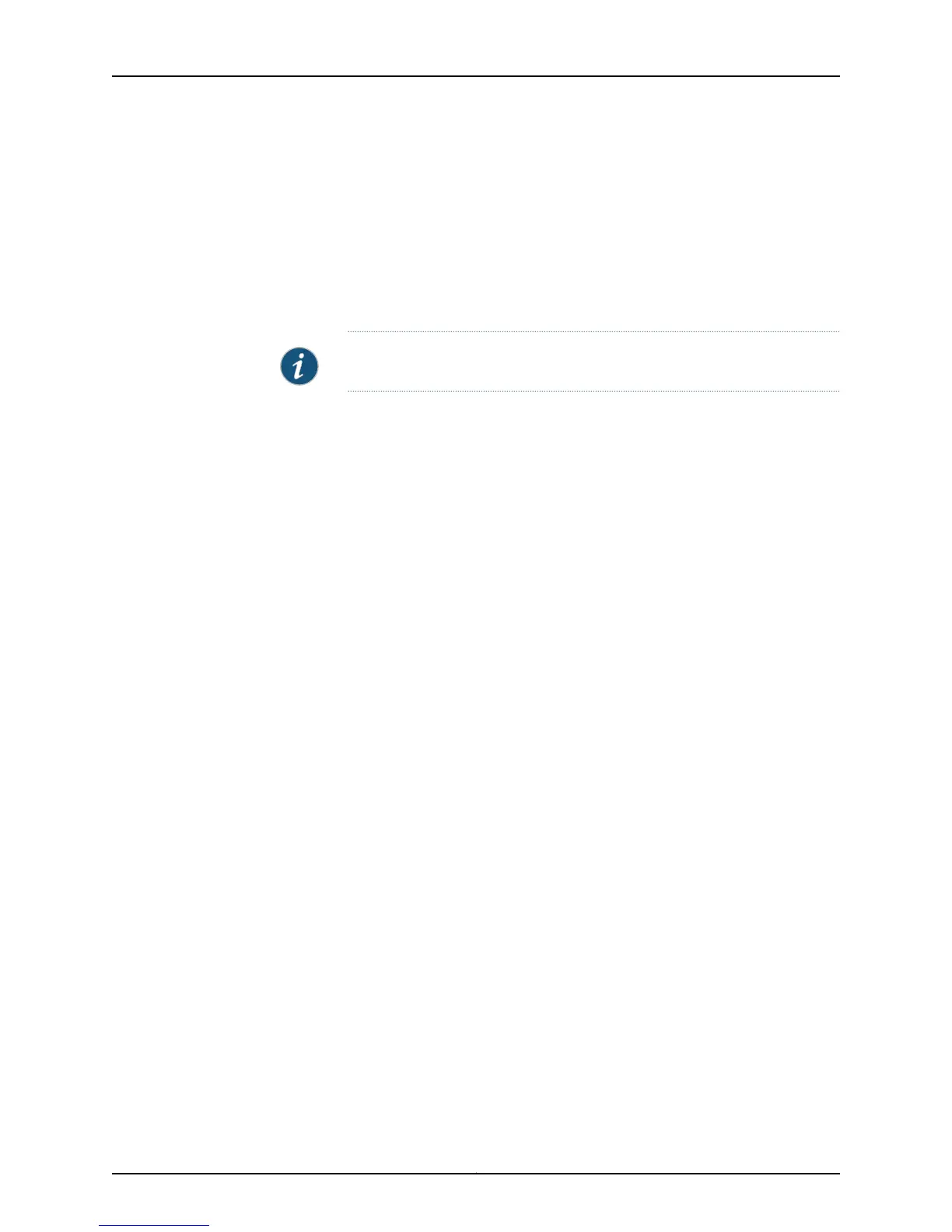Release Information Statement introduced before Junos OS Release 7.4.
Statement introduced in Junos OS Release 11.1 for the QFX Series.
Description Configure the interface address.
Options address—Address of the interface.
The remaining statements are explained separately.
NOTE: The edit logical-systems hierarchy is not available on QFabric systems.
Required Privilege
Level
interface—To view this statement in the configuration.
interface-control—To add this statement to the configuration.
Related
Documentation
• Configuring the Protocol Family
• negotiate-address
• unnumbered-address (Ethernet)
• Junos OS Administration Library for Routing Devices
• family
157Copyright © 2015, Juniper Networks, Inc.
Chapter 3: Configuration Statements
