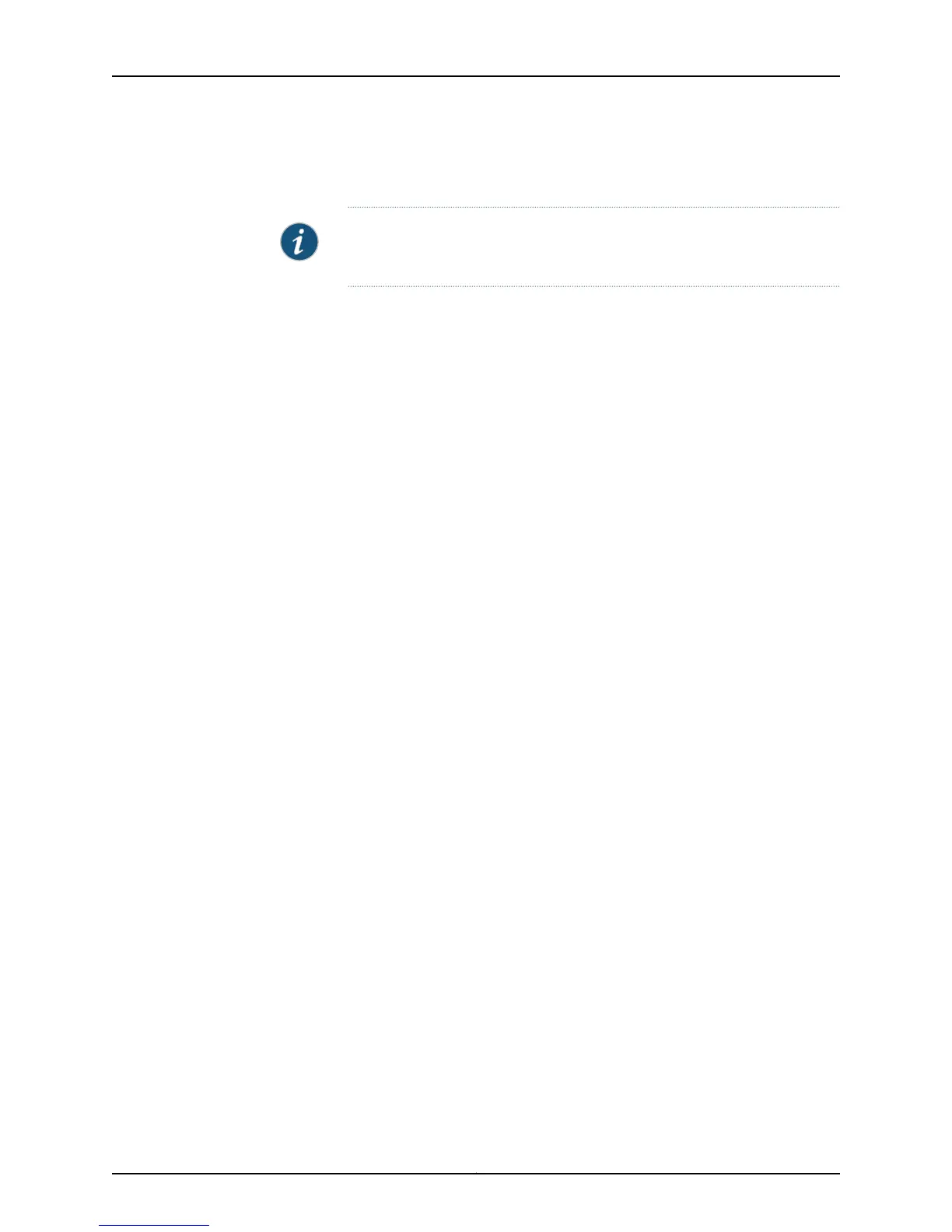Options name—Name of the interface range.
NOTE: You can use regular expressions and wildcards to specify the interfaces
in the member configuration. Do not use wildcards for interface types.
The remaining statements are explained separately.
Required Privilege
Level
interface—To view this statement in the configuration.
interface-control—To add this statement to the configuration.
Related
Documentation
• Configuring Gigabit Ethernet Interfaces (CLI Procedure)
• Configuring Gigabit Ethernet Interfaces (CLI Procedure) on page 32
• Understanding Interface Ranges on EX Series Switches
• Understanding Interface Ranges on EX Series Switches on page 24
• EX Series Switches Interfaces Overview on page 3
• Junos OS Interfaces Fundamentals Configuration Guide
Copyright © 2015, Juniper Networks, Inc.194
Network Interfaces for EX4300 Switches
