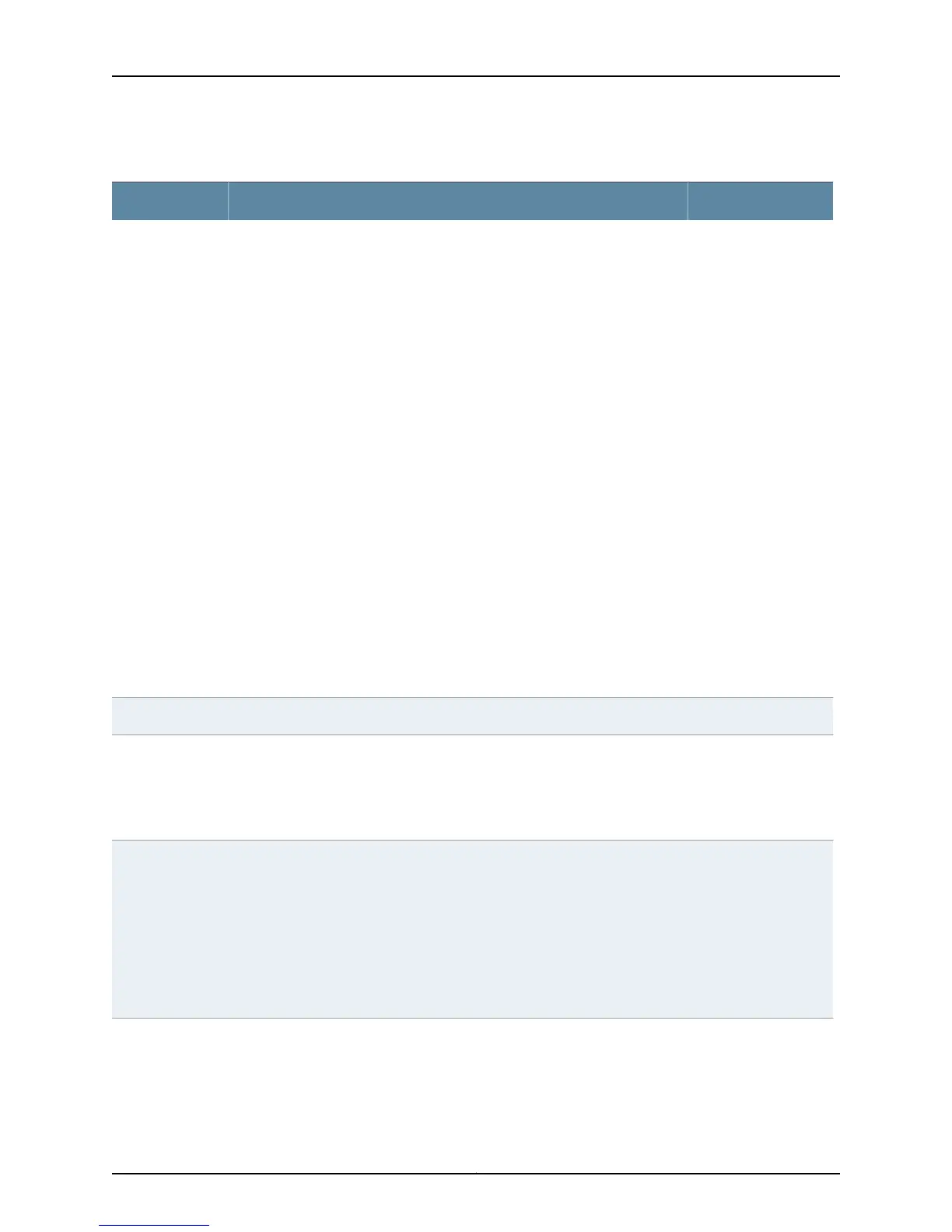Table 48: show interfaces ge- Output Fields (continued)
Level of OutputField DescriptionField Name
extensiveOutput errors on the interface. The following paragraphs explain the counters
whose meaning might not be obvious:
• Carrier transitions—Number of times the interface has gone from down to up.
This number does not normally increment quickly, increasing only when the
cable is unplugged, the far-end system is powered down and then up, or
another problem occurs. If the number of carrier transitions increments quickly
(perhaps once every 10 seconds), the cable, the far-end system, or the PIC
or PIM is malfunctioning.
• Errors—Sum of the outgoing frame aborts and FCS errors.
• Drops—Number of packets dropped by the output queue of the I/O Manager
ASIC. If the interface is saturated, this number increments once for every
packet that is dropped by the ASIC's RED mechanism.
• Collisions—Number of Ethernet collisions. The Gigabit Ethernet PIC supports
only full-duplex operation, so for Gigabit Ethernet PICs, this number should
always remain 0. If it is nonzero, there is a software bug.
• Aged packets—Number of packets that remained in shared packet SDRAM
so long that the system automatically purged them. The value in this field
should never increment. If it does, it is most likely a software bug or possibly
malfunctioning hardware.
• FIFO errors—Number of FIFO errors in the send direction as reported by the
ASIC on the PIC. If this value is ever nonzero, the PIC is probably
malfunctioning.
• HS link CRC errors—Number of errors on the high-speed links between the
ASICs responsible for handling the switch interfaces.
• MTU errors—Number of packets whose size exceeded the MTU of the interface.
• Resource errors—Sum of transmit drops.
Output errors
detail extensiveTotal number of egress queues supported on the specified interface.Egress queues
detail extensiveCoS queue number and its associated user-configured forwarding class name.
• Queued packets—Number of queued packets.
• Transmitted packets—Number of transmitted packets.
• Dropped packets—Number of packets dropped by the ASIC's RED mechanism.
Queue counters
(Egress )
detail extensive noneEthernet-specific defects that can prevent the interface from passing packets.
When a defect persists for a certain time, it is promoted to an alarm. Based on
the switch configuration, a defect can activate the red or yellow alarm bell on
the switch or turn on the red or yellow alarm LED on the front of the switch.
These fields can contain the value None or Link.
• None—There are no active defects or alarms.
• Link—Interface has lost its link state, which usually means that the cable is
unplugged, the far-end system has been turned off, or the PIC is
malfunctioning.
Active alarms and
Active defects
279Copyright © 2015, Juniper Networks, Inc.
Chapter 5: Operational Commands
