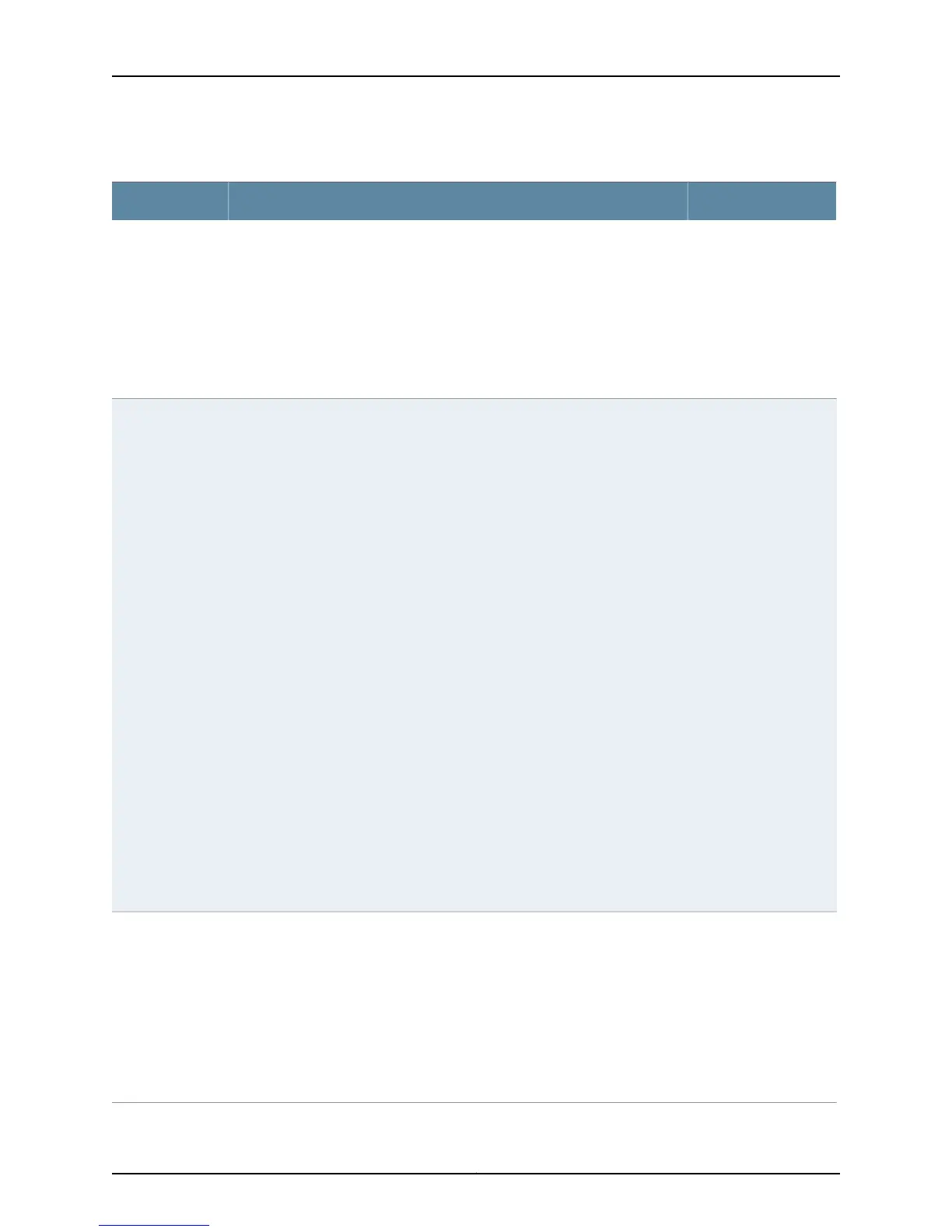Table 52: show interfaces xe- Output Fields (continued)
Level of OutputField DescriptionField Name
detail
extensive
none
Ethernet-specific defects that can prevent the interface from passing packets.
When a defect persists for a certain amount of time, it is promoted to an alarm.
Based on the switch configuration, an alarm can ring the red or yellow alarm
bell on the switch or turn on the red or yellow alarm LED on the front of the
switch. These fields can contain the value None or Link.
• None—There are no active defects or alarms.
• Link—Interface has lost its link state, which usually means that the cable is
unplugged, the far-end system has been turned off, or the PIC is
malfunctioning.
Active alarms and
Active defects
extensiveReceive and Transmit statistics reported by the PIC's MAC subsystem.
• Total octets and total packets—Total number of octets and packets.
• Unicast packets, Broadcastpackets, and Multicast packets—Number of unicast,
broadcast, and multicast packets.
• CRC/Align errors—Total number of packets received that had a length
(excluding framing bits, but including FCS octets) of between 64 and 1518
octets, inclusive, and had either a bad FCS with an integral number of octets
(FCS Error) or a bad FCS with a nonintegral number of octets (Alignment
Error).
• FIFO error—Number of FIFO errors that are reported by the ASIC on the PIC.
If this value is ever nonzero, the PIC is probably malfunctioning.
• MAC control frames—Number of MAC control frames.
• MAC pause frames—Number of MAC control frames with pause operational
code.
• Oversized frames—Number of frames that exceed 1518 octets.
• Jabber frames—Number of frames that were longer than 1518 octets (excluding
framing bits, but including FCS octets), and had either an FCS error or an
alignment error. This definition of jabber is different from the definition in
IEEE-802.3 section 8.2.1.5 (10BASE5) and section 10.3.1.4 (10BASE2). These
documents define jabber as the condition in which any packet exceeds 20
ms. The allowed range to detect jabber is from 20 ms to 150 ms.
• Fragment frames—Total number of packets that were less than 64 octets in
length (excluding framing bits, but including FCS octets), and had either an
FCS error or an alignment error. Fragment frames normally increment because
both runts (which are normal occurrences caused by collisions) and noise
hits are counted.
• Code violations—Number of times an event caused the PHY to indicate “Data
reception error” or “invalid data symbol error.”
MAC statistics
extensiveInformation about the configuration of the Packet Forwarding Engine:
• Destination slot—FPC slot number:
• On standalone switches with built-in interfaces, the slot number refers to
the switch itself and is always 0.
• On Virtual Chassis composed of switches with built-in interfaces, the slot
number refers to the member ID of the switch.
• On switches with line cards or on Virtual Chassis composed of switches
with line cards, the slot number refers to the line card slot number on the
switch or Virtual Chassis.
PacketForwarding
Engine
configuration
313Copyright © 2015, Juniper Networks, Inc.
Chapter 5: Operational Commands
