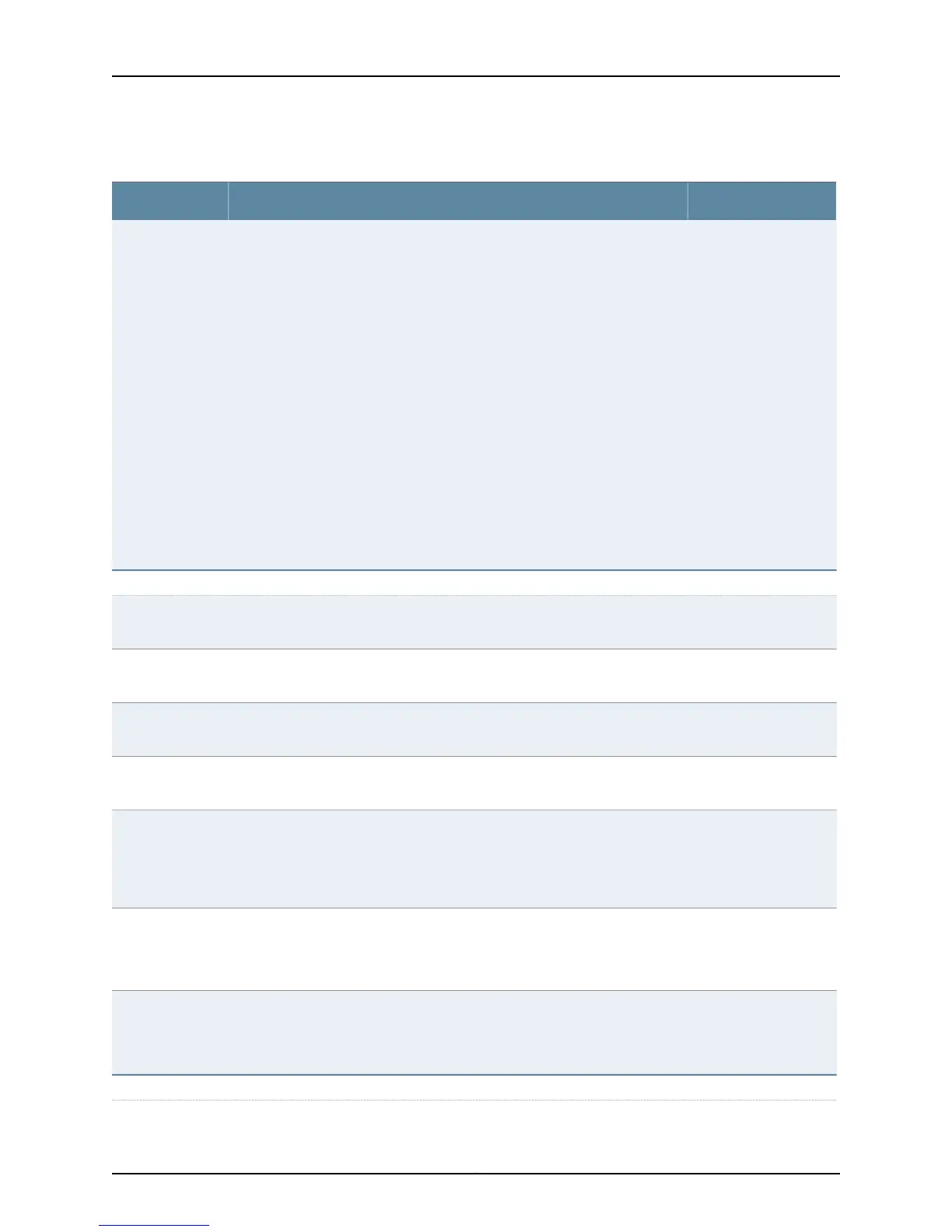Table 52: show interfaces xe- Output Fields (continued)
Level of OutputField DescriptionField Name
extensiveScheduler information for the CoS egress queues on the physical interface:
• Direction—Queue direction, always Output.
• CoS transmit queue—Queue number and its associated user-configured
forwarding class name.
• Bandwidth—Information about bandwidth allocated to the queue:
• %—Bandwidth allocated to the queue as a percentage
• bps—Bandwidth allocated to the queue in bps
• Buffer—Information about buffer space allocated to the queue:
• %—Buffer space allocated to the queue as a percentage.
• usec—Buffer space allocated to the queue in microseconds. This value is
nonzero only if the buffer size is configured in terms of time.
• Priority—Queue priority: low or high.
• Limit—Displayed if rate limiting is configured for the queue. Possible values
are none and exact. If exact is configured, the queue transmits only up to the
configured bandwidth, even if excess bandwidth is available. If none is
configured, the queue transmits beyond the configured bandwidth if
bandwidth is available.
CoS Information
Fields for MACsec statistics
detail
extensive
The number of packets sent from the interface that were secured using MACsec
when encryption was disabled.
Protected Packets
detail
extensive
The number of packets sent from the interface that were secured and encrypted
using MACsec.
EncryptedPackets
detail
extensive
The number of bytes sent from the interface that were secured using MACsec,
but not encrypted.
Protected Bytes
detail
extensive
The number of packets sent from the interface that were secured and encrypted
using MACsec.
Encrypted Bytes
detail
extensive
The number of received packets that have been accepted on the interface. A
packet is considered accepted for this counter when it has been received by
this interface and it has passed the MACsec integrity check.
This counter increments for traffic that is and is not encrypted using MACsec.
Accepted Packets
detail
extensive
The number of bytes that have been validated by the MACsec integrity check
and received on the interface.
This counter does not increment when MACsec encryption is disabled.
Validated Bytes
detail
extensive
The number of bytes received on the interface that have been decrypted. An
encrypted byte has to be decrypted before it can be received on the receiving
interface. The decrypted bytes counter is incremented for received traffic that
was encrypted using MACSec.
Decrypted Bytes
Fields for Logical Interfaces
Copyright © 2015, Juniper Networks, Inc.314
Network Interfaces for EX4300 Switches
