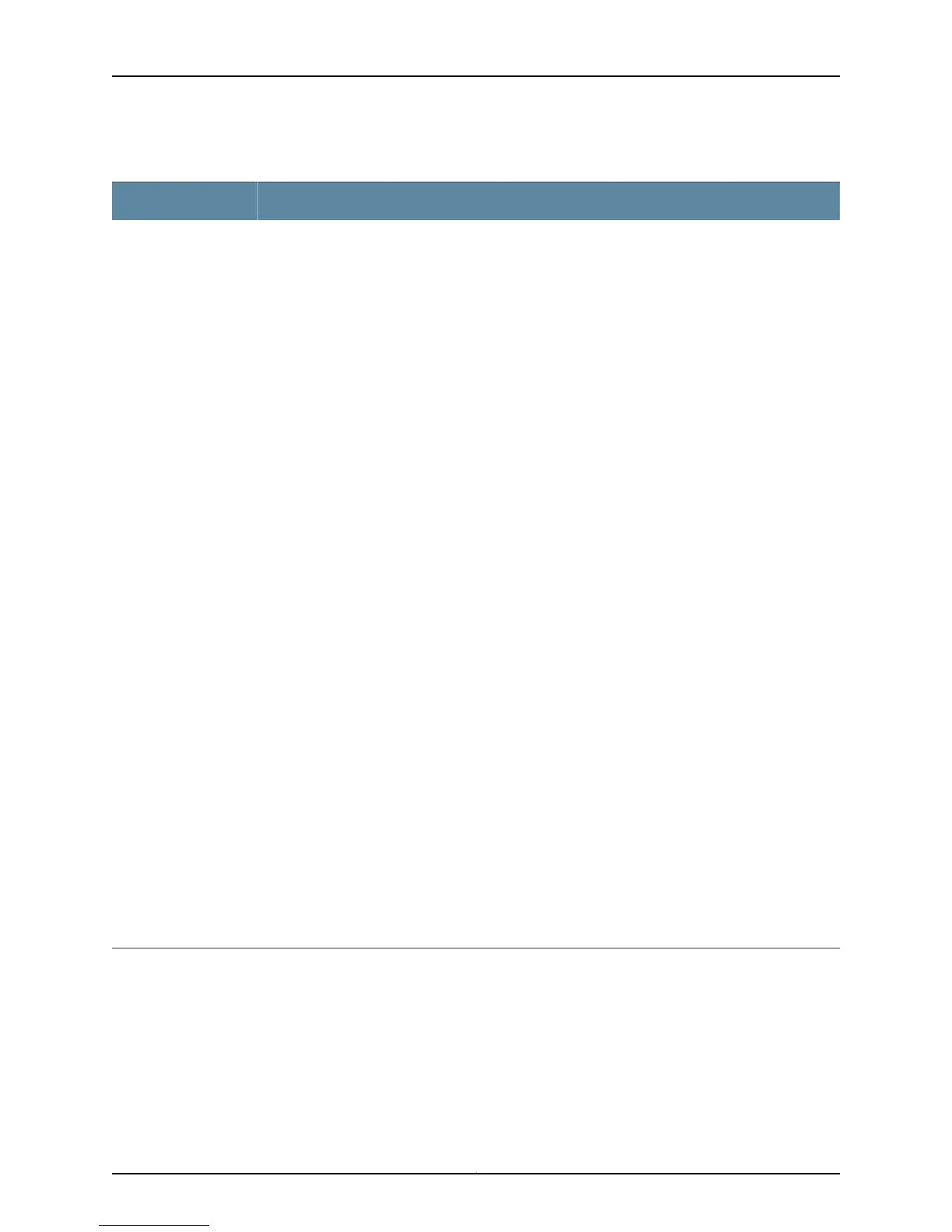Table 53: show lacp interfaces Output Fields (continued)
Field DescriptionField Name
LACP protocol information for each aggregated interface:
• Link state (active or standby) indicated in parentheses next to the interface when link protection
is configured.
• Receive State—One of the following values:
• Current—The state machine receives an LACP PDU and enters the Current state.
• Defaulted—If no LACP PDU is received before the timer for the Current state expires a second
time, the state machine enters the Defaulted state.
• Expired—If no LACP PDU is received before the timer for the Current state expires once, the state
machine enters the Expired state.
• Initialize—When the physical connectivity of a link changes or a Begin event occurs, the state
machine enters the Initialize state.
• LACP Disabled—If the port is operating in half duplex, the operation of LACP is disabled on the
port, forcing the state to LACP Disabled. This state is similar to the Defaulted state, except that
the port is forced to operate as an individual port.
• Port Disabled—If the port becomes inoperable and a Begin event has not occurred, the state
machine enters the Port Disabled state.
• Transmit State—Transmit state of the state machine. The transmit state is one of the following
values:
• Fast periodic—Periodic transmissions are enabled at a fast transmission rate.
• No periodic—Periodic transmissions are disabled.
• Periodic timer—Transitory state entered when the periodic timer expires.
• Slow periodic—Periodic transmissions are enabled at a slow transmission rate.
• Mux State—State of the multiplexer state machine for the aggregation port. The state is one of the
following values:
• Attached—The multiplexer state machine initiates the process of attaching the port to the
selected aggregator.
• Collecting—Yes indicates that the receive function of this link is enabled with respect to its
participation in an aggregation. Received frames are passed to the aggregator for collection. No
indicates the receive function of this link is not enabled.
• Collectingdistributing—Collecting and distributing states are merged together to form a combined
state (coupled control). Because independent control is not possible, the coupled control state
machine does not wait for the partner to signal that collection has started before enabling both
collection and distribution.
• Detached—Process of detaching the port from the aggregator is in progress.
• Distributing—Yes indicates that the transmit function of this link is enabled with respect to its
participation in an aggregation. Frames can be passed down from the aggregator’s distribution
function for transmission. No indicates the transmit function of this link is not enabled.
• Waiting—The multiplexer state machine is in a holding process, awaiting an outcome.
LACP Protocol
Sample Output
show lacp interfaces (EX Series Switches)
user@switch> show lacp interfaces ae5
Aggregated interface: ae5
LACP state: Role Exp Def Dist Col Syn Aggr Timeout Activity
xe-2/0/7 Actor No No Yes Yes Yes Yes Fast Active
xe-2/0/7 Partner No No Yes Yes Yes Yes Fast Passive
323Copyright © 2015, Juniper Networks, Inc.
Chapter 5: Operational Commands
