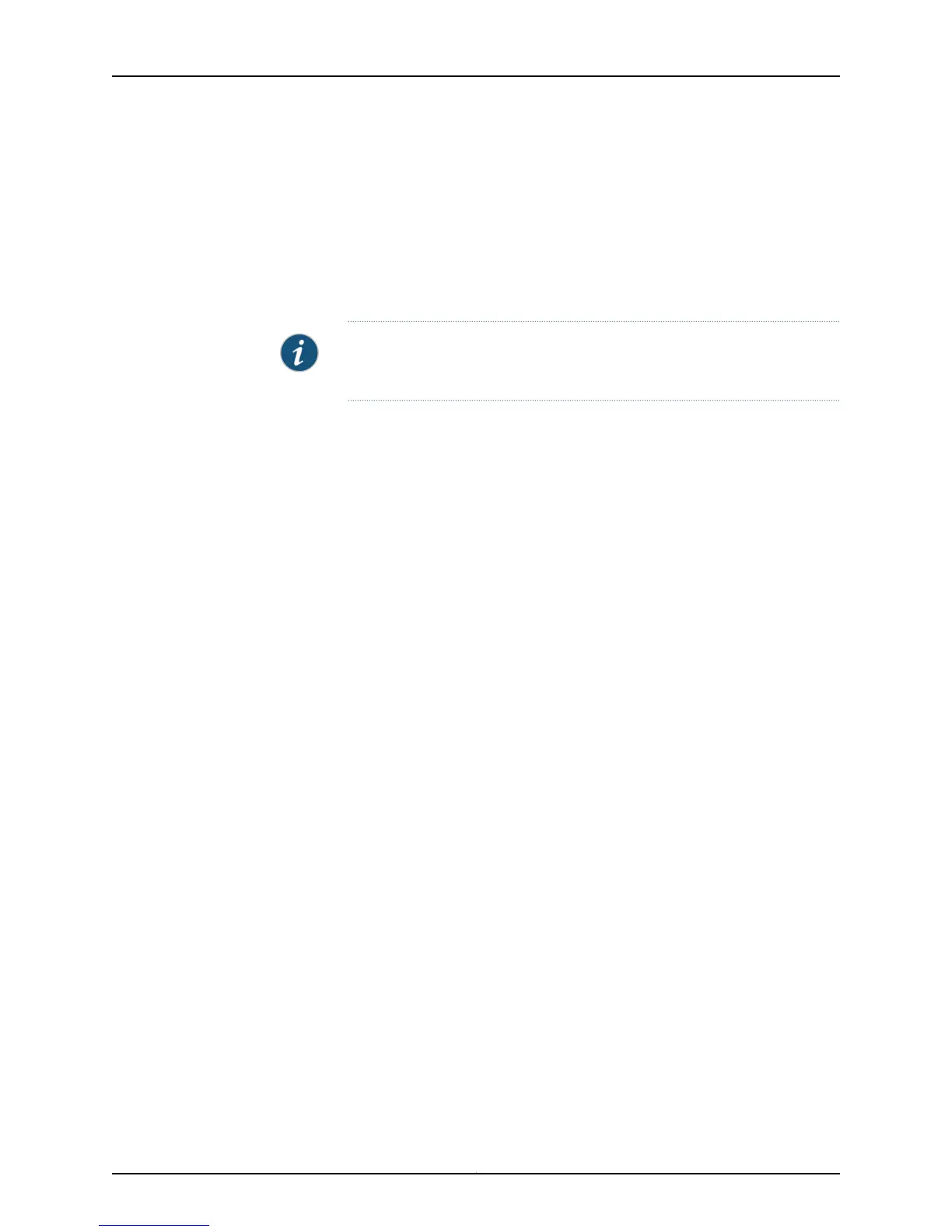interfaces on Juniper Networks EX Series Ethernet Switches. The configurations common
to all the interfaces can be included in the interface range definition.
The interface range definition contains the name of the interface range defined, the
names of the individual member interfaces that do not fall in a series of interfaces, a
range of interfaces defined in the member range, and the configuration statements
common to all the interfaces. An interface range defined with member ranges and
individual members but without any common configurations, is also a valid definition.
NOTE: The interface range definition is supported only for Gigabit, 10-Gigabit,
40-Gigabit, and Fast Ethernet interfaces.
The common configurations defined in the interface range will be overridden by the local
configuration.
The defined interface ranges can be used at places where the interface node is used in
the following configuration hierarchies:
•
forwarding-options analyzer name input egress interface
•
forwarding-options analyzer name input ingress interface
•
poe interface
•
protocols dot1x authenticator interface
•
protocols igmp interface
•
protocols isis interface
•
protocols layer2-control bpdu-block interface
•
protocols link-management peer name lmp-control-channel
•
protocols link-management te-link name interface
•
protocols lldp interface
•
protocols lldp-med interface
•
protocols mstp interface
•
protocols oam ethernet link-fault-management interface
•
protocols ospf area area-id interface
•
protocols pim interface
•
protocols router-advertisement interface
•
protocols router-discovery interface
•
protocols rsvp interface
•
protocols sflow interfaces
•
protocols vstp vlan vlan-id interface
25Copyright © 2015, Juniper Networks, Inc.
Chapter 1: Interfaces Overview