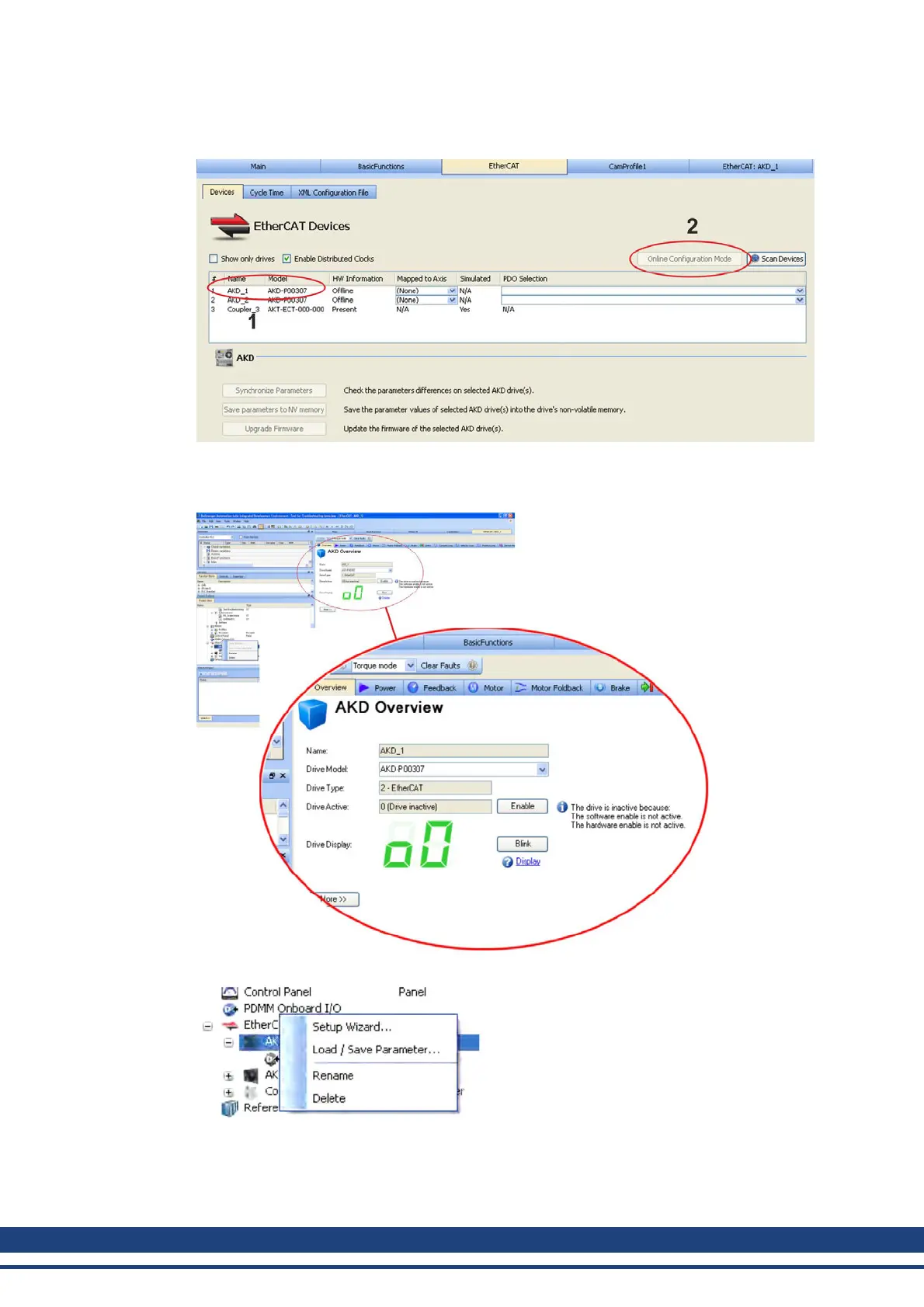AKD Installation | 9 Setup
To communicate directly with a drive without running a project click on the EtherCAT item in
the project tree. Click on the drive in the project tree to configure (1), then click on the Online
Configuration button (2):
In the work space a set of screens opens up that enable you to completely configure the
drive:
Additionally the setup wizard will take you through a set of steps to perform the configuration:
176 Kollmorgen™ | May 2013
