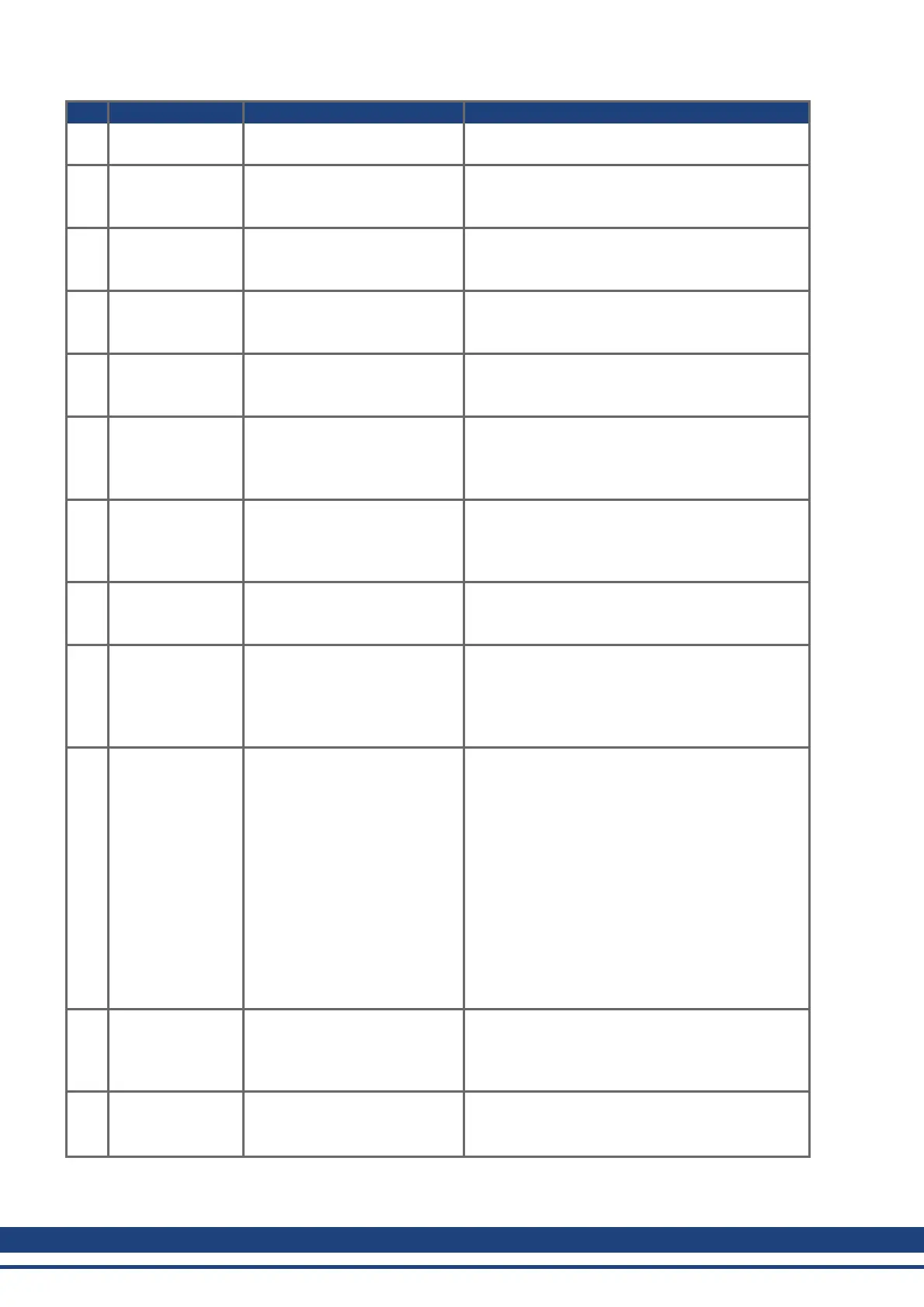AKD Installation | 9 Setup
Error Description Cause Remedy
E12 Not enough flash
memory available.
Flash memory is full, unable to
write to flash.
Clean-up the flash memory by removing log files,
application programs, recipes, or other data files.
E13 Out of NVRAM
space for retained
variables.
NVRAM is full. Change application to reduce the amount of
retained variables.
E14 Reset to Factory
Defaults failed.
Flash memory could not be for-
matted during a Reset to Fac-
tory Defaults procedure.
Try reset to factory defaults again from power-on.
If problem persists, return hardware for repair.
E15 Cannot read/write
files from/to a SD
card.
SD card is not plugged-in or the
filesystem is corrupt and cannot
be mounted.
Insert a valid SD card or re-format the SD card
using Settings->SD card->Format button.
E16 Not enough space
available on the
SD card.
SD card is full, unable to write to
the SD card.
Clean-up SD card space by deleting files or re-for-
mat the card using Settings->SD card->Format but-
ton.
E20 Runtime plug-in,
process, thread or
application failed to
start.
KAS runtime or application code
failed to auto-start at boot.
Power-off/on. Reset to factory defaults. If prob-
lem is recurrent, check release notes for firmware
updates or download firmware.
E21 Runtime plug-in,
process, or thread
failed to respond
during operation.
KAS runtime code failed during
normal operation.
Power-off/on. If problem is recurrent, check
release notes for firmware updates.
E22 Fatal error in PLC
program, appli-
cation stopped.
Virtual machine failed to
execute an instruction.
Re-compile application, download, and re-start.
E23 CPUis over-
loaded.
Either the motion engine cycle
did not complete or the PLC pro-
gram did not complete within the
timeout period due to excessive
CPU loading.
Stop the application or power-off/on. Reduce the
sample rate, simplify the application, or reduce the
application cycles and re-start the application.
E24 PLC application
cannot be started
1. Maintenance operation is
in progress.
2. Controller is in online con-
fig mode.
3. AKD Restore failed.
4. The IDE version of the
compiled PLC code and
controller runtime version
do not match.
1. Check controller web-server home page for
any maintenance operation in-progress.
Wait for the operation to finish.
2. Connect to the controller with the IDE and
disable online config mode.
3. Check EtherCAT network topology by using
the Scan network button in the web-server’s
Restore tab. Correct the physical topology
and re-execute an AKDrestore.
4. IDE version (only major.minor.micro) should
match with runtime version. To correct,
install the correct version of IDE or Run-
time.
E30 EtherCAT com-
munication failure
during operational
mode.
EtherCAT network operation
failed due to a network com-
munciation error.
Check the EtherCAT network wiring and devices
state. Re-start the application.
E31 EtherCAT com-
munication failure
during preop mode.
EtherCAT network operation
failed due to a network com-
munciation error.
Check the EtherCAT network wiring and devices
state. Re-start the application.
188 Kollmorgen™ | May 2013
