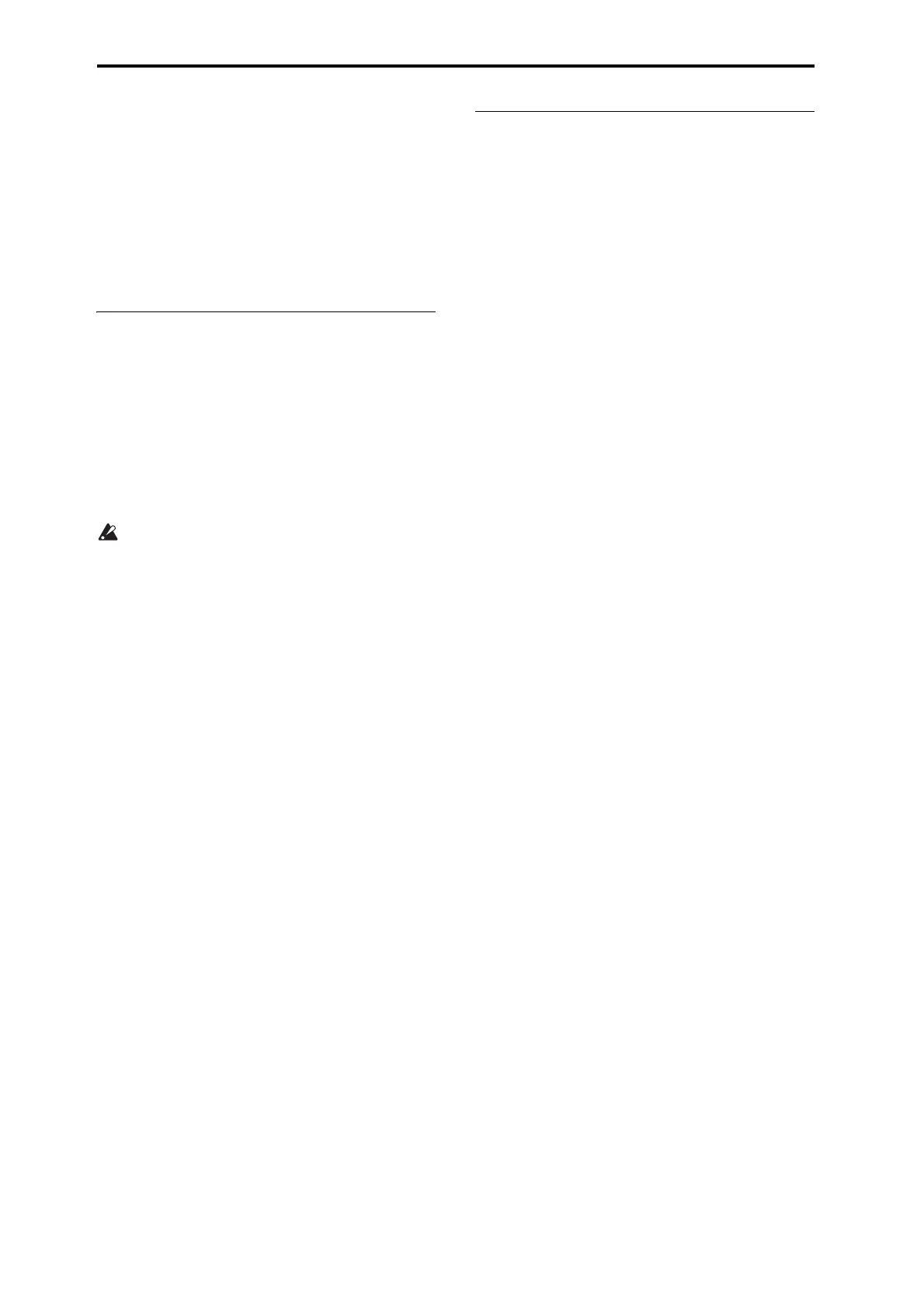Combination mode
94
MIDI Channel
Output [01...16, Gch]
This specifies the MIDI channel that will transmit the MIDI
data of the drum pattern. The drum pattern will trigger the
program of the timbre that is set to this same MIDI channel.
Gch: The data will be sent to the channel specified by the
global MIDI channel MIDI Channel setting (Global 1–1a).
Whether the pattern data will be output to an external
device will depend on the Status setting of the timbre that
matches the Output MIDI channel.
7–7b: Trigger
Trigger Mode [Start Immediately, Wait KBD Trig]
Start Immediately: When you press the DRUM TRACK
button to turn it on (LED lit), the drum pattern will start
according to the Sync setting. When you turn it off (LED
dark), the drum pattern will stop.
Wait KBD Trig: When you press the DRUM TRACK button
to turn it on (LED lit), the drum pattern will wait to start.
When you play the keyboard, or when a MIDI note‐on is
received, the drum pattern will start according to the Sync
setting.
If you’ve selected Start Immediately, the DRUM
TRACK button will always be saved in the OFF state.
Sync [Off, On]
Off: The drum pattern will not synchronize to the currently‐
running arpeggiator, but will start immediately.
On: The drum pattern will synchronize to the currently‐
running arpeggiator.
Note: Use P7–3(4)c: Arpeggiator‐A(B) Setup Key Sync to
specify whether the arpeggiator will synchronize to the
currently‐running drum pattern.
Latch [Off, On]
This specifies whether the drum track will continue playing
even after you take your hand off the keyboard.
This is valid if Trigger Mode is Wait KBD Trig.
Off: If the DRUM TRACK button is on (LED blinking), the
pattern will start when you play the keyboard (note‐on). The
pattern will stop when you release the keyboard (note‐off).
On: If the DRUM TRACK button is on (LED blinking), the
pattern will start when you play the keyboard (note‐on). The
pattern will continue when you release the keyboard (note‐
off). The pattern will stop when you turn the DRUM
TRACK button off (LED dark).
Zone:
Keyboard
Bottom [C–1...G9]
Top [C–1...G9]
This is valid if Trigger Mode is set to Wait KBD Trig.
It specifies the range of keys that will start the drum pattern.
Velocity:
Bottom [001...127]
Top [001...127]
This is valid if Trigger Mode is set to Wait KBD Trig.
It specifies the range of velocities that will start the drum
pattern.
V
7–7: Menu Command
•0: Write Combination see p. 101
•1: Exclusive Solo see p. 64
•2:Auto Setup Song see p. 101
•3: Copy from Program see p. 101
•4: Copy Drum Track see p. 65
•5: Erase Drum Track Pattern see p. 66
For more information, please see “Combination: Menu
Command” on page 101.
