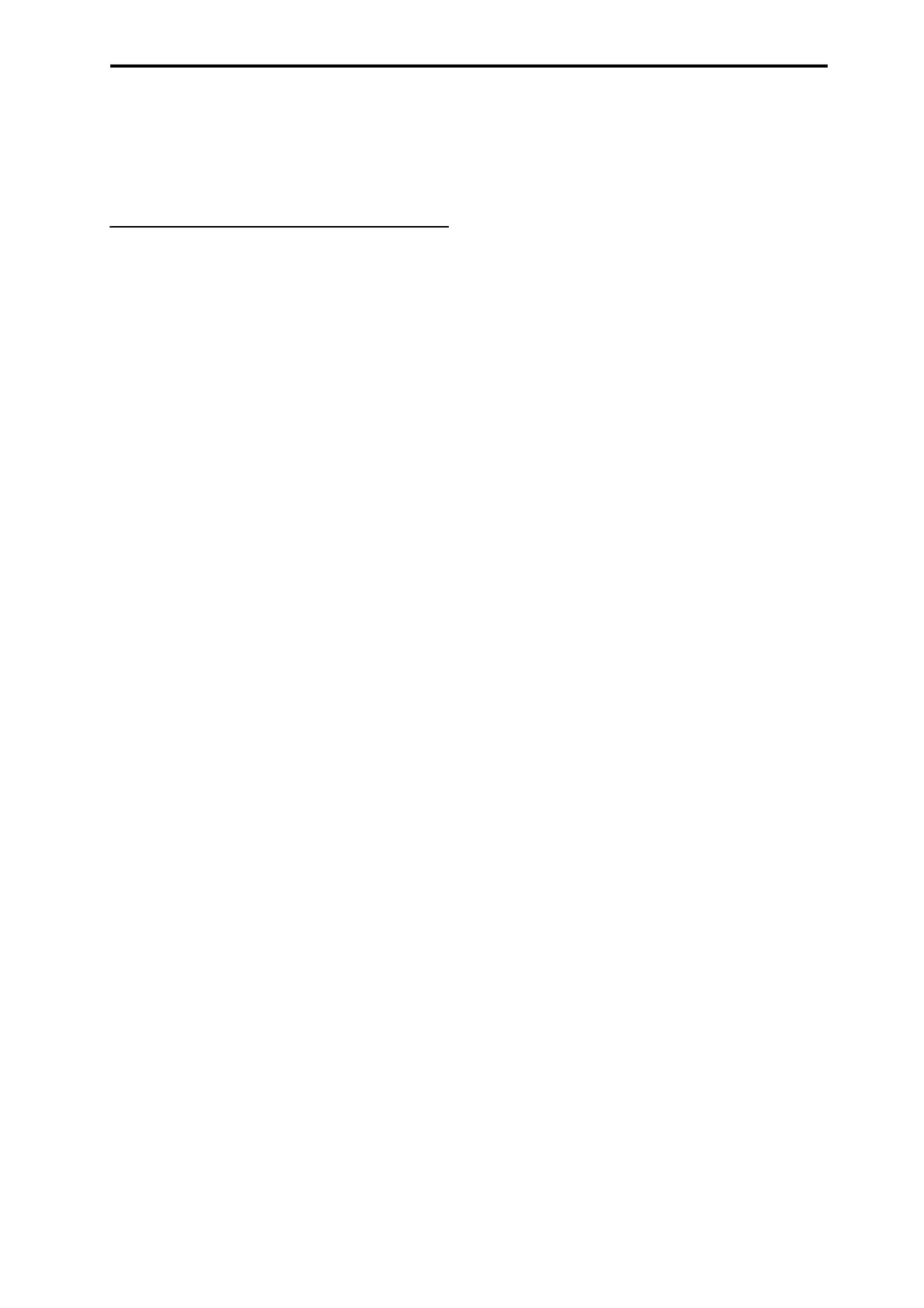COMBI P0: Play Controls
77
In the P1: Controllers– Controllers Setup page you can
assign a variety of modulation functions to Realtime
Controls USER knobs 1–4.
Many of the functions scale a particular set of Program
parameters. All of the settings also correspond to MIDI
messages usually CCs.
Arpeggiator
Arpeggio control lets you use the four knobs to control the
two arpeggiators in realtime.
The functions of knobs 1–4 are fixed. The knobs will control
the duration of the arpeggiated notes, their velocity, the
pitch range, and the length of the arpeggio pattern.
ARP [GATE] [–64...+00...+64]
Adjusts the duration (gate time) of the arpeggiated notes
(See “Gate” on page 54).
ARP [VELOCITY] [–64...+00...+64]
Adjusts the velocity of the arpeggiated notes (See “Velocity”
on page 54).
ARP [SWINGH] [–64...+00...+64]
Adjusts the degree of shuffle for the arpeggio pattern (See
“Swing” on page 54).
ARP [STEP] [–64...+00...+64]
This affects the length and resolution of the arpeggio
pattern.
Turning the knob toward the left will shorten the pattern’s
length (Length) in units of one half. Turning the knob
toward the right will shorten the interval between
arpeggiated notes (Resolution) in units of one half. When
the knob is in the center (12 o’clock), the number of steps
and the speed will be as specified by the Length and
Resolution (See “Resolution*” on page 54).
