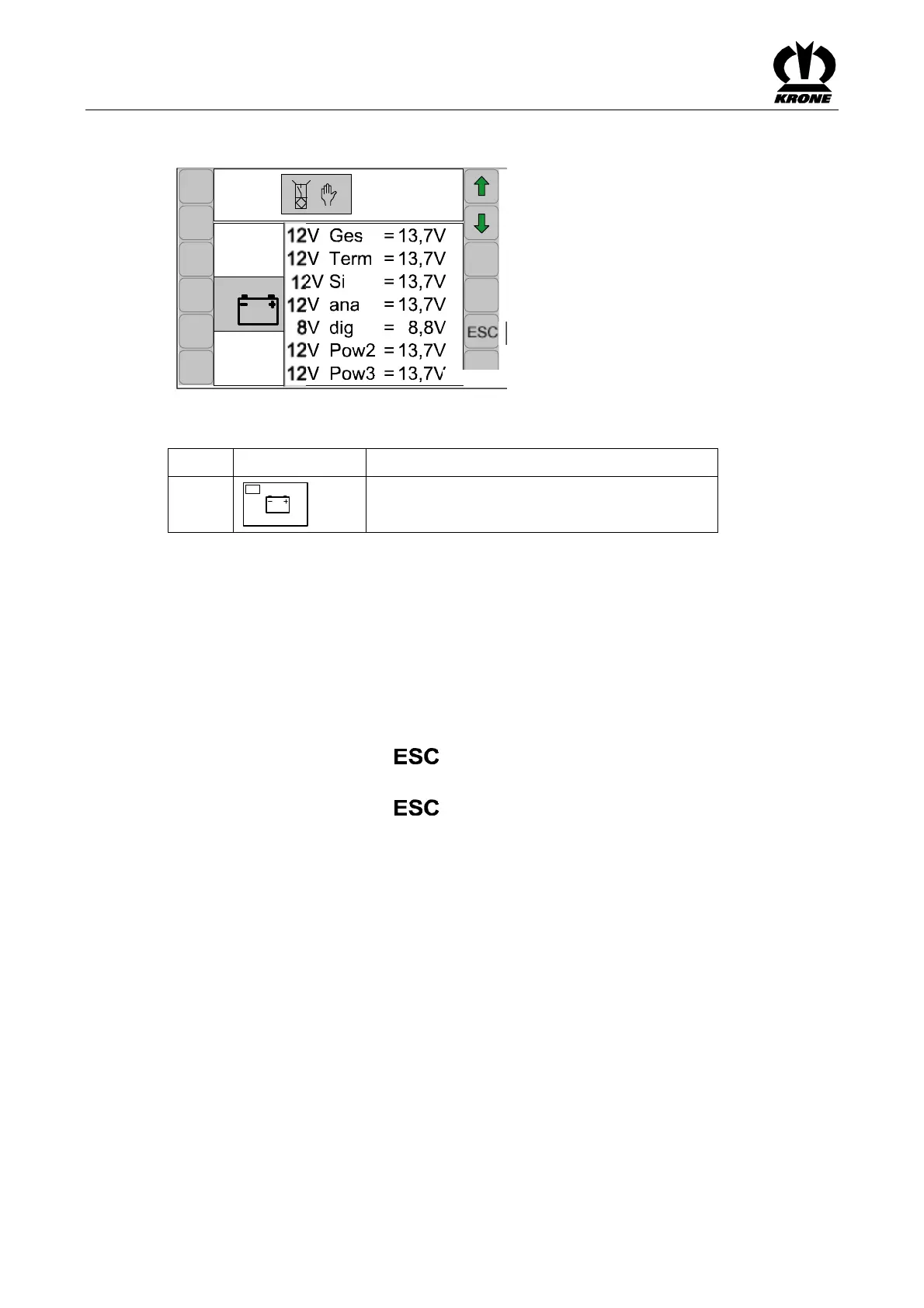KRONE ISOBUS-Terminal CCI 100
156
Pos: 22.5.47 /B A/Info-Center/CC-I SOBUS-Termi nal/CCI-BiG Pack/Hauptmenüs/H auptmenü 4 S ervice/Diagnos e Versorgungssp annungen @ 4 4\mod_12756 33269890_78.d oc @ 393329 @ @1
Diagnostics power supply voltages
4-2
U1
CC000045
Fig. 111
No. Sensor symbol Description
U1
U1
Supply voltage
Nominal voltages:
• 12V Ges: 12 - 14.5 V
• 12V Term: 12 - 14.5 V
• 12V Si: 12 – 14.5 V
• 12V ana: 12 – 14.5 V
• 8V dig: 8.5 - 9.1 V
• 12V Pow2:12 - 14.5 V
• 12V Pow3:12 - 14.5 V
Pos: 22.5.48 /B A/Info-Center/CC-I SOBUS-Termi nal/CCI-BiG Pack/Hauptmenüs/ ESC drücken u m Menü Ser vice 4 zu schließe n bzw. zum Gru ndbild zugelange n @ 44\mod_1 27589353068 7_78.doc @ 393 687 @ @ 1
• Pressing the function key closes the called up menu
The display shows menu level 4 "Service".
• Pressing the function key and holding it down brings up the basic screen
Pos: 22.5.49 /B A/-----Seitenum bruch------ @ 0\m od_119617531 1226_0.doc @ 4 165 @ @ 1
