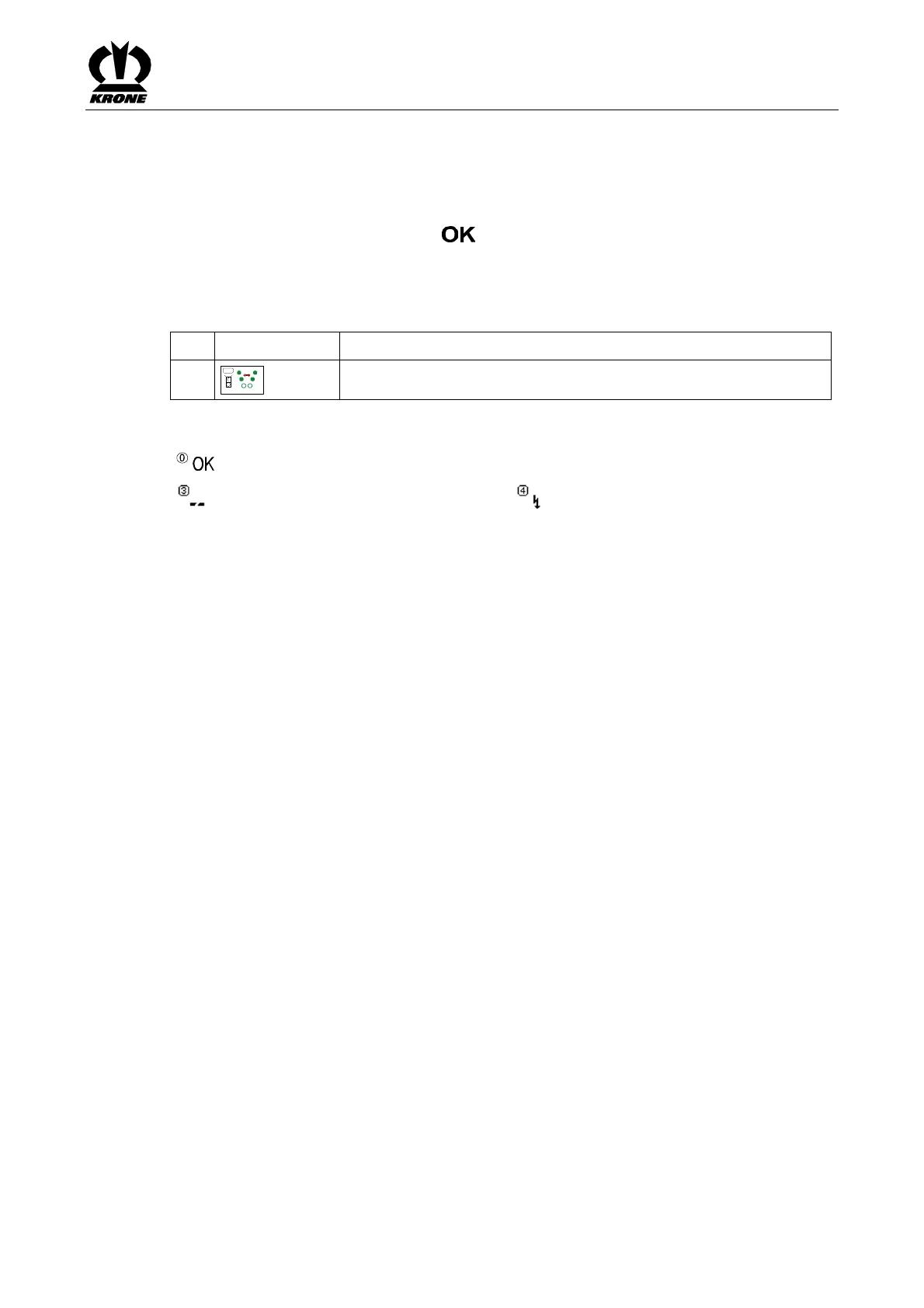KRONE ISOBUS-Terminal CCI 100
155
Pos: 22.5.45.6 /BA /Info-Center/CC- ISOBUS-T erminal/CCI-Swa dro/Swadro 20 00/Hauptmenüs/H auptmenü 4 S ervice/Dreh winkelsensor ma ximale Arbeitsbreit e @ 90\mod_1 32309656352 0_78.doc @ 7680 51 @ @ 1
Setting the maximum working width (narrow bar on right)
• Bring the rotor arms into the headland position and extend as far as possible
• In the headland position of the machine, the two bars (2,5) must be inside the marked
area (6) of the bar display.
• Press and hold the function key until the icon (4) appears in the display.
The right bar (5) copies the value of the middle bar (2) and the icon (4) extinguishes in the
display.
Pos: 22.5.45.7 /BA /Info-Center/S ensoren/Möglich e analoge S ensoren( je nach Ausstattung der M aschine) @ 1 9\mod_1238132 689353_78.d oc @ 215041 @ @1
Possible analogue sensors (depending on how the machine is equipped)
Pos: 22.5.45.8 /BA /Info-Center/CC- ISOBUS-T erminal/CCI-Swa dro/Swadro 20 00/Hauptmenüs/H auptmenü 4 S ervice/Mögliche analoge Sensore n Aufzählung SW 2000 @ 90\ mod_13230957 20507_78.doc @ 767932 @ @ 1
No. Sensor symbol Description
R1
R 1
Working width (angle sensor)
Pos: 22.5.45.9 /BA /Info-Center/S ensoren/Statusa nzeigen Sensor ( 0,3,4) @ 3 6\mod_12610477 64534_78.doc @ 3 38048 @ @ 1
State:
Sensor OK
Broken cable Short circuit
Pos: 22.5.46 /B A/-----Seitenum bruch------ @ 0\m od_119617531 1226_0.doc @ 4 165 @ @ 1