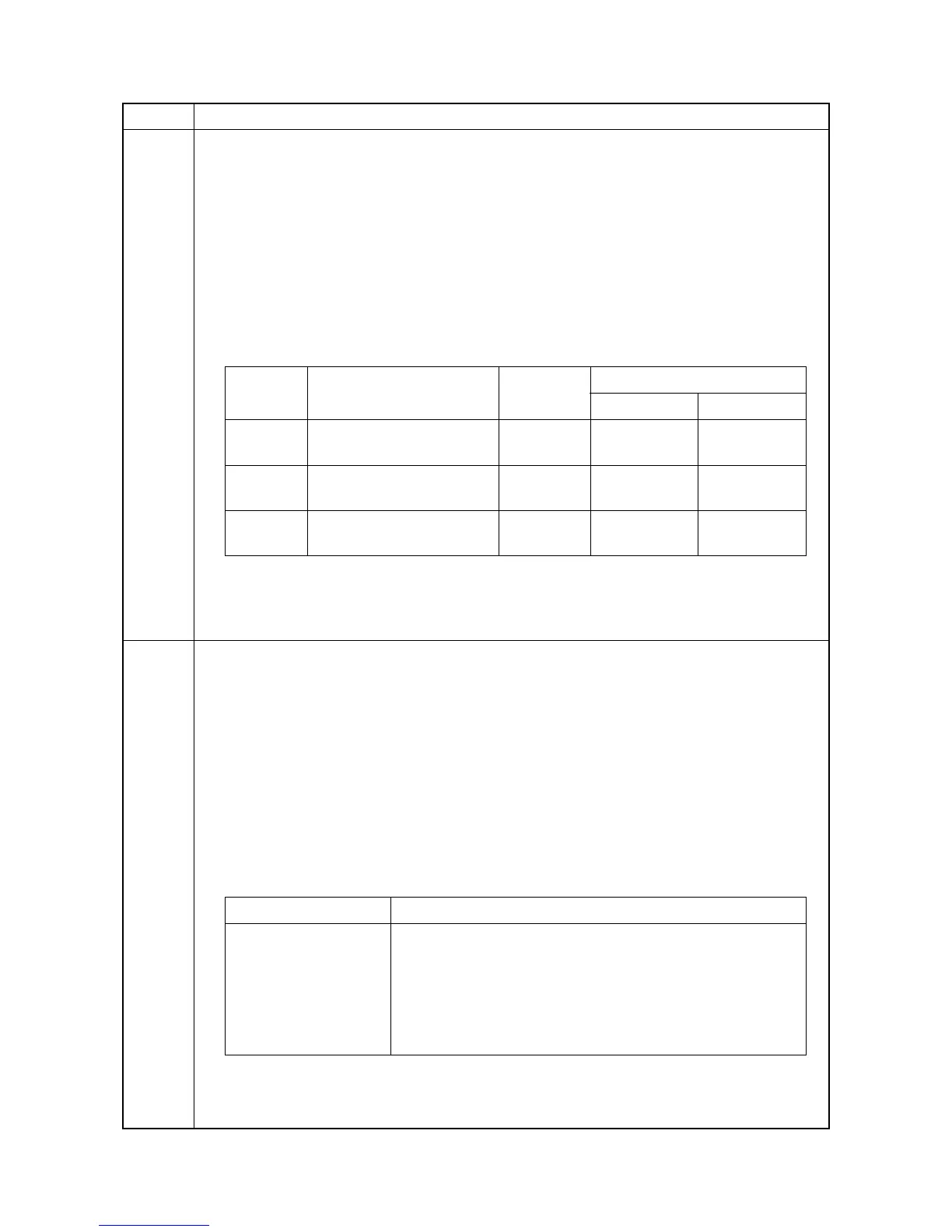2MN/2N1
1-3-68
U128 Setting transfer high-voltage timing
Description
Adjusts the ON/OFF timing of transfer high-voltage output.
Purpose
Basically, the setting need not be changed. If any problem such as faulty images or dirt on the
back surface occurs, change the setting.
Method
1. Press the OK key.
2. Select the item to set.
3. Change the value using the numeric keys.
4. Press the OK key. The value is set.
Completion
Press the Back key. The screen for selecting a maintenance item No. is displayed.
U130 Initial setting for the developer
Description
The toner sensor control bias is adjusted so that the sensor output is set as the target value with
the initial developer.
Purpose
Automatically executed when the developer unit loaded with the initial developer is replaced.
Method
1. Press the OK key.
2. Select [Execute].
3. Press the OK key.
Toner installation is started and the control value of the toner sensor is displayed.
Completion
Press the Back key. The screen for selecting a maintenance item No. is displayed.
Item No. Description
Display Description
Setting
range
Initial setting
45ppm 55ppm
On Timing
1st
Transfer ON timing adjust-
ment value (first side)
-200 to 200 -5 -5
On Timing
2nd
Transfer ON timing adjust-
ment value (second side)
-200 to 200 0 0
Off Timing Transfer OFF timing adjust-
ment value
-200 to 200 13 10
Display Description
C Toner sensor C control voltage
M Toner sensor M control voltage
Y Toner sensor Y control voltage
K Toner sensor K control voltage
Excute
