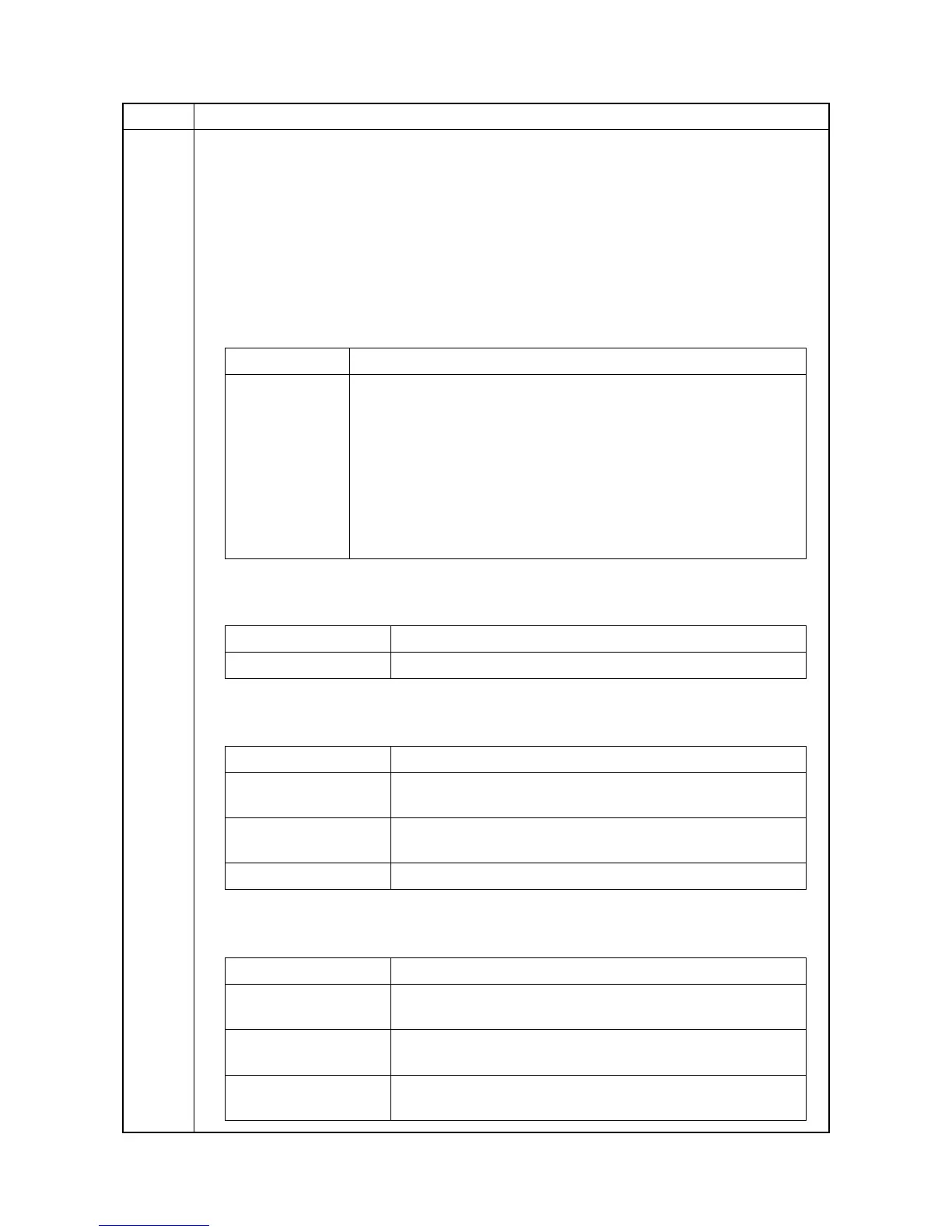2MN/2N1
1-3-125
U468 Checking the color registration data
Description
Displays the color registration correction data and transfer belt speed correction data.
Purpose
To check the corresponding data.
Method
1. Press the OK key.
2. Select the item to be reference.
3. Press the OK key.
Displaying: [V Correction]
1. Select [V Correction]. The current value is displayed.
Displaying: [Auto(C)/Auto(M)/Auto(Y)]
1. Select [Auto(C)], [Auto(M)] or [Auto(Y)]. The current value is displayed.
Displaying: [Manual(C)/Manual(M)/Manual(Y)]
1. Select [Manual(C)], [Manual((M)] or [Manual((Y)]. The current value is displayed.
Item No. Description
Display Description
V Correction Display the transfer speed adjustment value
Auto(C) Display the auto color registration adjustment value for cyan
Auto(M) Display the auto color registration adjustment value for magenta
Auto(Y) Display the auto color registration adjustment value for yellow
Manual(C) Display the manual color registration adjustment value for cyan
Manual(M) Display the manual color registration adjustment value for magenta
Manual(Y) Display the manual color registration adjustment value for yellow
Display Description
Status transfer speed adjustment value
Display Description
Main Scan Auto color registration adjustment value of the main scanning
direction
Sub Scan Auto color registration adjustment value of the auxiliary scan-
ning direction
Mag Auto color registration adjustment value of the magnification
Display Description
Main Scan Manual color registration adjustment value of the main scan-
ning direction
Sub Scan Manual color registration adjustment value of the auxiliary
scanning direction
Mag1-6 Manual color registration adjustment value of the
magnification1-6
