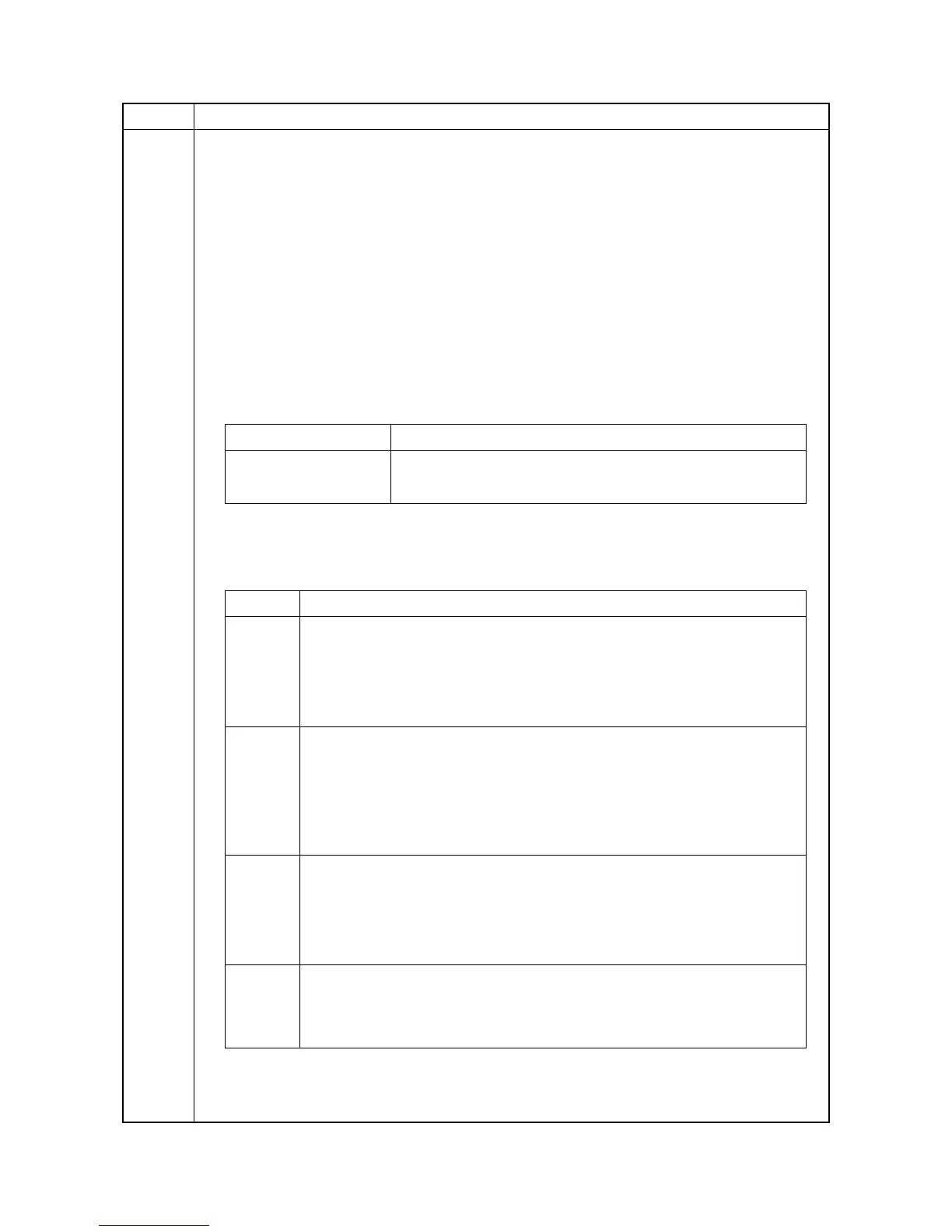2MN/2N1-1
1-3-130
U486 Setting color/black and white operation mode
Description
When color and B/W documents are mixed, sets operation mode after a color document is
detected.
Purpose
Mode:To ensure productivity when printing color and B/W documents in ACS mode, select
Mode3. However, selecting Mode3 will increase the maintenance count for cyan, magenta, and
yellow color developer units even when there is a B/W printing after a color printing.
Permission: During monochrome half-speed printing, which is color printing mode at hald
speed, the color background problem may occur when printing on envelopes.
Method
1. Press the OK key.
2. Select the item.
Setting: [Mode]
1. Press the OK key.
2. Select the mode.
Initial setting: Mode2
3. Press the OK key. The setting is set.
Item No. Description
Display Description
Mode Setting color/black and white operation
Permission Allowing black and white half speed mode
Display Description
Mode1 A mode suited for the user with high black-and-white usage in which the
occurrence of color printing during continuous printing is minimum.
Once diverted to color printing mode, the subsequent black and white print-
ing is executed in the same linear velocity as in color printing with other pro-
cessings switched on the fly.
Mode2 A mode suited for the user with high black-and-white usage in which the
occurrence of color printing during continuous printing is maximum.
Printing in color mode resumes up to 9 pages in a row even an interrupt is
made to switch to black and white mode, until printing is diverted to black and
white mode from color mode at the 10th page (color processing is termi-
nated).
Mode3 A mode suited for the user with high black-and-white usage in which the
occurrence of color printing during continuous printing is maximum.
Mode suited for high color printing volume
Once diverted to color mode, the black and white printings are executed in
color processing mode (including the linear velocity).
Auto Mode that allows to select from modes 1 through 3 depending on the usage.
Mode is selected from three modes depending on the percentage of color
and black and white printings in the total number of print pages during a pre-
determined period.
