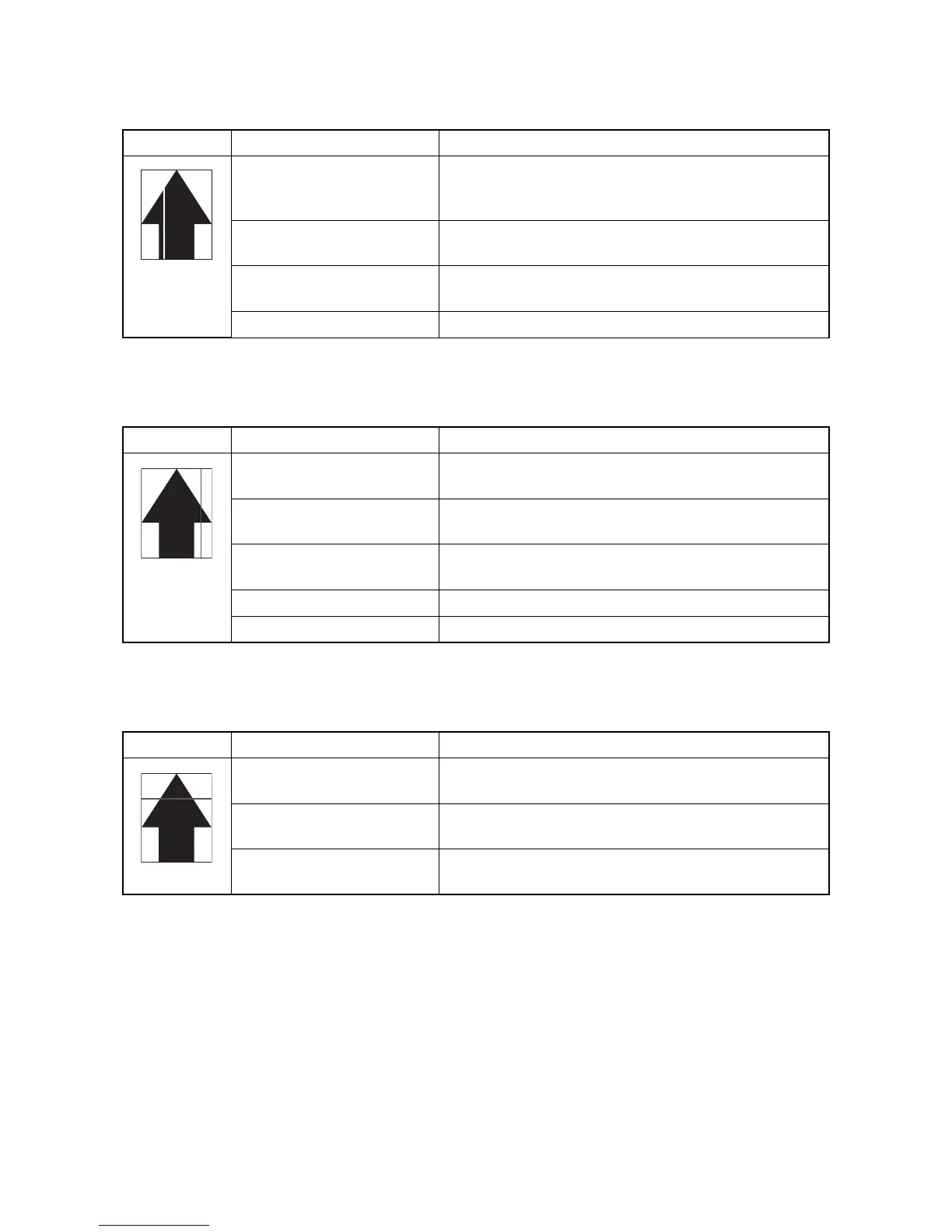2MN/2N1-1
1-4-88
(5) White streaks are printed vertically.
(6) Black streaks are printed vertically.
(7) Streaks are printed horizontally.
Print example Causes Check procedures/corrective measures
Foreign object in one of the
developer units.
Run maintenance mode U089 to output four-color bar PG,
check the output status of the four colors, and replace the
developer unit for any faulty color (see page 1-5-29).
Dirty transfer belt. Clean the transfer belt. Replace the transfer belt unit if it is
extremely dirty (see page 1-5-34).
Dirty transfer roller. Clean the transfer roller. Replace the transfer roller if it is
extremely dirty (see page 1-5-38).
Dirty LSU slit glasses. Perform the laser scanner cleaning.
Print example Causes Check procedures/corrective measures
Dirty or flawed drum. Perform the drum refresh (Refer to operation guide).
Flawed drum. Replace the drum unit (see page 1-5-29).
Deformed or worn cleaning
blade in the drum unit.
Replace the drum unit (see page 1-5-29).
Defective transfer belt clean-
ing.
Clean the cleaning pre brush. Replace the cleaning pre
brush if it is extremely dirty (see page 1-5-36).
Worn transfer belt. Replace the transfer belt unit (see page 1-5-34).
Defective transfer roller. Replace the transfer roller (see page 1-5-38).
Print example Causes Check procedures/corrective measures
Dirty or flawed drum. Perform the drum refresh (Refer to operation guide).
Flawed drum. Replace the drum unit (see page 1-5-29).
Dirty developer section. Clean any part contaminated with toner in the developer
section.
Poor contact of grounding ter-
minal of drum unit.
Check the installation of the drum unit. If it operates incor-
rectly, replace it (see page 1-5-29).
