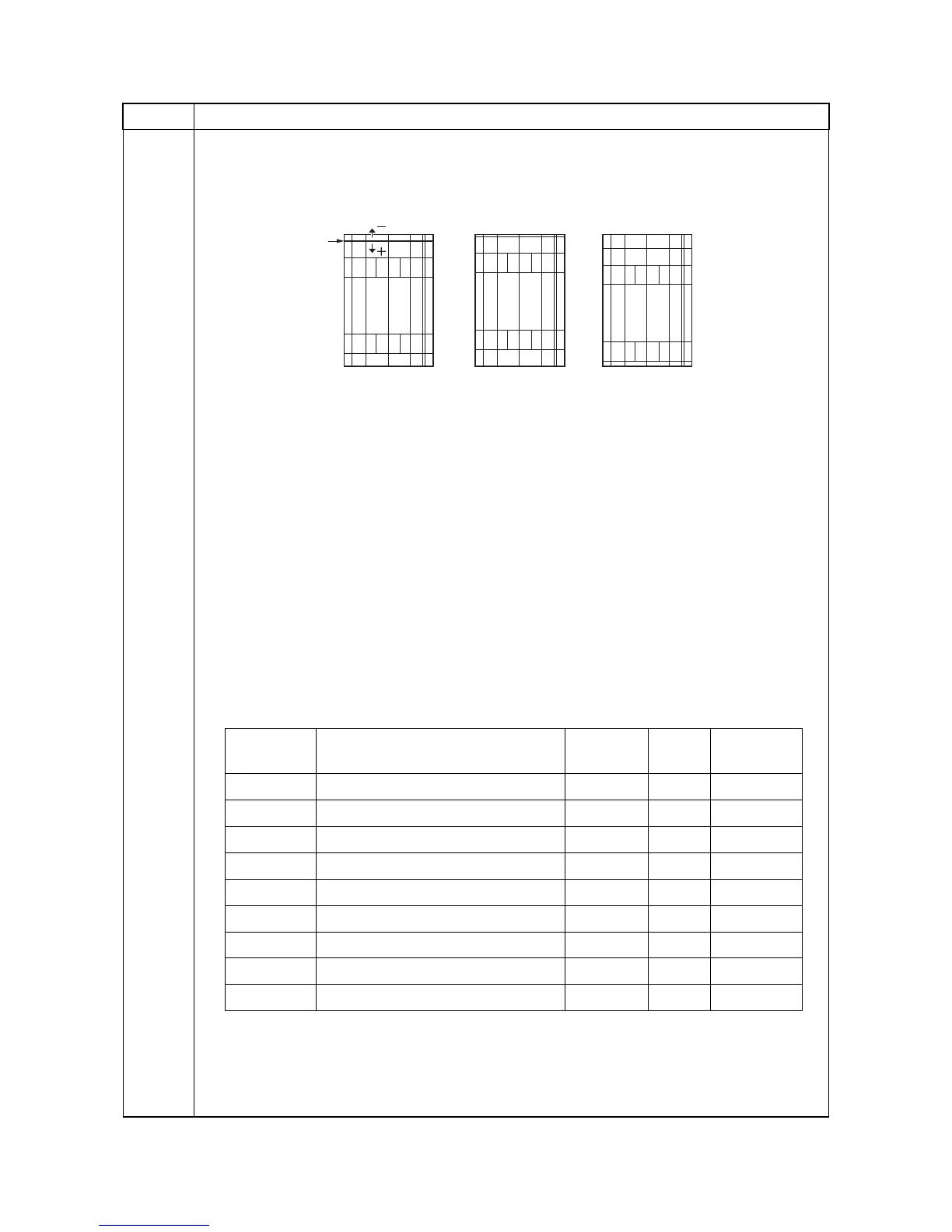2MN/2N1-1
1-3-34
U034 4. Change the setting value using the numeric keys.
* : Use the cursor keys to change the decimal digits.
For output example 1, increase the value. For output example 2, decrease the value.
Figure 1-3-4
5. Press the OK key. The value is set.
Remark
When changing the setting value of [Large] each item is modified, equal to amount of the value
which is changed adds also the value of [Small] each item and is pulled.
Adjustment: Center line adjustment
1. Press the menu key.
2. Press the OK key to output a test pattern.
3. Press the menu key.
4. Select the item to be adjusted.
[LSU Out Left]
Item No. Description
Correct image
Output
example 1
Output
example 2
Leading edge
registration
(20 ± 1.0 mm)
Display Description
Setting
range
Initial
setting
Change in
value per step
MPT Paper feed from MP tray -3.0 to 3.0 0 0.1 mm
Cass1 Paper feed from cassette 1 -3.0 to 3.0 0 0.1 mm
Cass2 Paper feed from cassette 2 -3.0 to 3.0 0 0.1 mm
Cass3 Paper feed from optional cassette 3 -3.0 to 3.0 0 0.1 mm
Cass4 Paper feed from optional cassette 4 -3.0 to 3.0 0 0.1 mm
Cass5 Paper feed from optional cassette 5 -3.0 to 3.0 0 0.1 mm
Cass6 Paper feed from optional cassette 6 -3.0 to 3.0 0 0.1 mm
Cass7 Paper feed from optional cassette 7 -3.0 to 3.0 0 0.1 mm
Dup Duplex mode (second) -3.0 to 3.0 0 0.1 mm
