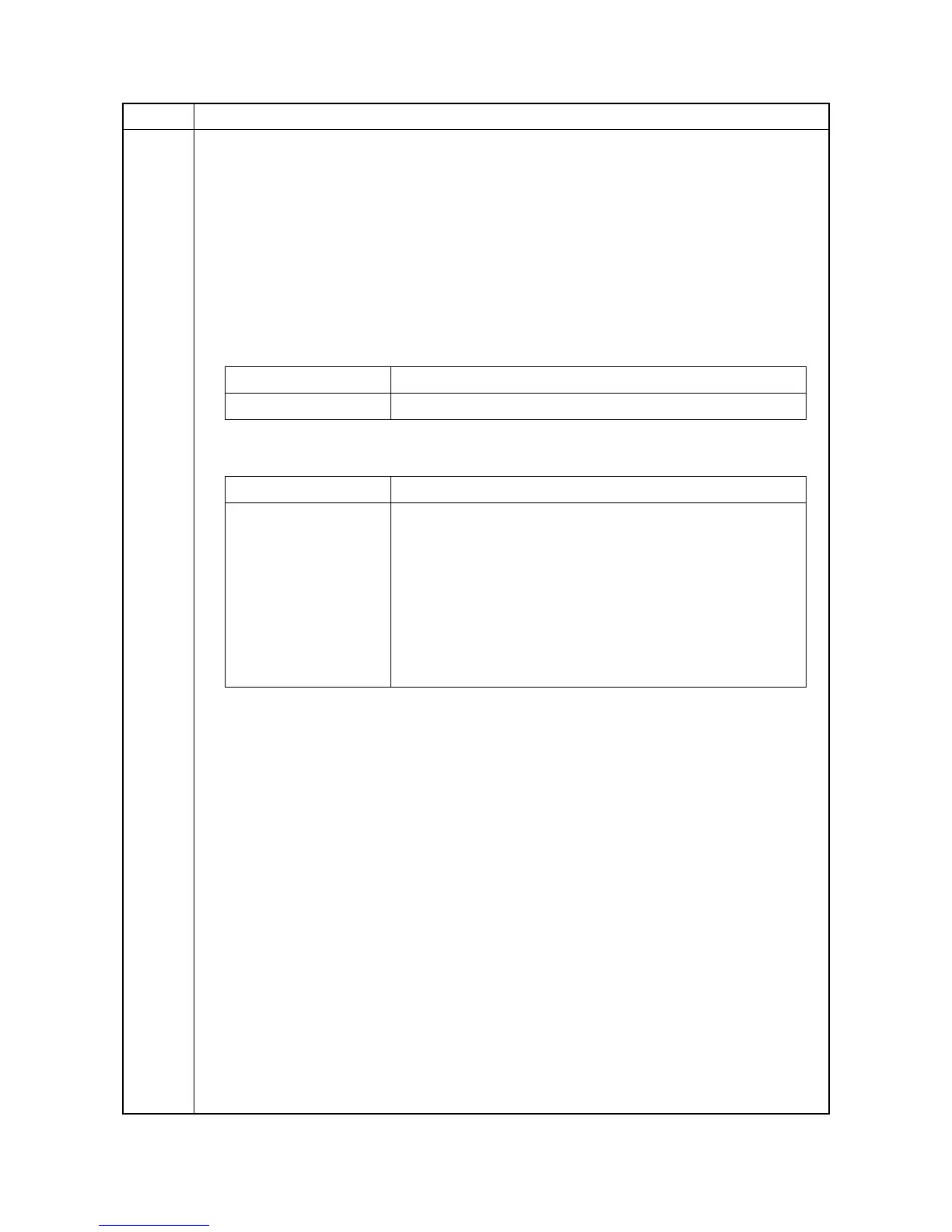2MN/2N1
1-3-138
U905 Checking counts by optional devices
Description
Displays the counts of 1000-sheet or 4000-sheet finisher.
Purpose
To check the use of 1000-sheet or 4000-sheet finisher.
Method
1. Press the OK key.
2. Select the device, the count of which is to be checked.
3. Press the OK key.
The count of the selected device is displayed.
Method: [DF]
* : 4000-sheet finisher only
Completion
Press the Back key. The screen for selecting a maintenance item No. is displayed.
Item No. Description
Display Description
DF Counts of 1000-sheet or 4000-sheet finisher
Display Description
Sorter No. of prints that has passed
Staple Frequency the stapler has been activated
Punch Frequency the punch has been activated
Stack* Frequency the main tray eject has been activated
Saddle* Frequency the saddle eject has been activated
Fold* Frequency the center folding has been activated
Three Fold* Frequency the tri-folding has been activated
