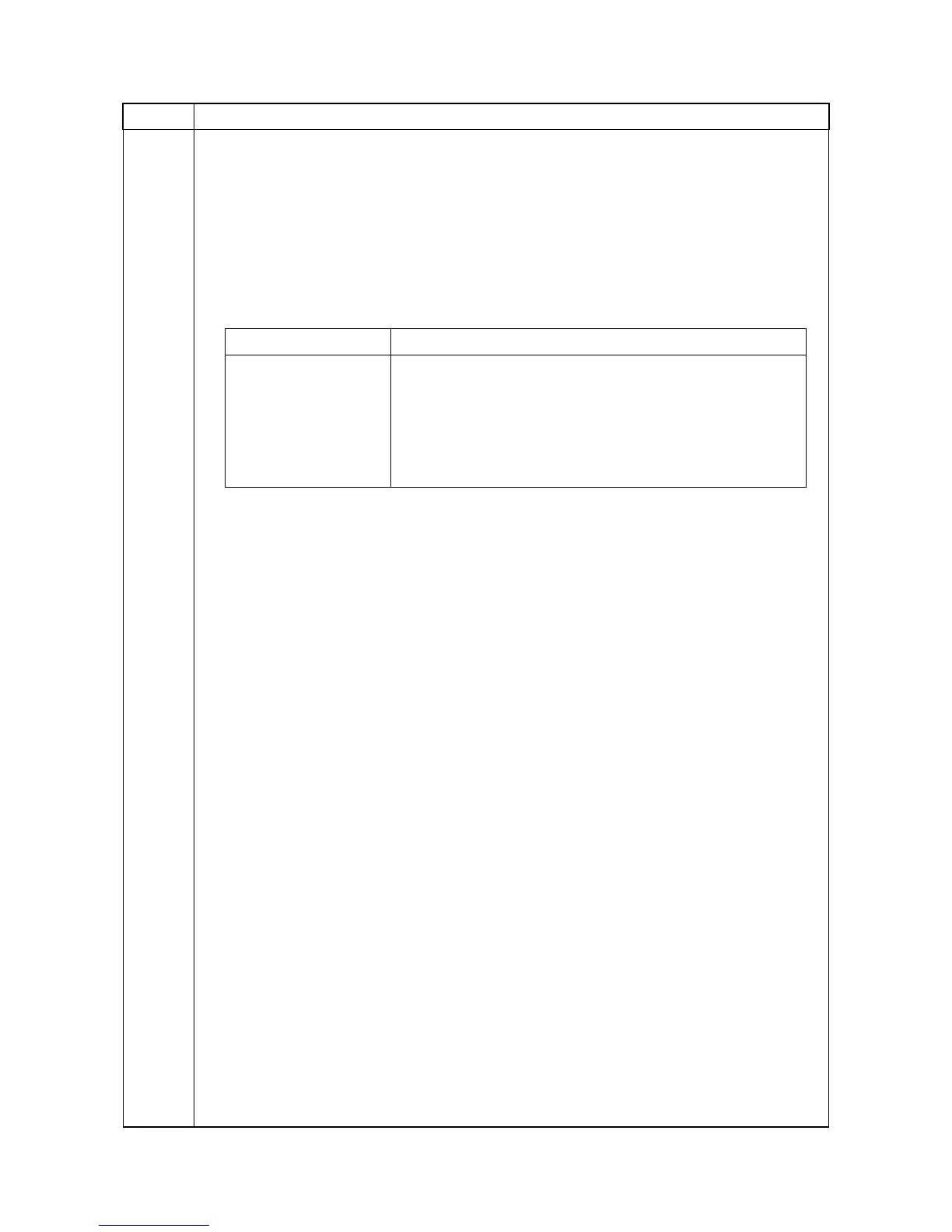2MN/2N1
1-3-67
U127 Checking/clearing the transfer count
Description
Displays and clears the counts of the transfer counter.
Purpose
To check the count or drive time after replacement of the transfer belt unit or transfer roller. Also
to clear the counts after replacing transfer roller.
Method
1. Press the OK key. The current counts of the transfer counter is displayed.
Clearing
1. Select [Clear].
2. Press the OK key. The counter value is cleared.
Clears only the transfer roller. The transfer belt unit is not cleared.
Completion
Press the Back key. The screen for selecting a maintenance item No. is displayed.
Item No. Description
Display Description
Mid(Cnt) Transfer belt unit count value
2nd(Cnt) Transfer roller count value
Mid(Time) Transfer belt unit drive time
2nd(Time) Transfer roller drive time
Clear The counter value is cleared
