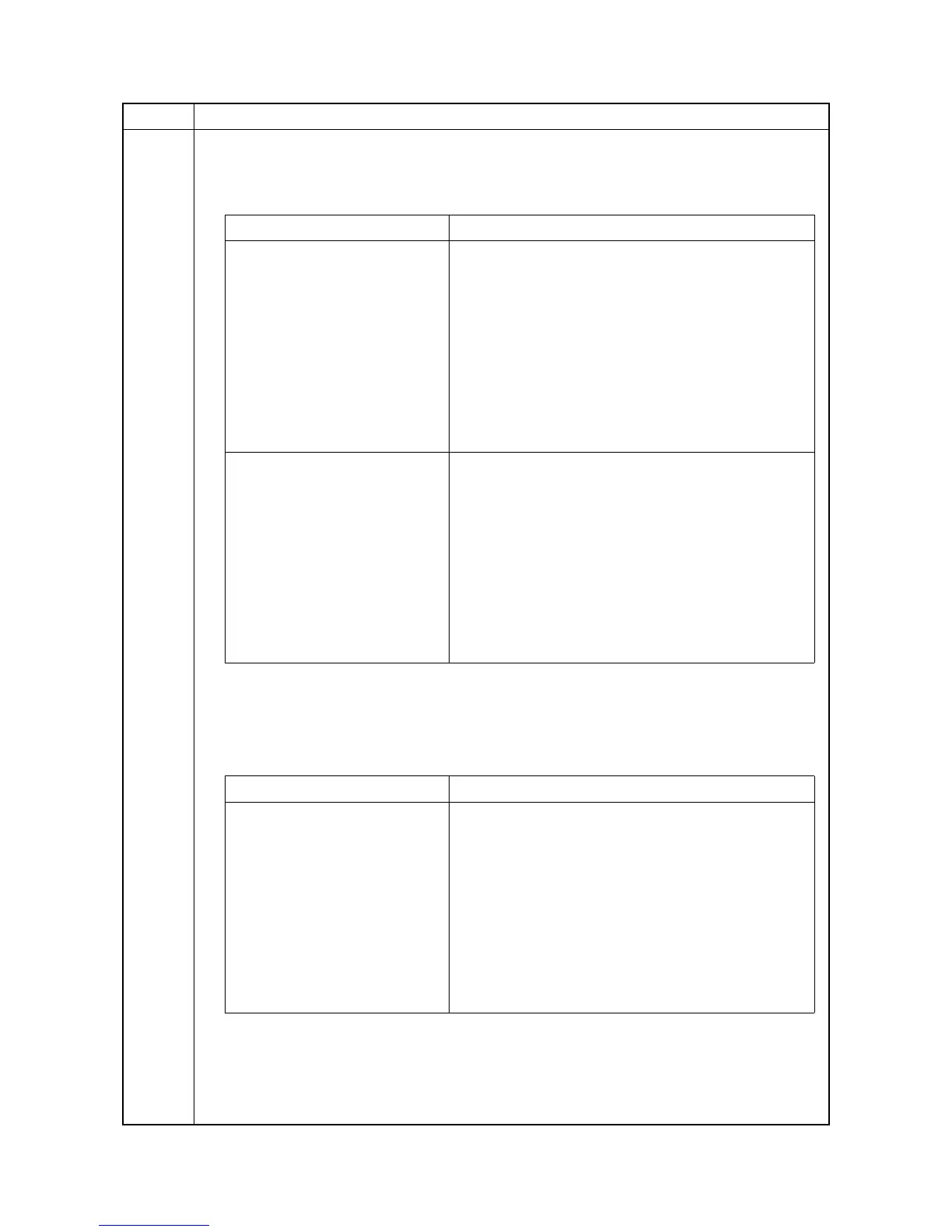2MN/2N1-1
1-3-95
U241 Method: [Booklet]
1. Turn each switch or sensor on and off manually to check the status.
When a switch/sensor is detected to be in the ON position, the display for that switch/sensor
will be “1”.
Method: [Punch]
1. Turn each switch or sensor on and off manually to check the status.
When a switch/sensor is detected to be in the ON position, the display for that switch/sensor
will be “1”.
Completion
Press the Back key. The screen for selecting a maintenance item No. is displayed.
Item No. Description
Display Description
Switch 1 0000000
1 First digit: CF paper entry sensor (CFPES)
1 Second digit: CF eject sensor (CFES)
1 Third digit: CF paper sensor (CFPS)
1 Fourth digit: CF tray full sensor (CFTFS)
1 Fifth: CF adjustment sensor 1 (CFADS1)
1 Sixth: CF adjustment sensor 2 (CFADS2)
1 Seventh: CF side registration sensor 1 (CFSRS1)
Switch 2 0000000
1 First digit: CF side registration sensor 2 (CFSRS2)
1 Second digit: CF blade sensor (CFBLS)
1 Third digit: CF tray switch (CFTSW)
1 Fourth digit: CF set switch (CFSSW)
1 Fifth: CF left guide switch (CFLGSW)
1 Sixth: CF paper conveying sensor (CFPCS)
1 Seventh: CF side registration sensor 2 (CFSRS2)
Display Description
Switch 1 0000000
1 First digit: Punch home position sensor (PUHPS)
1 Second digit: Punch paper edge sensor (PUPES)
1 Third digit: Punch paper edge sensor (PUPES)
1 Fourth digit: Punch paper edge sensor (PUPES)
1 Fifth: Punch paper edge sensor (PUPES)
1 Sixth: Punch tank set switch (PUTSSW)
1 Seventh: Punch tank full sensor (PUTFS)
