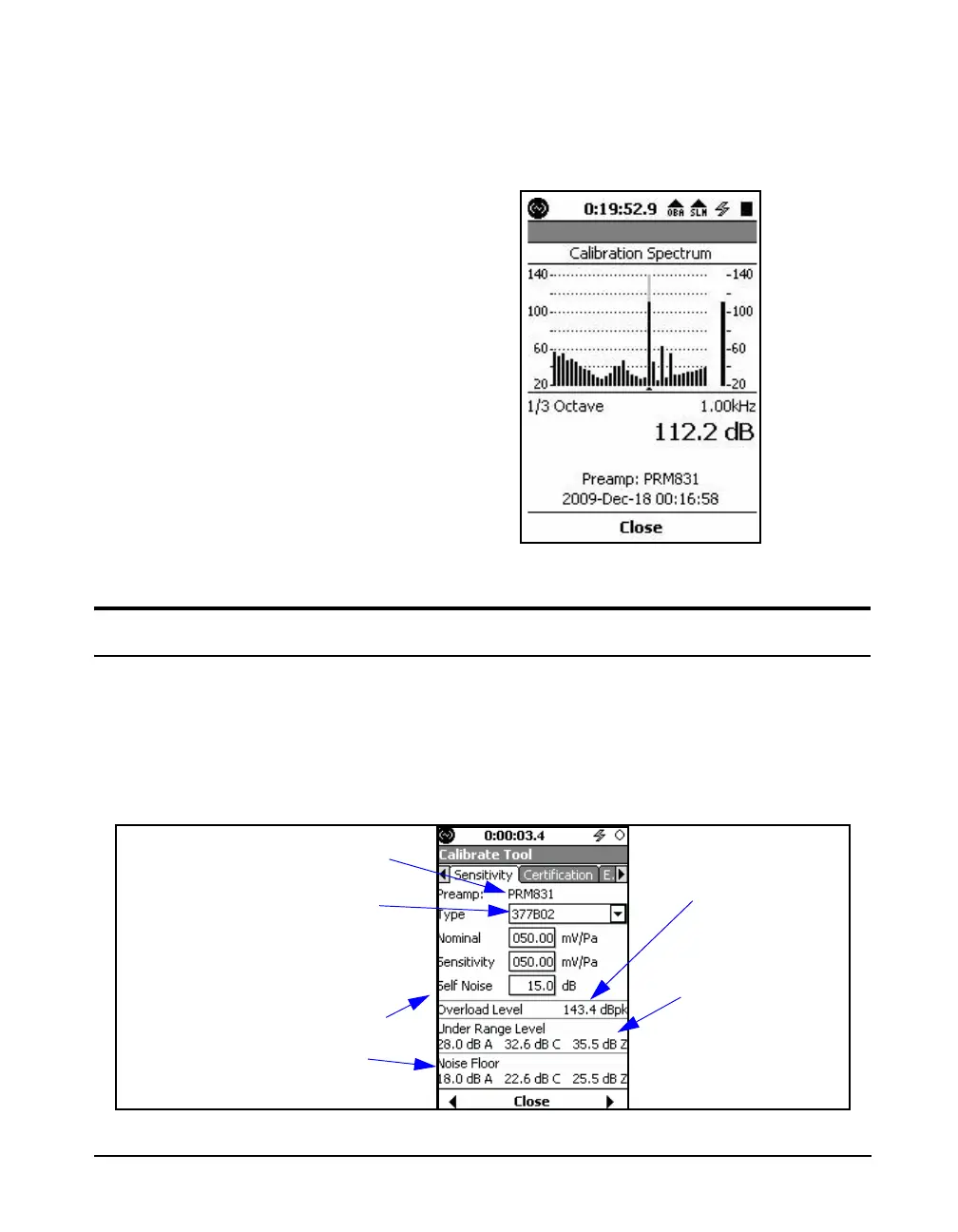Model 831 Manual Sensitivity Tab 8-13
Calibration Spectrum
The 831-OB3 option and 1/3 octave
setting are automatically enabled
(whether purchased or not) for
acoustic calibrations and calibration
checks so that spectra can be stored
in history records and data files.
Press
5 to display the spectrum of the highlighted
calibration, as shown in FIGURE 8-11
FIGURE 8-11 Calibration Spectrum Display
Sensitivity Tab
The Sensitivity tab, shown in FIGURE 8-12, is used
primarily to establish the noise floor of the instrument with
the preamplifier and microphone presently being used and,
from that, determine the under range levels for A, C and Z-
weighting sound level measurements. The overload level is
also determined.
Preamplifier Presently
Connected
Selected Microphone
Peak Overload Level
Under Range Levels
Noise Floor
Levels
Self Noise of Selected Microphone,
Unless Value Entered Manually