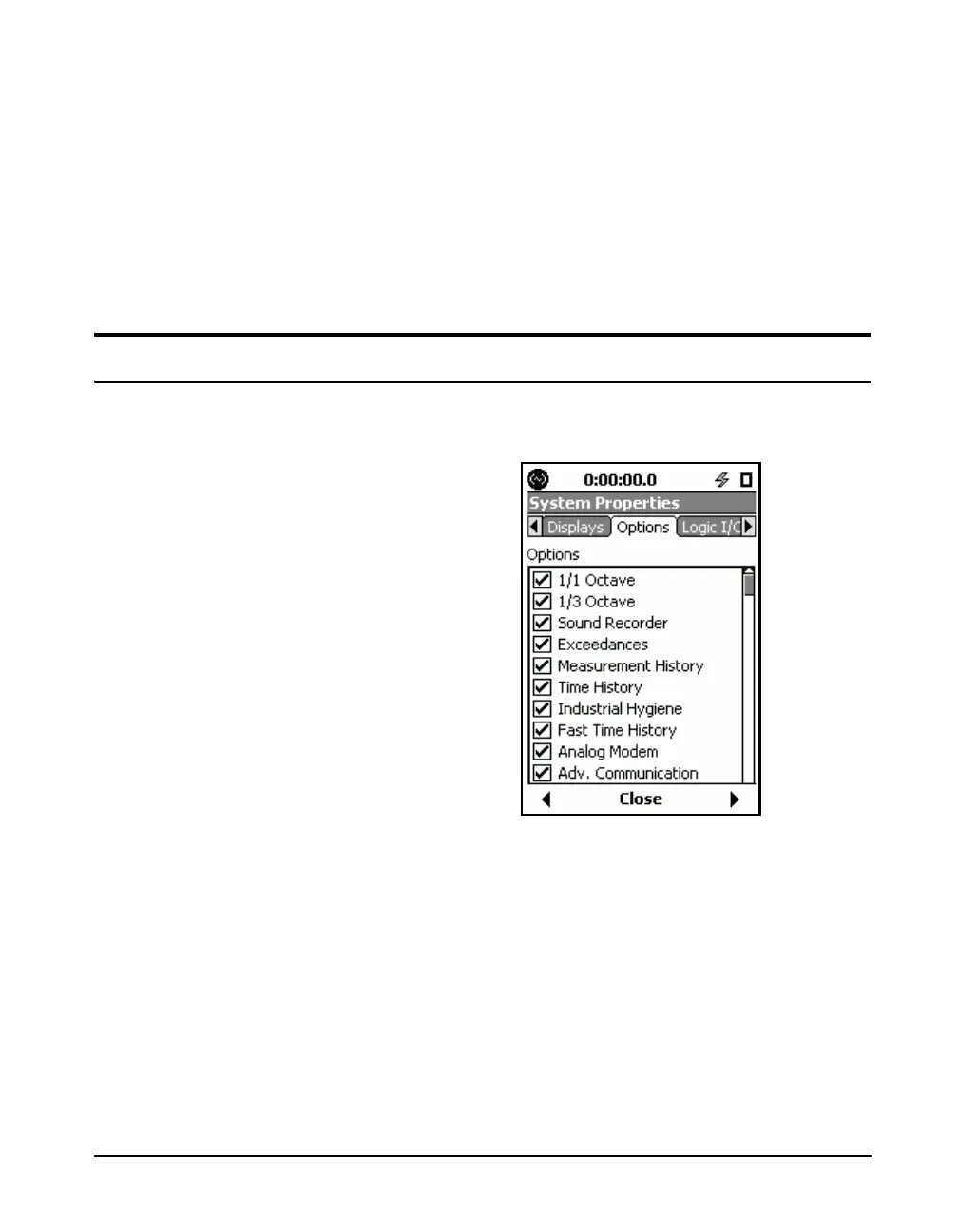Model 831 Manual Options 18-29
Pressing the 4 key will toggle the state of the highlighted
display between Appear (checked) and Hide (unchecked).
Highlight different displays and set them as desired. When
finished setting the display types for this tab, press
5.
When all desired modifications have been made to the
displays for all tabs, press the center softkey Close to return
to the Control Panel.
Options
Note that default options,
Community Noise for example, will
not appear in the list as they cannot
be masked. Also, RT-60,
Exceedances, 1/1 Octave, and 1/3
Octave cannot be masked while in
RT-60 mode.
The Options tab permits the user to enable/disable installed
options on the Model 831.
FIGURE 18-46 Options Tab
Note that this is temporary and does
not result in permanent loss of a
purchased option. The user is able to
re-enable a purchased option at any
time and a restore/format defaults
will also enable all purchased
options.
When the option is checked in mask, it is enabled in the
instrument. Unchecking removes the option. To mask or
unmask any option(s), press
5 to enter the dialog mode.
Use the 2 and 8 arrow keys to highlight each option
and use the 4 and
5 arrow keys to toggle the state of the
option between masked (unchecked) and unmasked