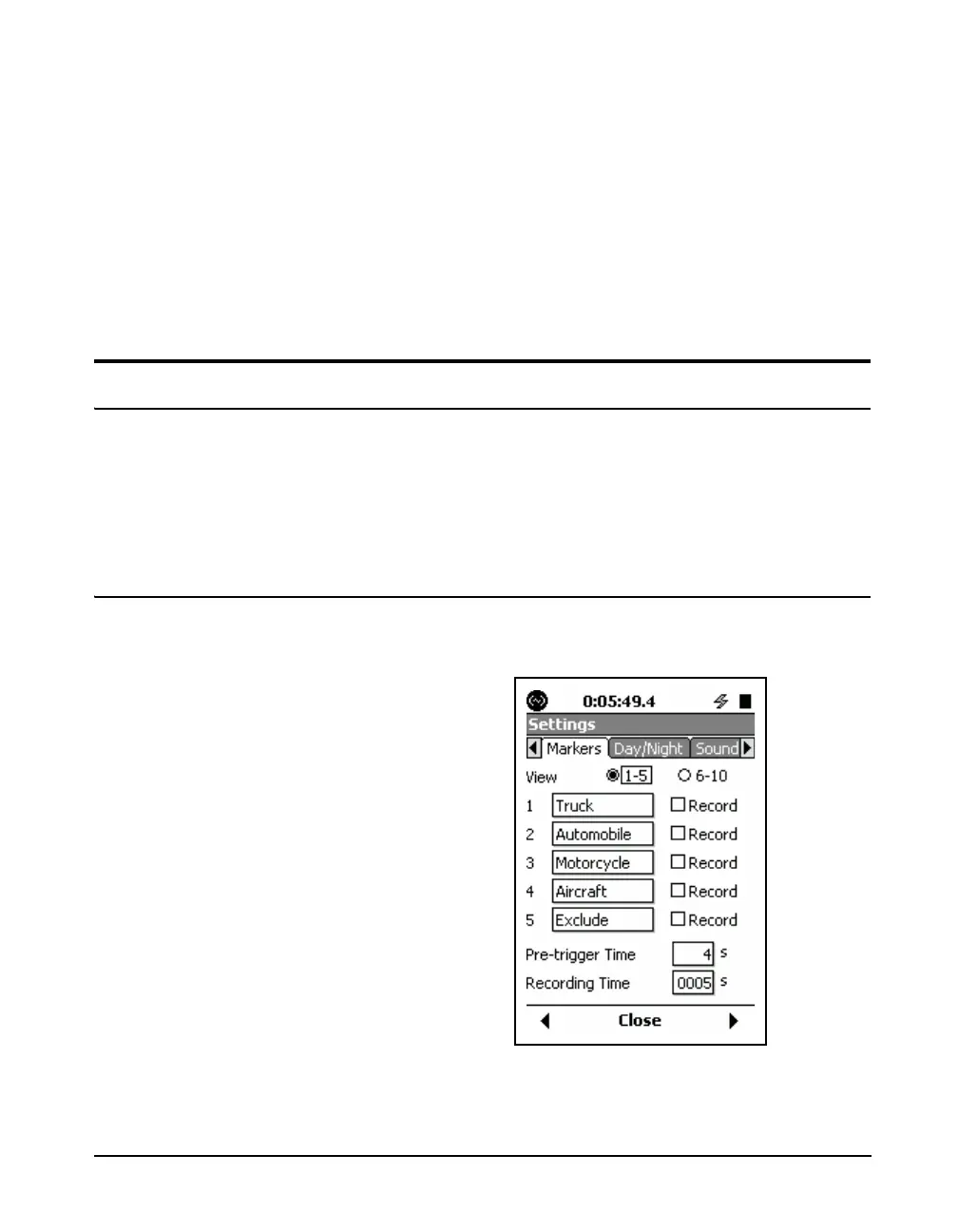Model 831 Manual Marker Initiated Recording 16-9
Stop a Manual Recording
Pressing any of the following keys will stop the sound
recording:
The sound recording will also stop
when the memory is full. Note that if
left recording, the memory will fill
and create very large files that will
be time consuming to download and
playback.
• Stop softkey
• None softkey
• Close softkey
•
7 (STOP/STORE) key
Marker Initiated Recording
Markers are also with Time History
measurements, described in Chapter
11 "Time History” on page 11-1,
which requires the optional firmware
831-LOG.
In order to identify the source or some other characteristic of
a sound being recorded, the user can define up to ten
markers and attach one or more marker(s) to a sound
recording. These markers can then be used to initiate sound
recordings from the markers setup menu.
Markers Setup
Note that the default values for these
parameters are as shown in
FIGURE 16-8.
Markers are setup using the Markers tab of the
Measurement Setup View, as shown in Figure 16-8.
FIGURE 16-8 Markers Setup 1-5