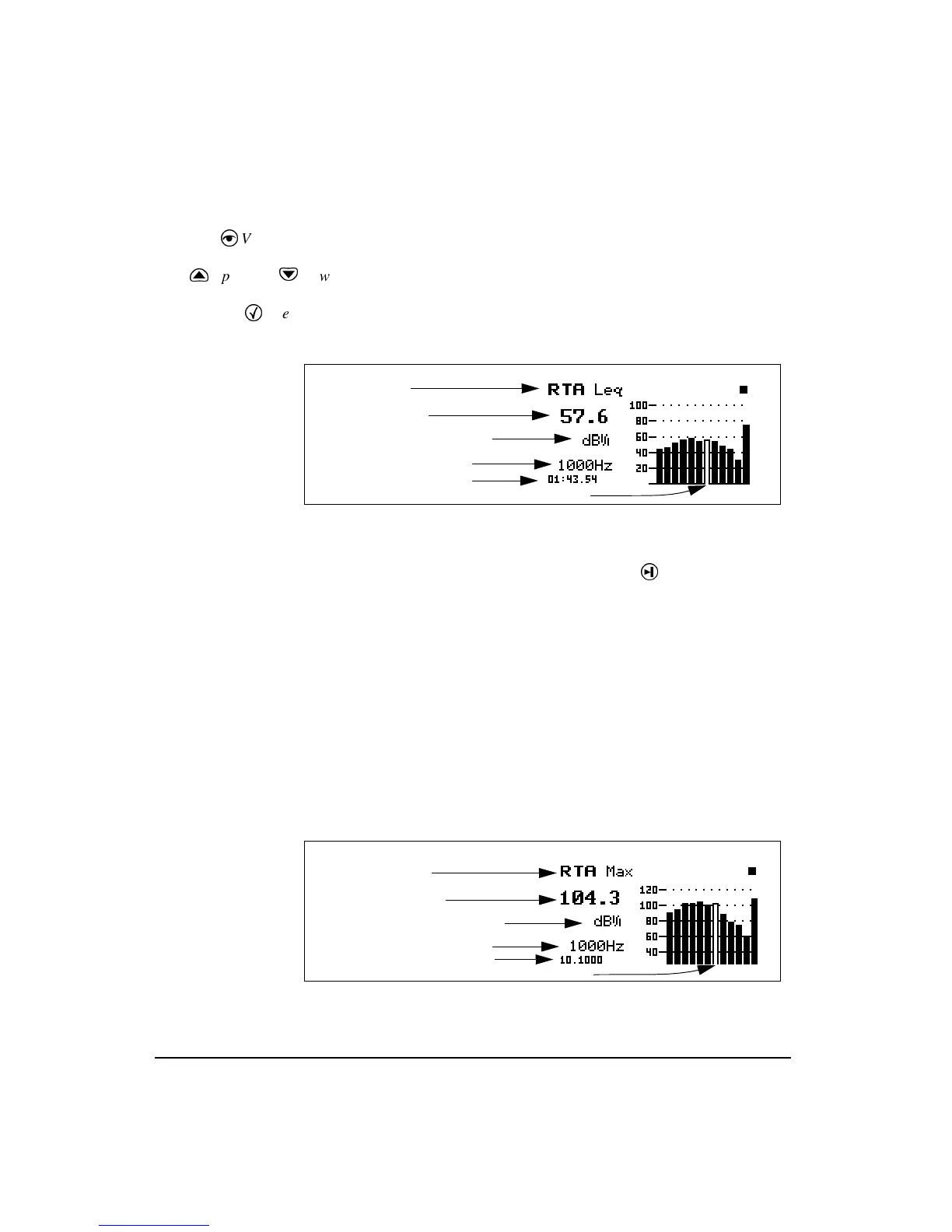10-20 824 Reference Manual 11/8/00
Leq
Press the
V
View key again to dis-
play the “View RTA” menu. Press
the
u
up and
d
down arrow
keys to highlight the desired display
and press the
c
check key to select
the highlighted display.
The
Leq
display shows the equivalent level of all the sam-
ples. A current or overall reset will reset the Leq.
NOTE: Leq, Max, and Min are measured only while triggered, if
triggering is enabled. If triggering is disabled they are measured
while the 824 is running by pressing the
s
R/S key. If Autostore is
enabled, Leq, Max, and Min will be reset at every trigger (or run if
Triggering is off), otherwise they will accumulate for each R/S
measurement until manually reset.
Max
The
Max
spectrum shows the maximum level obtained by
each filter and the maximum broadband (Flat) level. This is
a bin-by-bin maximum level. The Max spectrum is reset by
a current or overall reset and the R/S key when Autostore is
enabled.
Display label
Filter level in dB
Bandwidth (1/1 or 1/3 oct.)
Leq spectrum’s duration
Selected filter frequency
1/1 octave cursor
Display Label
Filter level in dB
Bandwidth (1/1 or 1/3 oct.)
Selected filter frequency
Leq spectrum’s duration
1/1 octave cursor