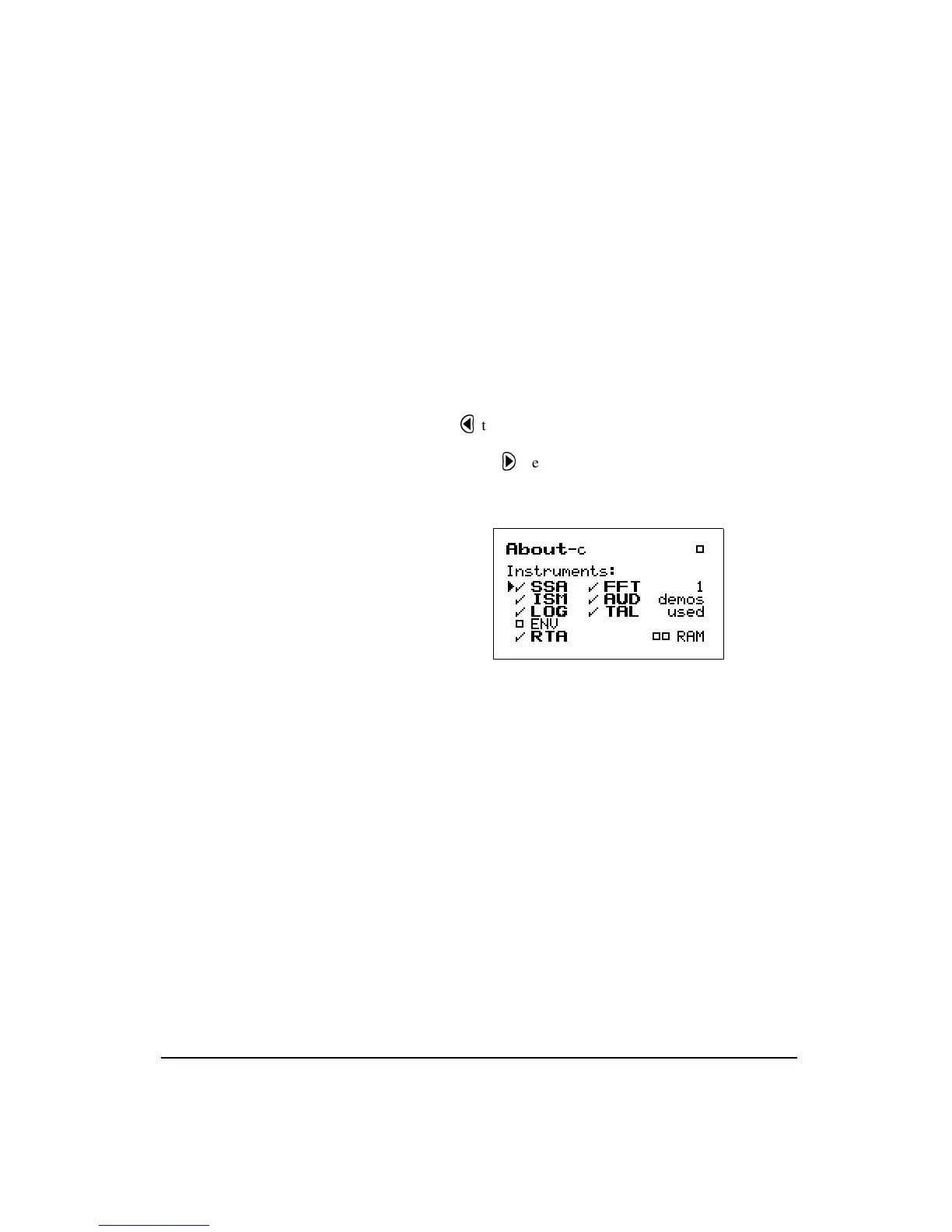11/8/00 Front Panel Keys; their Functions and Menus 3-21
title the ID (Instrument Definition) you have created, and to
describe your measurement.
Date Format -
Displays the date in Normal or ISO-8601
format. Normal has the form of
ddmmmyyyy
and ISO-8601
has the form
yyyymmmdd
where dd is the two digit date of
the month 1 to 31, mmm is the month (i.e. JAN) and yyyy is
the year (i.e. 2000).
See page 6-8 for optional German
views.
Takt
- Enables German functionality to give you taktmax-
mal values.
Press
l
twice to exit the
menu.
Pressing the
r
key again moves to the
About-c
screen. The
following screen appears:
The
About-c
display shows the system’s currently available
instruments. Additional instruments can be added to the Sys-
tem 824 through firmware upgrades as they become avail-
able.
Checked instruments are installed and available for use.
Bolded instruments are available but not yet purchased and
installed. Others, such as ENV, have yet to be installed via a
firmware upgrade. The number of demos used is indicated.
Only 20 demos are allowed. When “demos used” equals 20,
unpurchased options are no longer available for use. If you
have found them useful, they can be installed permanently
without restrictions. Call Larson Davis for details.