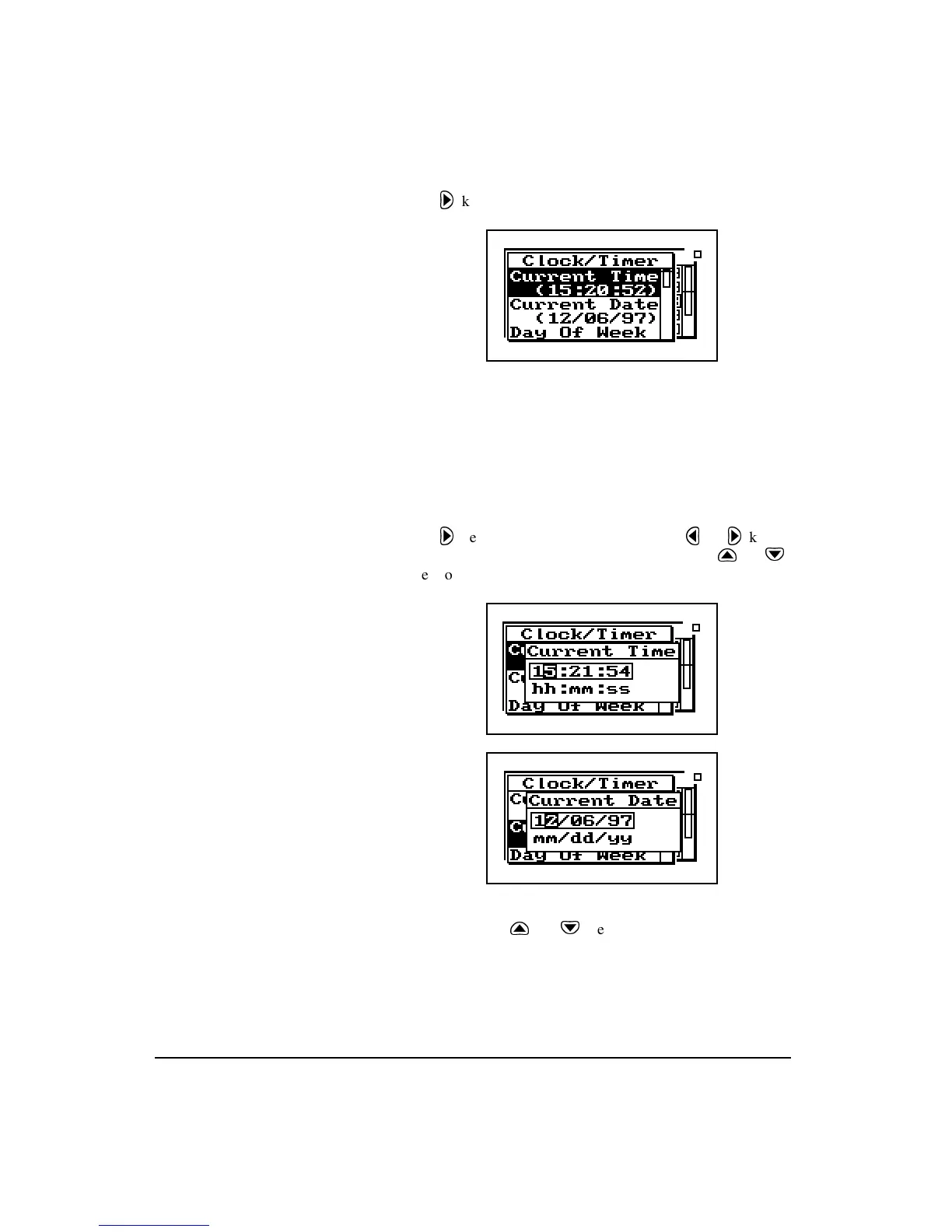3-24 824 Reference Manual 11/8/00
the
r
key. A screen similar to the following will appear:
With the
Clock / Timer
menu you set the instrument's clock/
calendar and timer. The first three menu items allow you to
set the current time, date, and day respectively, while the
remaining items (Run/Stop Date, Run/Stop Time 1, Run/
Stop Time 2) allow you to control the timer function.
IF the date has not been set (month
shows as ???) then the message
“Time not set!” will be shown when
the Run key is pressed.
Current Time / Date -
To set the current time and/or date,
highlight the desired item (i.e.
Time
or
Date)
and then press
the
r
key. Modify the setting using the
l
or
r
key to
select the digit desired to modify, then use the
u
or
d
key to modify.
Day Of Week -
Allows you to change the current day of the
week. Use the
u
or
d
key to highlight the desired day,