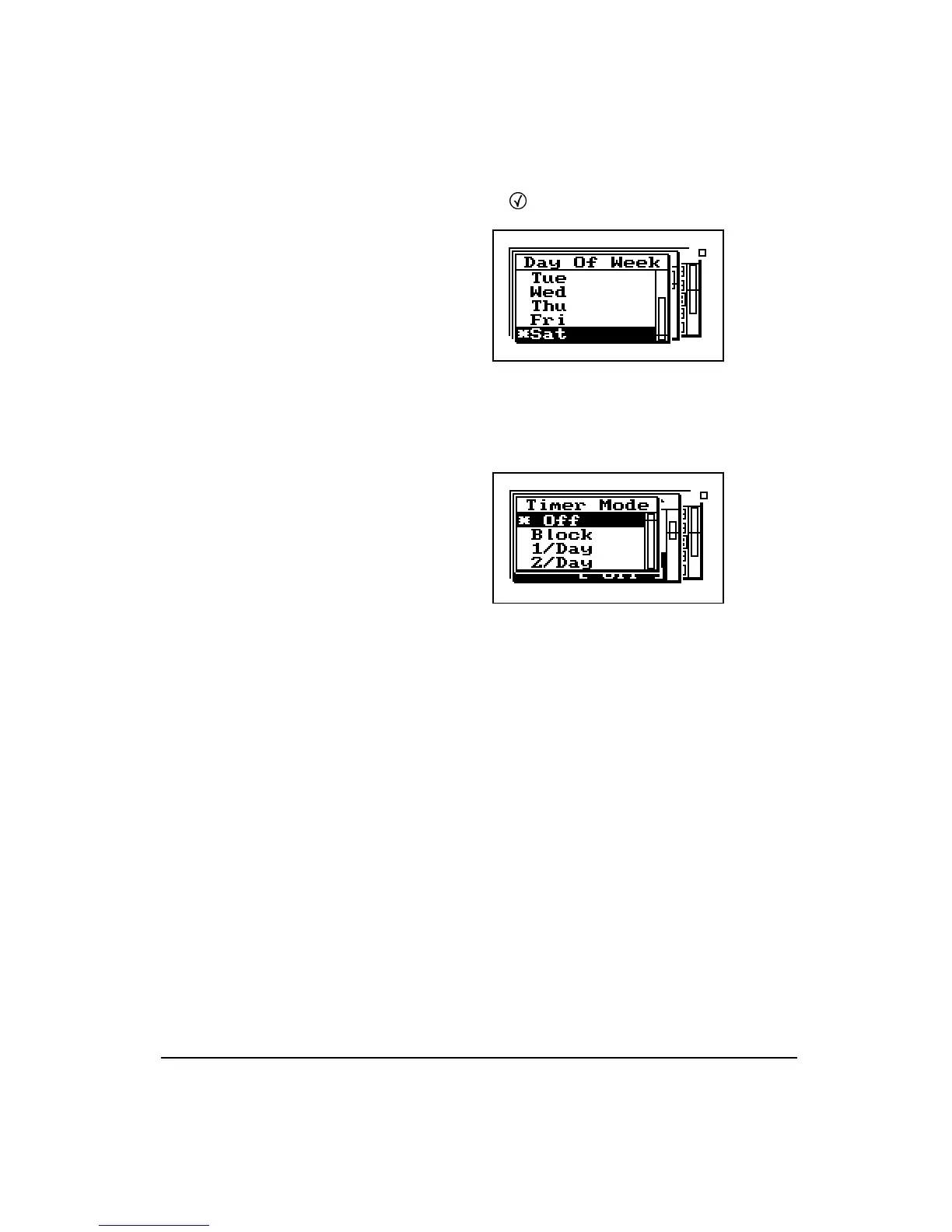11/8/00 Front Panel Keys; their Functions and Menus 3-25
then press the
c
key to select.
Timer Mode -
The timer is used when you want to have the
824 automatically turn on, gather data, and stop at pre-deter-
mined date(s) and time(s). The System 824 has four timer
modes automating the start and end of measurements:
Off
- The timer is disabled.
Block
- The timer will automatically turn the
instrument on and initiate a single measurement
beginning at a certain time on one day and ending
at a certain time on the same or another day.
NOTE: If the run time is later than the
stop time, then a measurement will start
on the stop date and end at the stop time
on the date AFTER the stop date.
1/Day
-
The timer will automatically turn the
instrument on and initiate one run/stop cycle per
day from the run date until the stop date.
2/Day
- The timer will automatically turn the
instrument on and initiate two run/stop cycles per
day.
The three “enabled” modes (i.e. 1/Day, 2/Day, and Block)
use the dates set by the
Run Date
and
Stop Date
menu items
to determine the range of “valid” days on which to make
measurements.