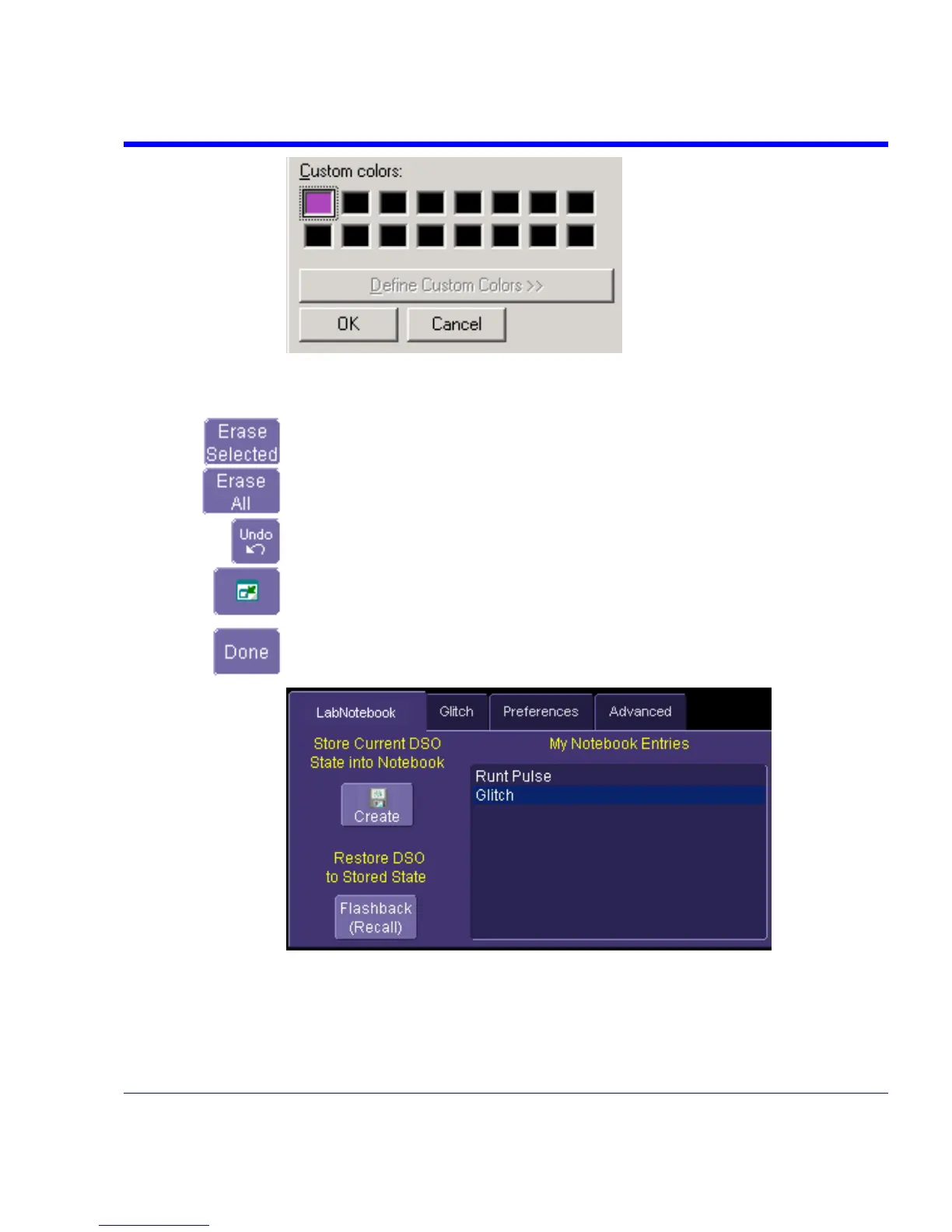SDA Operator’s Manual
.
Then touch the color to enable it, and touch OK. The next object that you
create will be in that color.
If you want to erase a drawing object, touch it to select it, then touch Erase
Selected.
Touch Erase All to erase all drawn objects and text.
Touch Undo to discard the last object drawn.
The Move Toolbar button enables you to place the toolbar anywhere on the
screen. Touch the button a second time to return it to its original fixed
location.
Touch Done when you are finished annotating the notebook entry. The
name of the entry will appear in the list box in the "LabNotebook" dialog. You
can now create a hardcopy report of it, and email or print it out.
SDA-OM-E Rev H 297
