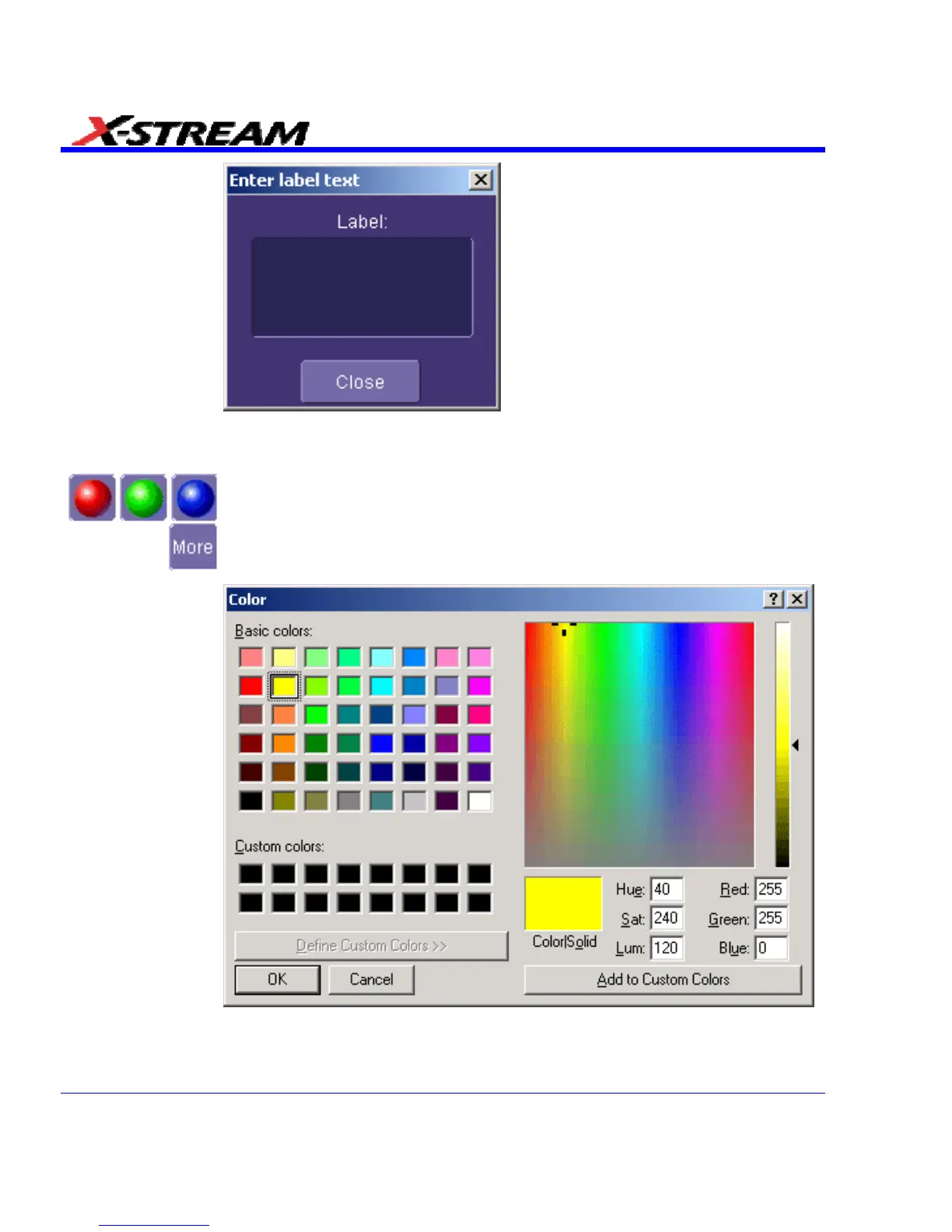After you touch Close, your text will appear on the display as a draggable
object.
These are the three default colors that you can select for shapes, lines, and
text. To use additional colors, touch More.
When you touch More, a Custom box opens with the default color yellow
displayed. Touch the yellow button to open the full color palette
.
When you have chosen a custom color, touch Add to Custom Colors; the
color will appear in the Custom Colors palette
296 SDA-OM-E Rev H
