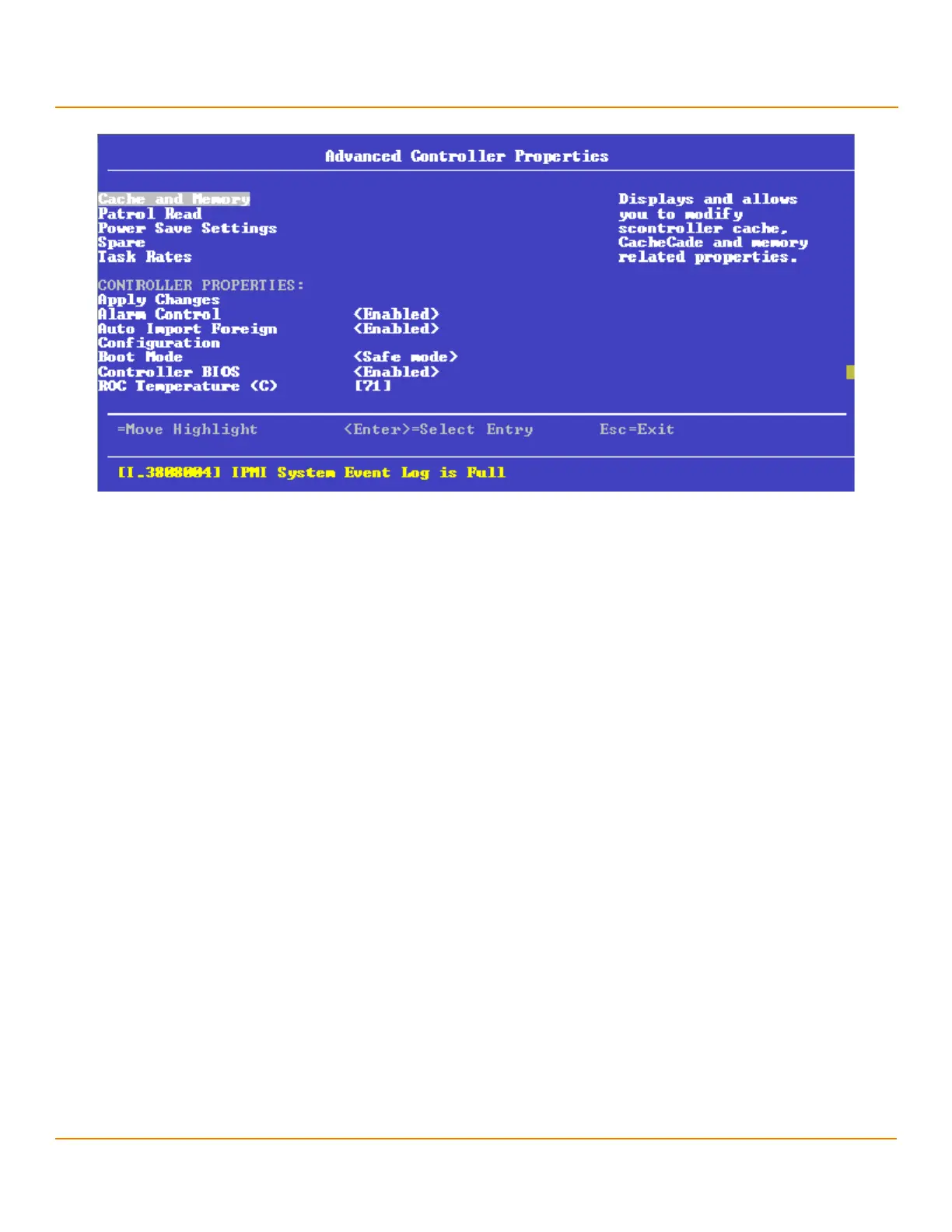LSI Corporation
- 114 -
12Gb/s MegaRAID SAS Software User Guide
March 2014
Chapter 5: The HII Configuration Utility
Managing Controllers
Figure 79 Advanced Controller Properties
This dialog lists numerous properties that cannot all be shown in one dialog. Scroll down to view all of the options.
NOTE The red arrow appears when there is too much information to display
in one dialog. The amount of information that can be displayed in one
dialog depends on the capabilities of the HII browser.
Many of the entries in this dialog are view-only, but some are selectable and configurable. Perform these steps to
change any user-configurable option on this dialog.
1. Move the highlight to the value for any option and press Enter.
A pop-up menu of the available options appears.
2. Highlight the value you want and press Enter. For options - such as SMART Polling that require a number, use the
+ and – keys on the keypad to increase or decrease the number, and press Enter.
NOTE Some systems permit you to enter numeric values directly, without
using the + and – keys.
3. When you finish changing the controller properties, scrolling up and down on the menu as needed, move the
highlight to Apply Changes and press Enter.
The changes to the controller properties are applied, and a success message appears.
The following table describes all the controller properties listed in the Advanced Controller Properties dialog,
including the ones that are not visible.