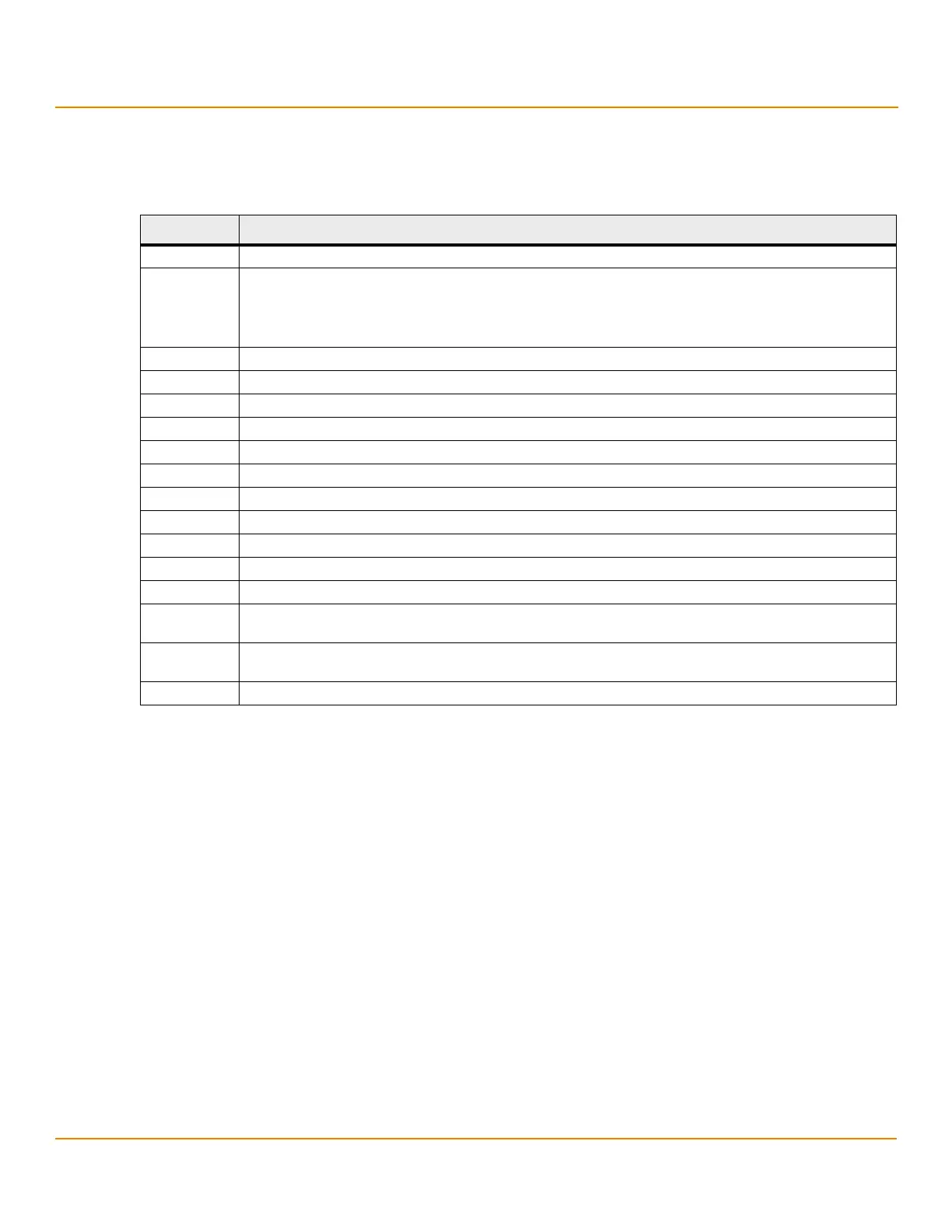LSI Corporation
- 47 -
12Gb/s MegaRAID SAS Software User Guide
March 2014
Chapter 4: Ctrl-R Utility
Ctrl-R Utility Keystrokes
4.4 Ctrl-R Utility Keystrokes
The following table lists the keystrokes that you can use in the Ctrl-R Utility to navigate between the screens.
Table 20 Ctrl-R Utility Keystrokes
4.5 Ctrl-R Utility Menus
The Ctrl-R Utility contains the following menus:
VD Mgmt
PD Mgmt
Ctrl Mgmt
Properties
Foreign View
4.5.1 VD Mgmt Menu
The VD Mgmt menu is the first menu screen that appears when you start the Ctrl-R Utility.
Keystroke Action
F1 Displays help for the particular screen that you are in.
F2 Displays a list of commands that can be performed for the selected device. This key stroke is available only in the
VD Mgmt, the PD Mgmt, and the Foreign View menus. The commands that are enabled are highlighted in white
and the disabled commands are highlighted in black.
NOTE Based on the configurations that you make, commands are enabled or disabled.
F5 Refreshes the screen that you currently are in.
F11 Switches between controllers.
F12 Displays a list of all the available controllers. You can also scroll to the next controller.
<Ctrl><N> Displays the next menu screen.
<Ctrl><P> Displays the previous menu screen
<Tab> Moves the cursor to the next control.
<Shift><Tab> Moves the cursor to the previous control on a screen or a dialog.
<Enter> Lets you to select a menu item, a button, a check box and values in a list box.
<Esc> Closes a screen or a window. Press Esc twice to exit from the Ctrl-R Utility.
Up Arrow Moves the cursor to the next menu selection.
Down Arrow Moves the cursor to the lower menu items or to a lower level menu.
Right Arrow Opens a submenu, moves from a menu heading to the first submenu, or moves to the first item in a submenu.
The right arrow also closes a menu list in a popup window.
Left Arrow Closes a submenu, moves from a menu item to the menu heading or moves from a sub menu to a higher level
menu.
Spacebar Lets you select a menu item, a button and a check box.
